5 opening column attributes windows – Yaskawa MP900 Series Machine Controller for Standard Operation User Manual
Page 446
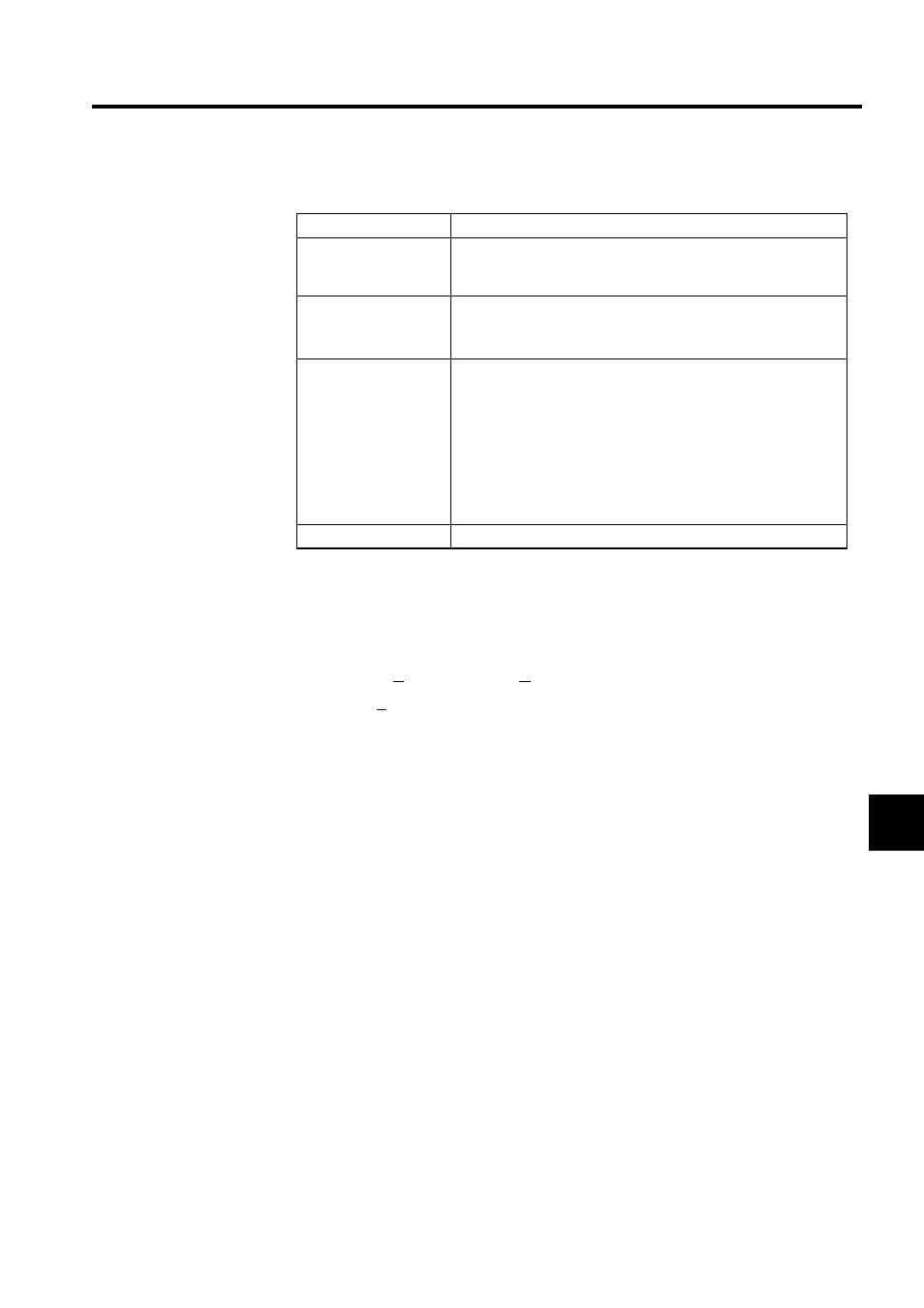
7.5 Creating Data Tables
7-79
7
Table Definition Settings
Deleting Data Tables
The procedure to delete data tables is outlined below.
1. Click the No. column of the data table to be deleted.
2. Select File (F) and then Delete (D) on the Table Data List Menu.
3. Click the Yes Button in the message box. The selected data table will be deleted.
7.5.5 Opening Column Attributes Windows
Refer to Opening Column Attributes Windows under 7.5.4 Manipulating Tables in Table
Data List Windows for information on how to open Column Attributes Windows.
Setting
Explanation
Table Name
Enter a table name of up to 8 characters. Commas (,), question marks
(?), asterisks (*), inverted commas (“), and apostrophes (') cannot be
used.
Table Type
Select the table type.
Array:All columns have the same attributes.
Record:Each column has different attributes.
Column and lines
Enter the number of columns and rows in the table, between 1 and
10,000.
The size of the table data is calculated by multiplying the number of
columns by the numbers of rows. Use a table data size of 1 Mb or
less as a guide. Table data of more than 5 Mb cannot be created.
An error message box will be displayed if the size exceeds 5 Mb.
Reduce the number of columns and rows if this error is generated. A
message box giving a warning will be displayed when the table data
size exceeds 1 Mb.
Table Comment
Enter a table comment of up to 32 characters.