Yaskawa MP2200 Machine Controller User Manual
Page 103
Advertising
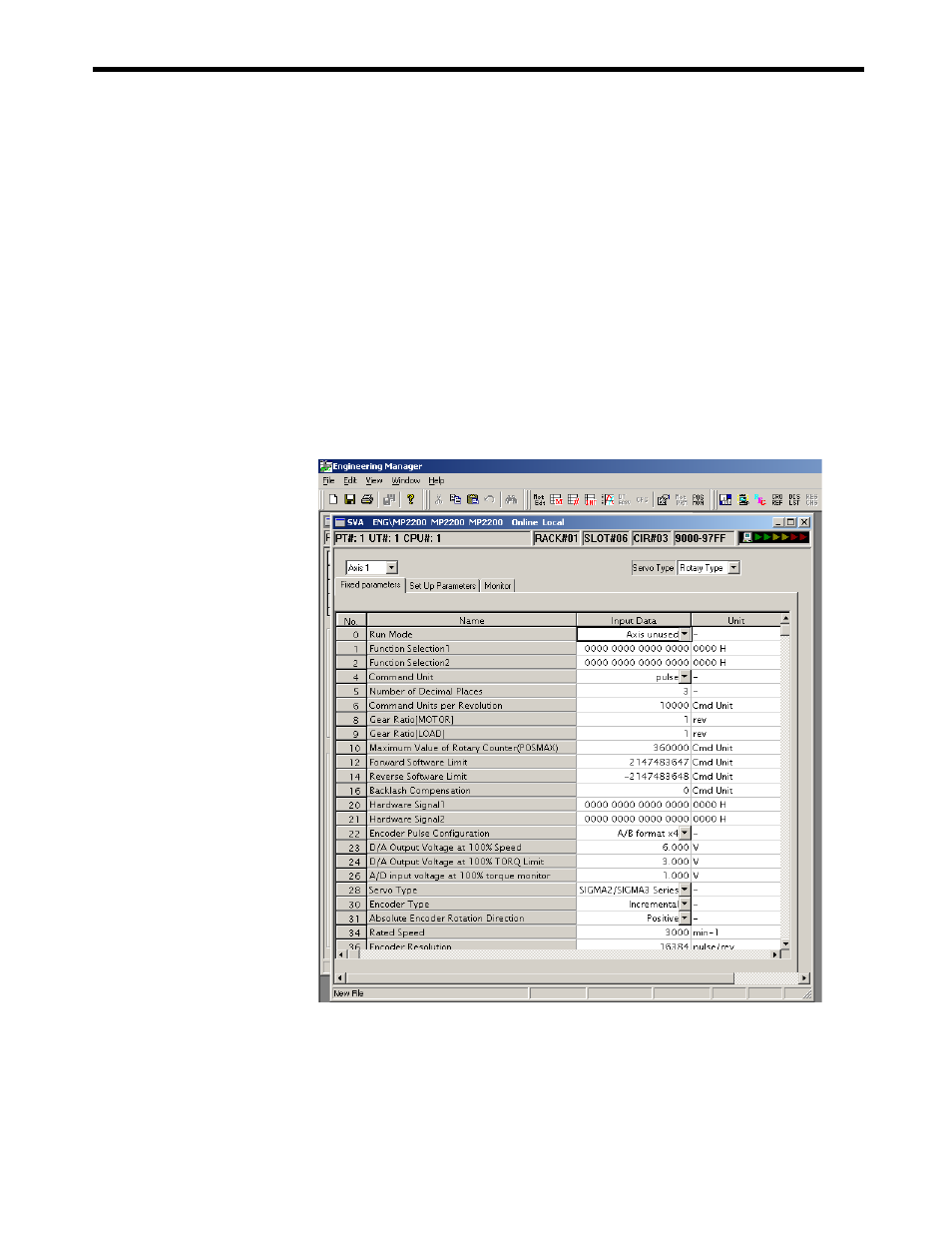
3.2 SVA-01 Module Setup
3-31
( 3 ) SVA Definitions
This section explains the method used to set the motion parameters for each axis.
[ a ] SVA Definitions Window
Use one of the following procedures to open the Module Definitions Window.
■
Opening the Motion Parameter Setting Screen (SVA Definition Window)
a) Click the Module name in the Module Details section of the Module Configuration
Window.
b) Select File – Open Slot to display the SVA Definitions Window.
■
Using the Slot Number
Double-click the slot number in the Module Details section of the Module Configuration Window to
display the SVA Definitions Window.
The following diagram shows the SVA Definitions Window.
Advertising
This manual is related to the following products: