Yaskawa MP2200 Machine Controller User Manual
Page 89
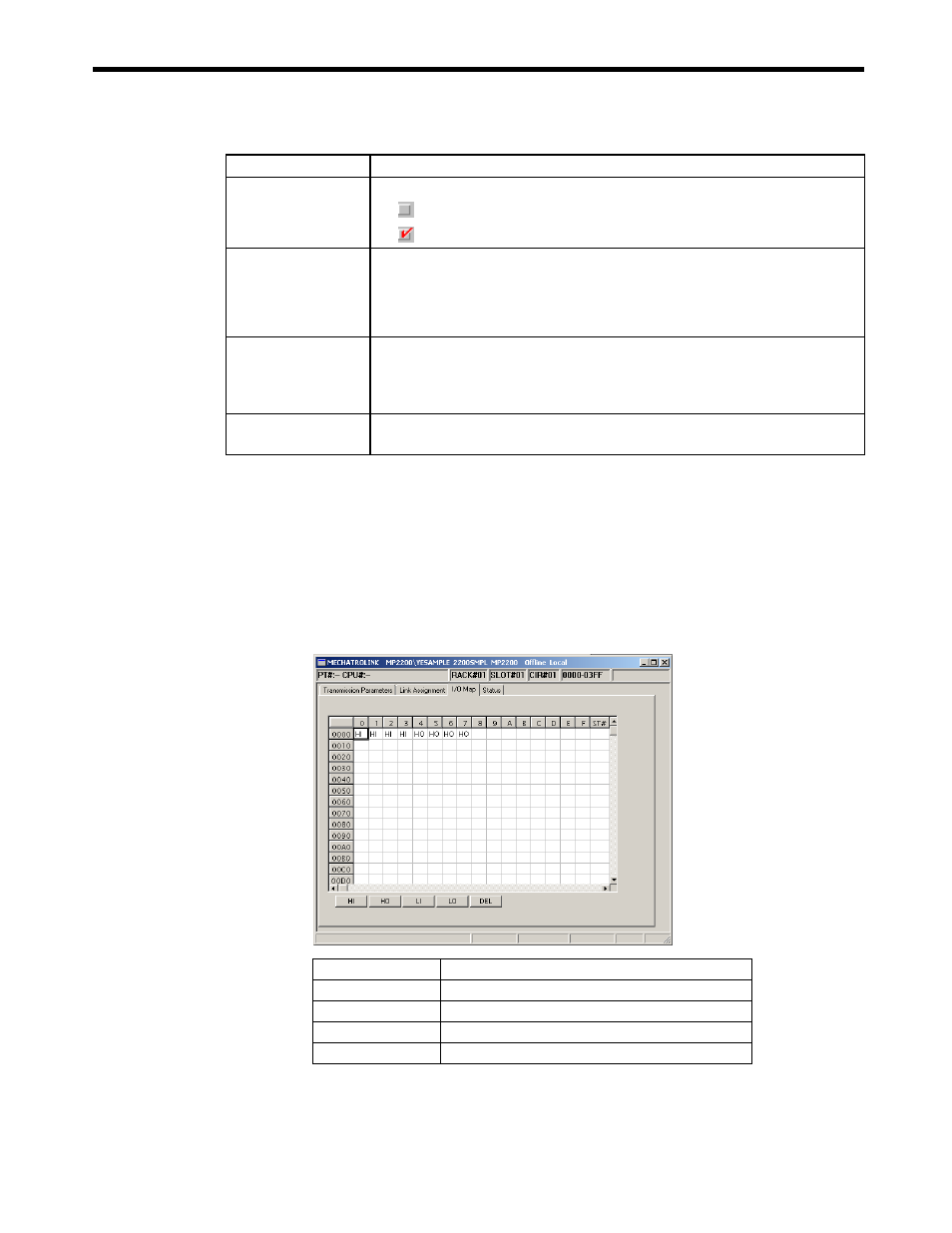
3.1 SVB-01 Module Setup
3-17
2.
Deleting I/O Assignments
Delete the allocation data for one station at a time using the following procedure.
a) To delete a station's allocation data, move the cursor to the row of the station, to be deleted,
select Edit
− Assignment Delete from the menus.
b) The station's allocation data will be deleted.
■
I/O Map Tab Page
The I/O Map Tab Page displays the status of the I/O Module's I/O allocations.
D
(Register Enable/
Disable)
Sets the output register's enable/disable setting.
• :
Enabled
• :
Disabled
OUTPUT, SIZE
Sets the leading output register number (OUTPUT) and number of registers (SIZE). The
maximum number of registers is set automatically. Be sure that the range of registers set
for each station do not overlap with another station's register numbers. The setting range
for registers is determined by the leading register number and ending register number set in
the Module Configuration Window.
SCAN
Set the scans to be synchronized with the MP2200/MP2300. The scan will be fixed at High
when a SERVOPACK has been selected for the TYPE.
• High: High-speed scan
• Low: Low-speed scan
Comment
(Station Name)
Comments up to 32 characters can be input for each station.
(cont’d)
Setting
Details
HI
Allocates to an input set for a high-speed scan.
HO
Allocates to an output set for a high-speed scan.
LI
Allocates to an input set for a low-speed scan.
LO
Allocates to an output set for a low-speed scan.
DEL
Deletes allocations.