Yaskawa MP2200 Machine Controller User Manual
Page 396
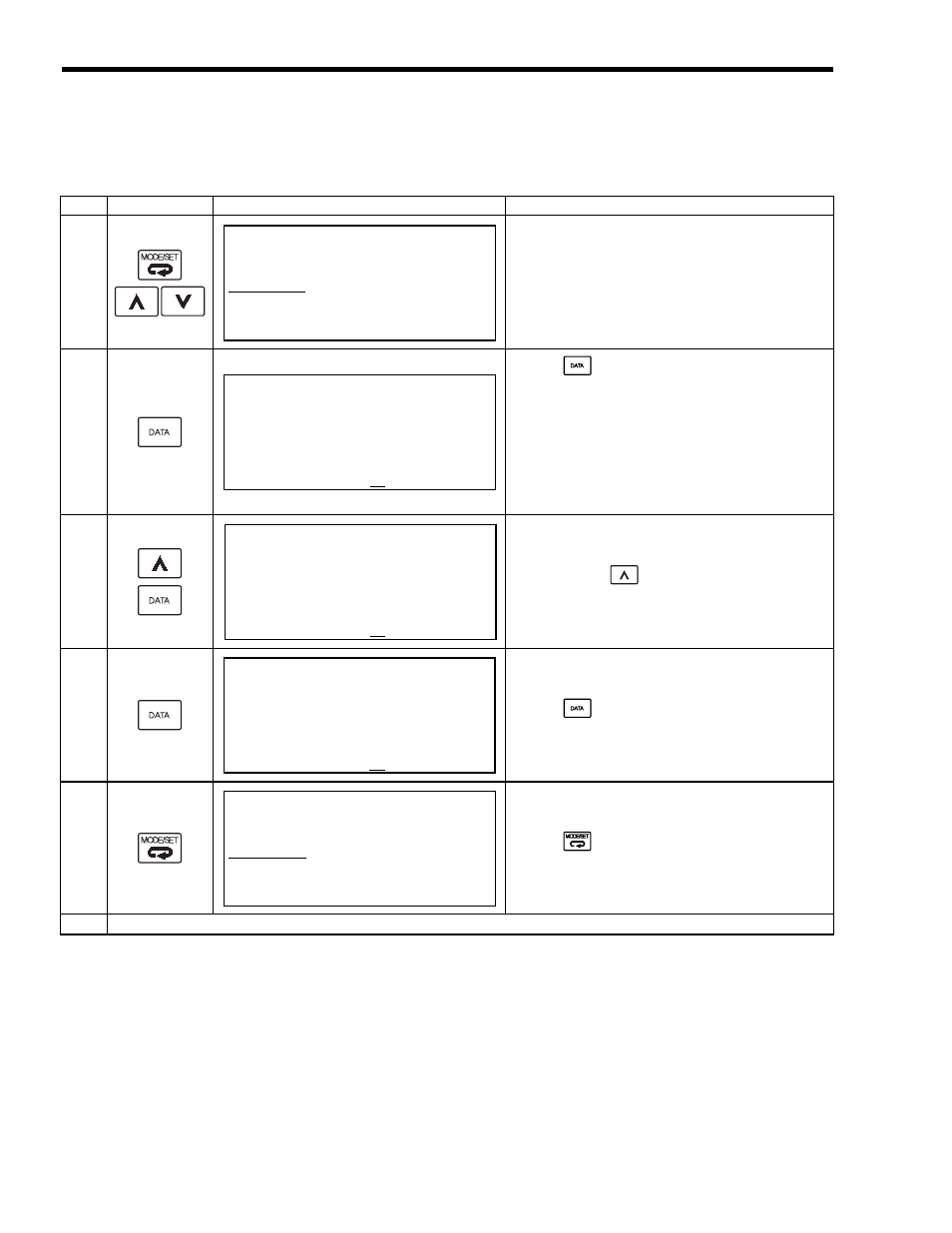
7 Absolute Position Detection
7.2.3 Initializing the Absolute Encoder
7-12
( 3 )
Σ-III Series
Use a digital operator to initialize the absolute encoder.
Step
Operation Key
Display Example
Description
1
Open the Utility Function Mode main menu and select
Fn008.
2
Press the
Key.
The display is switched to the execution display of Fn008
(Absolute encoder multi-turn reset and encoder alarm
reset).
(
Note) If the display is not switched and
“NO_OP” is displayed in the status
display, the Write Prohibited
Setting (Fn010 = 0001) is set.
Check the status and reset.
3
Keep pressing the
Key until “PGCL1” is changed to
“PGCL5.”
4
Press the
Key. “BB” in the status display changes to
“Done.”
5
Press the
Key. The display returns to the Utility
Function Mode main menu.
6
Turn the power supply OFF and then back ON to enable the setting.
B B
− F U N C T I O N −
F n 0 0 7
F n 0 0 8
F n 0 0 9
F n 0 0 A
B B
M u l t i t u r n C l e a r
P G C L 1
B B
M u l t i t u r n C l e a r
P G C L 1
D o n e
M u l t i t u r n C l e a r
P G C L 5
B B
− F U N C T I O N −
F n 0 0 7
F n 0 0 8
F n 0 0 9
F n 0 0 A