4 ) related parameters – Yaskawa MP2200 Machine Controller User Manual
Page 299
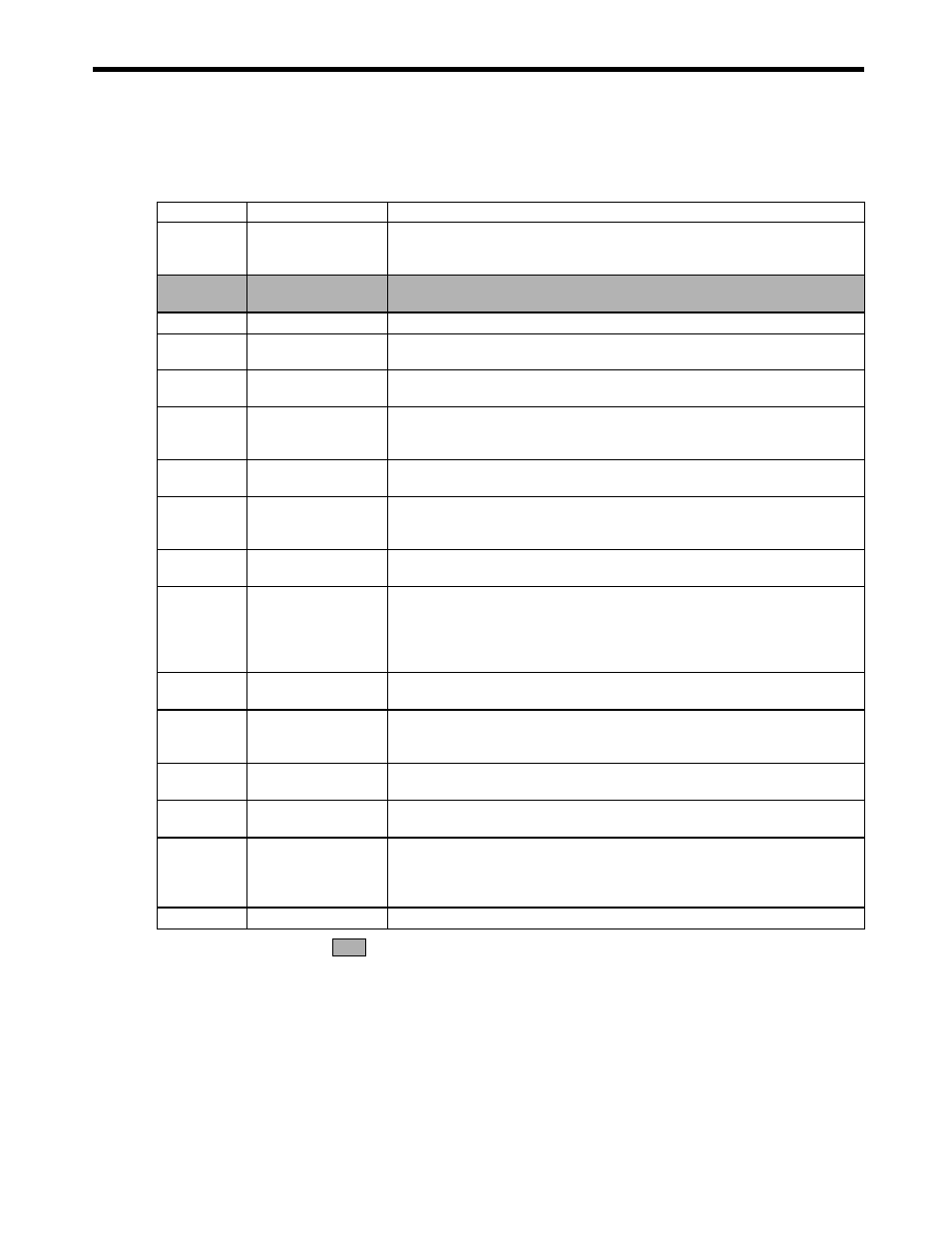
5.2 Motion Command Details
5-69
( 4 ) Related Parameters
[ a ] Setting Parameters
(
Note)
: Parameters only for the SVB-01 Module.
Parameter
Name
Setting
OB000
Servo ON
Turn the power to the Servomotor ON and OFF.
1: Power ON to Servomotor, 0: Power OFF to Servomotor
Turn ON the power before setting the Motion Command (OW08) to 8.
OB013
Speed Loop P/PI
Switch
Switch the speed control loop between PI control and P control.
0: PI control, 1: P control
OW03
Function 1
Set the speed unit, acceleration/deceleration unit, and filter type.
OW08
Motion Command
The STEP operation starts when this parameter is set to 8. The operation will be
canceled if this parameter is set to 0 during STEP command execution.
OB090
Command Pause
The axis will decelerate to a stop if this bit is set to 1 during STEP operation. The
operation will restart if this bit is turned OFF when a command is being held.
OB091
Command Abort
The axis will decelerate to a stop if this bit is set to 1 during a STEP operation.
Operation after stopping depends on the setting of the Position Reference Type
(OB095).
OB092
JOG/STEP Direction
Set the moving amount for STEP operation.
0: Positive direction, 1: Negative direction
OB095
Position Reference
Type
Switch the type of position reference.
0: Incremental addition mode, 1: Absolute mode
Set this parameter before setting the Motion Command (OW08) to 8.
OL10
Speed Reference
Specify the speed for the positioning. This setting can be changed during operation. The
unit depends on the setting of OW03.
OL18
Speed Override
This parameter allows the travel speed to be changed without changing the Speed
Reference (OL10). Set the value as a percentage of the Speed Reference. This
setting can be changed during operation.
Setting range: 0 to 32767 (0% to 327.67%) Setting unit: 1 = 0.01%
Example: Setting for 50%: 5000
OL1E
Positioning
Completed Width
Set the width in which to turn ON the Positioning Completed bit (IB0C1).
OL20
Positioning
Completed Width 2
Set the range in which the Position Proximity bit (IB0C3) will turn ON. The
Position Proximity bit will turn ON when the absolute value of the difference between
the reference position and the feedback position is less than the value set here.
OL36
Linear Acceleration
Time
Set the rate of acceleration or acceleration time constant for positioning.
OL38
Linear Deceleration
Time
Set the rate of deceleration or deceleration time constant for positioning.
OW3A
S-Curve
Acceleration Time
Set the acceleration/deceleration filter time constant. Exponential acceleration/
deceleration or a moving average filter can be selected in OW03.
Change the setting only after pulse distribution has been completed for the command
(IB0C0 is ON).
OL44
Step Distance
Set the moving amount for STEP operation.