16 read servopack parameter (prm_rd), 16 read, 16 read servopack parameter (prm_rd) -88 – Yaskawa MP2200 Machine Controller User Manual
Page 318: 1 ) operating procedure ( 2 ) holding and aborting, 3 ) related parameters
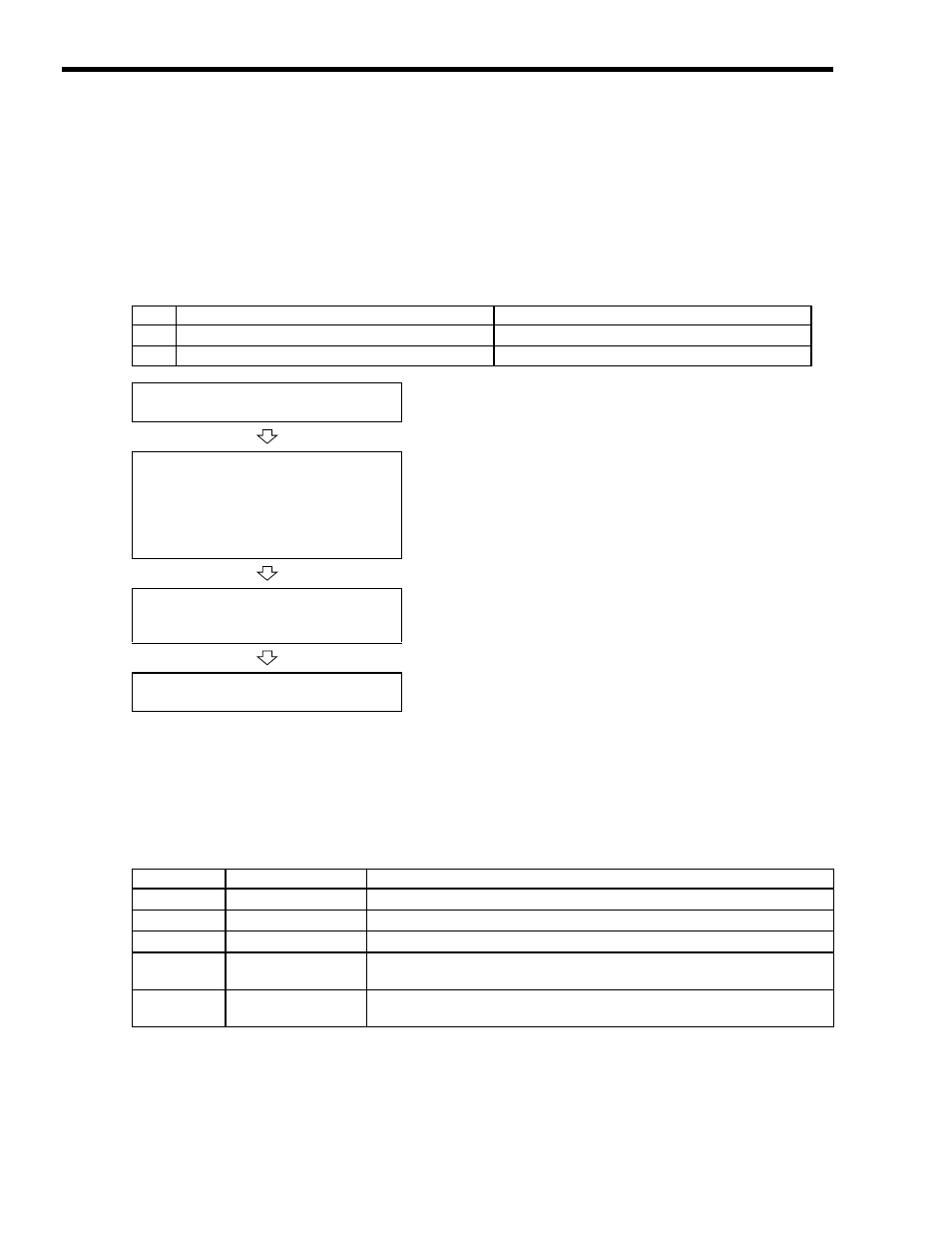
5 Motion Commands
5.2.16 Read SERVOPACK Parameter (PRM_RD)
5-88
5.2.16 Read SERVOPACK Parameter (PRM_RD)
The PRM_RD command reads the setting of the SERVOPACK parameter with the specified
parameter number and parameter size and stores the parameter number in Servo Constant Number
(monitoring parameter IW36) and the setting in Servo User Constant (monitoring parameter
IL38).
( 1 ) Operating Procedure
( 2 ) Holding and Aborting
The Command Pause bit (OB090) and the Command Abort bit (OB091) cannot be used.
( 3 ) Related Parameters
[ a ] Setting Parameters
No.
Execution Conditions
Confirmation Method
1
There are no alarms.
Both IL02 and IL04 are 0.
2
Motion command execution has been completed.
IW08 is 0 and IB090 is OFF.
Execute the
PRM_RD motion command.
• Set OW08 to 17.
• The Command Pause (OB090) cannot be used.
• The Command Abort (OB091) cannot be used.
The SERVOPACK parameter is read and
written to the monitoring parameters.
• IW08 will be 17 during command
execution.
• IB090 will be ON during command
execution.
Reading completed.
• IW08 will be 17 and IB090 will be
OFF.
Execute NOP motion command.
• Set OW08 to 0.
Parameter
Name
Setting
OW08
Motion Command
The SERVOPACK parameter is read when this parameter is set to 17.
OB090
Command Pause
This parameter is ignored for PRM_RD command.
OB091
Command Abort
This parameter is ignored for PRM_RD command.
OW50
Servo Constant
Number
Set the number of the SERVOPACK parameter to be read.
OW51
Servo Constant
Number Size
Set the size of the SERVOPACK parameter to be read.
Set the size as the number of words. Example: For 4 bytes, set “2.”