4 ) function 1 – Yaskawa MP2200 Machine Controller User Manual
Page 146
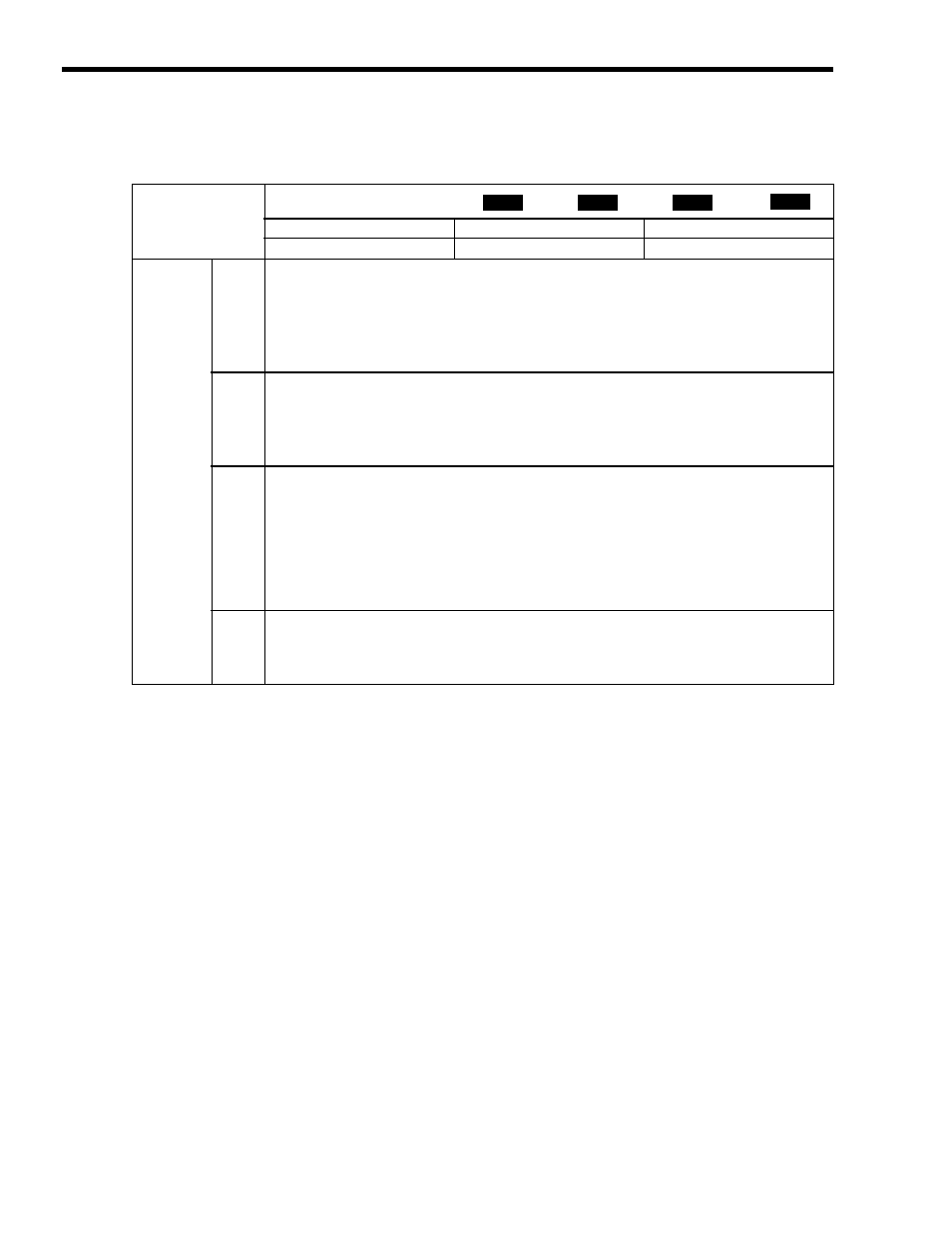
4 Motion Parameters
4.3.2 Motion Setting Parameter Details
4-26
( 4 ) Function 1
OW03
Function 1
Setting Range
Setting Unit
Default Value
−
−
0011H
OW03
Bit 0 to
Bit 3
Speed Units
Set the unit for speed references.
0: Reference unit/s
1: 10
n
reference unit/min (default)
2: 0.01%
3: 0.0001%
Bit 4 to
Bit 7
Acceleration/Deceleration Units
Set whether to specify acceleration/deceleration rates or acceleration/deceleration time constants for
acceleration/deceleration commands.
0: Reference unit/s
2
1: ms (default)
Bit 8 to
Bit B
Filter Type
Set the acceleration/deceleration filter type.
The filter type changes when the motion command Change Filter Type is executed. When a filter is
used, set the type in this parameter and execute the motion command Change Filter Type.
For details, refer to 5.2.12 Change Filter Type (CHG_FILTER).
0: No filter (default)
1: Exponential acceleration/deceleration filter
2: Moving average filter
Bit C to
Bit F
Torque Unit Selection
Set the unit for torque references.
0: 0.01% (default)
1: 0.0001%
Position
Phase
Speed
Torque