1 svb-01 module setup, 1 setup methods, 1 setup m – Yaskawa MP2200 Machine Controller User Manual
Page 74: 1 svb-01 module setup -2, 1 setup methods -2
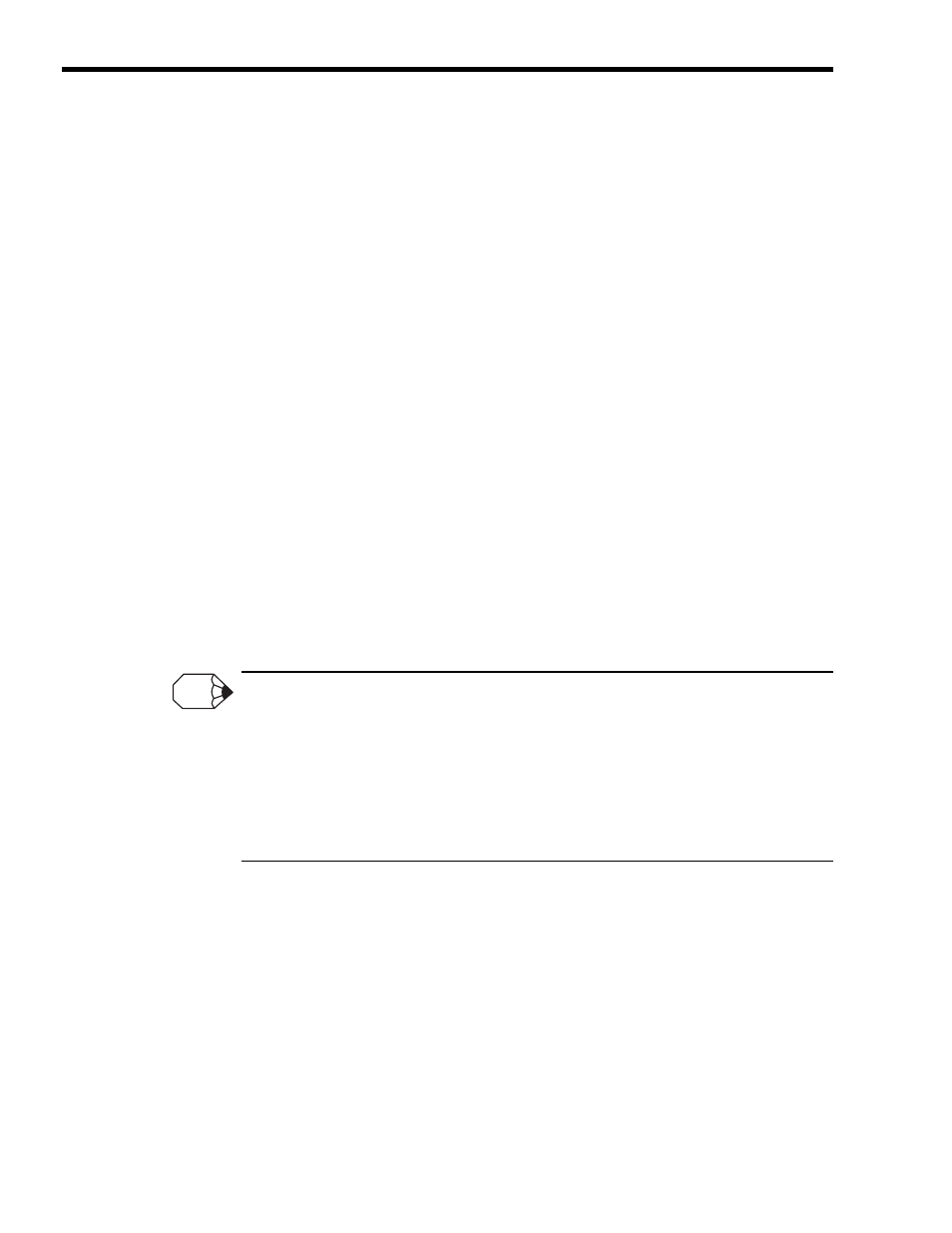
3 Motion Module Setup
3.1.1 Setup Methods
3-2
3.1 SVB-01 Module Setup
This chapter explains the setup methods for the SVB-01 Module.
3.1.1 Setup Methods
( 1 ) Settings Required for Setup
The following settings are required to set up the SVB-01 Module.
[ a ] DIP Switch Setting
Refer to ( 1 ) External Appearance in 2.1.2 LED Indicators and Switch Settings and set the DIP
switch of the SVB-01 Module.
[ b ] Module Configuration Definition Setting
Define the SVB-01 Module in the MPE720’s Module configuration definition.
[ c ] MECHATROLINK Definition Setting
Set the MPE720 MECHATROLINK transmission definitions.
Allocate I/O to the slaves connected to MECHATROLINK.
[ d ] Motion Parameter Settings
Set the MPE720 motion fixed parameters, motion setting parameters, and SERVOPACK parameters
for each axis.
Motion Parameter Definitions
1. Commands for Motion Modules are made using Motion Parameters.
2. There are three types of Motion Parameters: Fixed Parameters, Setting Parameters, and Monitoring
Parameters.
• Fixed Parameters: Define the motor to use and machine parameters.
• Setting Parameters: Sets commands for the application.
• Monitoring Parameters: Provide alarms, position information, and other current status
information.
[ e ] Saving to Flash Memory
Be sure to save the settings to flash memory in the MP2200/MP2300 using the MPE720.
( 2 ) Allocation Method
Use either of the following two methods to allocate the data in items (b), (c), and (d) above for the
SVB-01 Module.
• Self-configuration (automatic generation of definition files) (For details, refer to 3.1 SVB-01 Mod-
• Set in the MPE720’s Module Configuration Definition Window. (For details, refer to 3.1 SVB-01
INFO