4 ) timing charts – Yaskawa MP2200 Machine Controller User Manual
Page 288
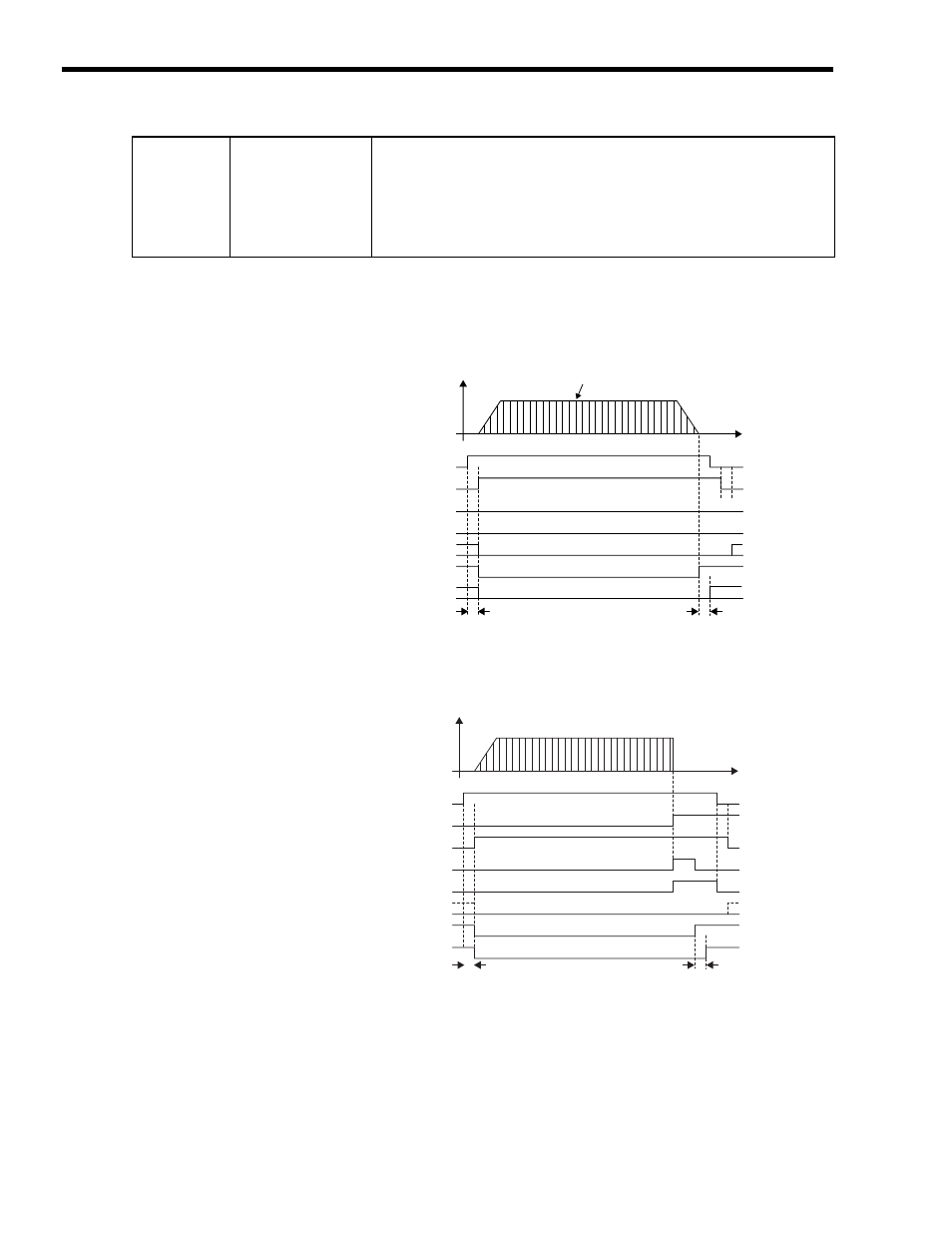
5 Motion Commands
5.2.4 Interpolation (INTERPOLATE)
5-58
( 4 ) Timing Charts
[ a ] Normal Execution
[ b ] Execution when an Alarm Occurs
IB0C3
Position Proximity
The operation depends on the setting of the Positioning Completed Width 2 (setting
parameter OL20).
OL20 = 0: Turns ON when pulse distribution has been completed (DEN =
ON).
OL20
≠0: Turns ON when MPOS - APOS< Position Proximity Setting even
if pulse distribution has not been completed.
OFF in all other cases.
OW
08 = 4 (INTERPOLATE)
IW
08 = 4 (INTERPOLATE)
IB
090 (BUSY)
IB
098 (COMPLETE)
IB
093 (FAIL)
IB
0C0 (DEN)
1 scan
IB
0C1 (POSCOMP)
Undefined length of time
The target position is refreshed every high-speed scan.
Undefined length of time
IB
0C1 (POSCOMP)
1 scan
Alarm
OW
08 = 4(INTERPOLATE)
IW
08 = 4(INTERPOLATE)
IB
090 (BUSY)
IB
098 (COMPLETE)
IB
093 (FAIL)
IB
0C0 (DEN)