2 startup the absolute position detection function, 1 system startup procedure, 1 system s – Yaskawa MP2200 Machine Controller User Manual
Page 387: 1 system startup procedure -3
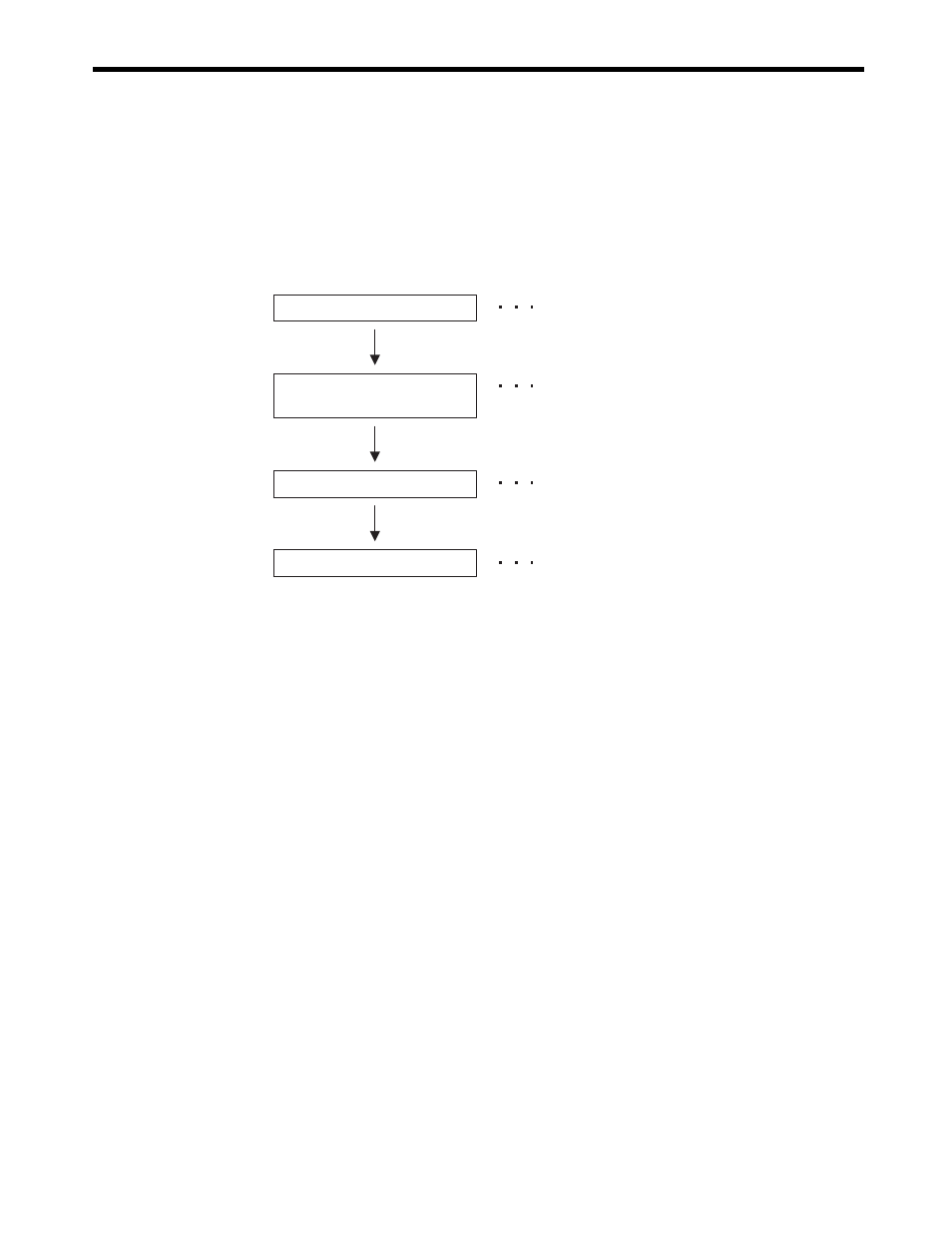
7.2 Startup the Absolute Position Detection Function
7-3
7.2 Startup the Absolute Position Detection Function
This section explains the procedure that is used to start the Absolute Position Detection
Function.
7.2.1 System Startup Procedure
Start up the system using the following procedure.
After the steps 1 to 4 are successfully completed, the absolute position detection system will be ready
for operation.
Perform the absolute position detection system startup procedure in the following situations.
• When starting up the absolute position detection system for the first time
• When the Servomotor is changed
• When an absolute encoder-related alarm occurs
Check Devices
Check to see if the SERVOPACK, Servomoto
and cables are the right products and models
for the absolute encoder.
Setting Parameters Related
to the MP2200/MP2300
Set all parameters related to the Absolute
Position Detection Function.
Initialize the Absolute Encoder
Follow the setup procedure to set the absolute
encoder to default values.
Zero Point Setting
Set the zero point as well as the absolute zero
point, that is, the machine coordinate zero poin