Sleep and anti-no-flow (anf) detection, Hand mode, Hand mode operation – Yaskawa iQpump1000 AC Drive Quick Start User Manual
Page 11
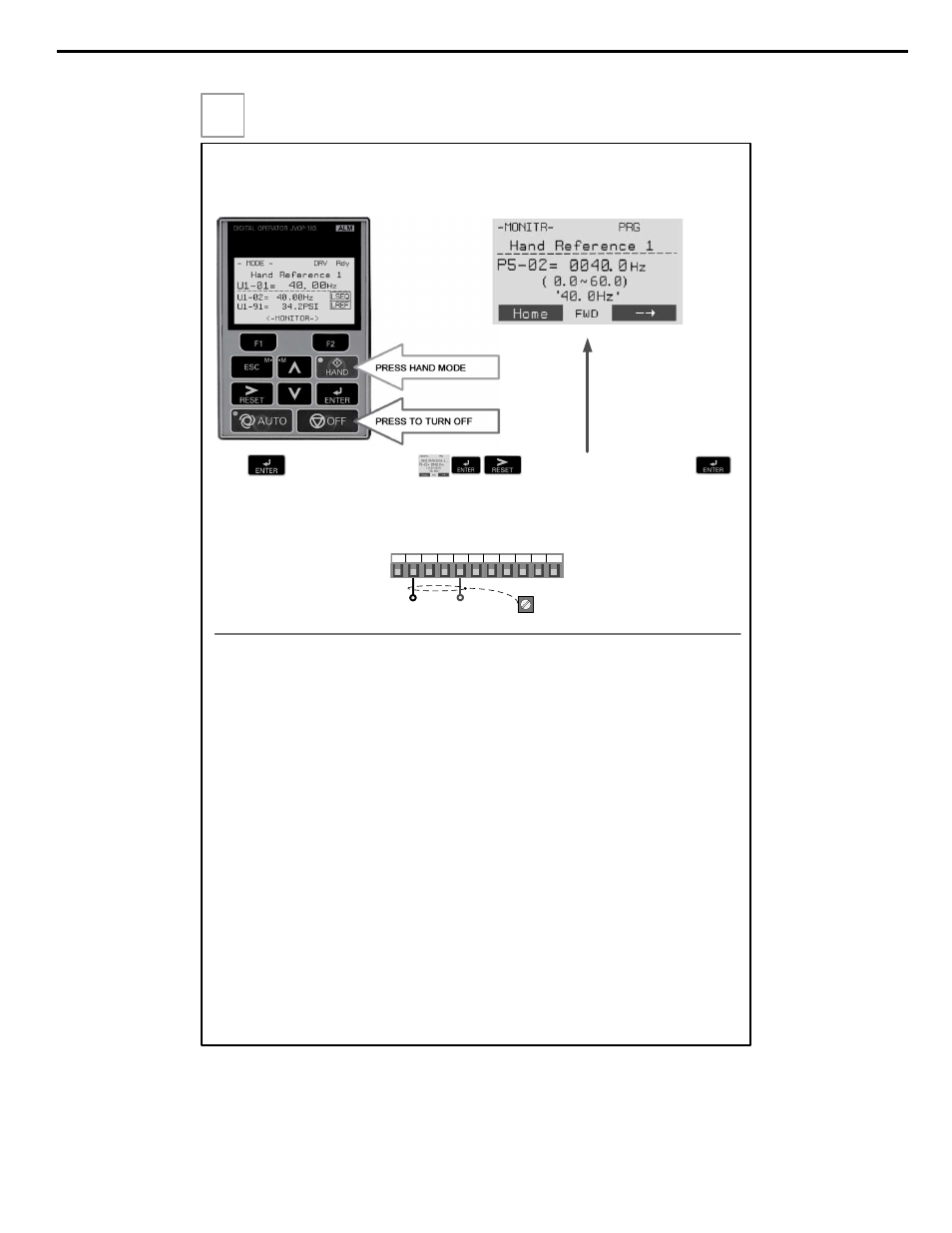
Sleep and Anti-No-Flow (ANF) Detection
NOTE: Before adjusting Anti-No-Flow operation ensure your system is regulating satisfactory while operating
under normal running conditions.
If stable continue to Step 1 to verify no-flow/sleep operation. If unstable turn off the Anti-No-Flow function
(P2-23 = 0.00%) and adjust the PI control parameters b5-02 and b5-03 to stabilize pump system. Refer to iQpump
Quick Start Guide (Document No.TOEP YAIP 1W 01) for additional information. Once the system is stable, re-
enable the Anti-No-Flow function by setting P2-23 to 0.40% and continue to Step 1 to verify no-flow/sleep
operation.
Step 1: Verify system holds pressure by creating a no-flow situation (e.g. close off discharge valve).
Step 2: Press OFF button on the digital operator, wait 1 min. until system stabilizes and verify system pressure
feedback U1-91. If the pressure drops more than 3 PSI (U1-91) adjust P2-25 to the actual delta pressure drop plus
1 PSI.
Example: Setpoint is 80 PSI, pressure feedback U1-91 shows 76 PSI, P2-25 should be 4 + 1 or 5 PSI.
Note: This value should always be more than your start level (P1-04). If not, the system pressure is not holding
and this needs to be corrected, or the pump system will continue to cycle on and off.
Step 3: Run system in normal automatic operation with flow. Next check monitor
U1-99 “ANF Timer” and verify that the value is incrementing and resetting back to zero continuously. If the value
holds at 10 sec. (P2-24) increase P2-24 “Anti-No-Flow Detection Time” by increments of 5 sec. Repeat Step 3
each time P2-24 is adjusted.
Step 4: Create a no-flow situation (e.g. close discharge valve) and monitor that U1-99 “ANF Timer” increments and
holds at P2-24 time (value set in Step 3). Once the Anti-No-Flow timer expires the speed will reduce gradually until
it reaches minimum pump speed (P1-06) where it will hold for 5 sec. (P2-03) before going to sleep.
Step 5: Run system in normal automatic operation and verify sleep and wake-up operation until system performs
satisfactory.
(P2-23, P2-24, P2-25)
The iQpump can be operated in HAND mode when the following actions have been performed:
All parameters are programmed
Motor direction has been checked
HAND MODE
Press to access Hand Speed. Use to change Hand Speed value. Press
to save value.
Set parameter P5-01 ‘Hand Mode Ref.’ to ‘0’ to adjust the hand mode reference from an external 0 – 10V signal
connected to terminal A1 and AC.
Hand Speed from Analog Input (0 – 10V)
+
0 – 10V Connection
0 ~ 10 Vdc
+V AC A1 A2 A3 FM AM AC RP AC 24V
Cable
Shield
E(G)
Step
10
Hand Mode Operation
YASKAWA TOEP YAIP1W 01B YASKAWA AC Drive - iQpump1000 Quick Start Guide
11