Yaskawa iQpump1000 AC Drive Quick Start User Manual
Page 277
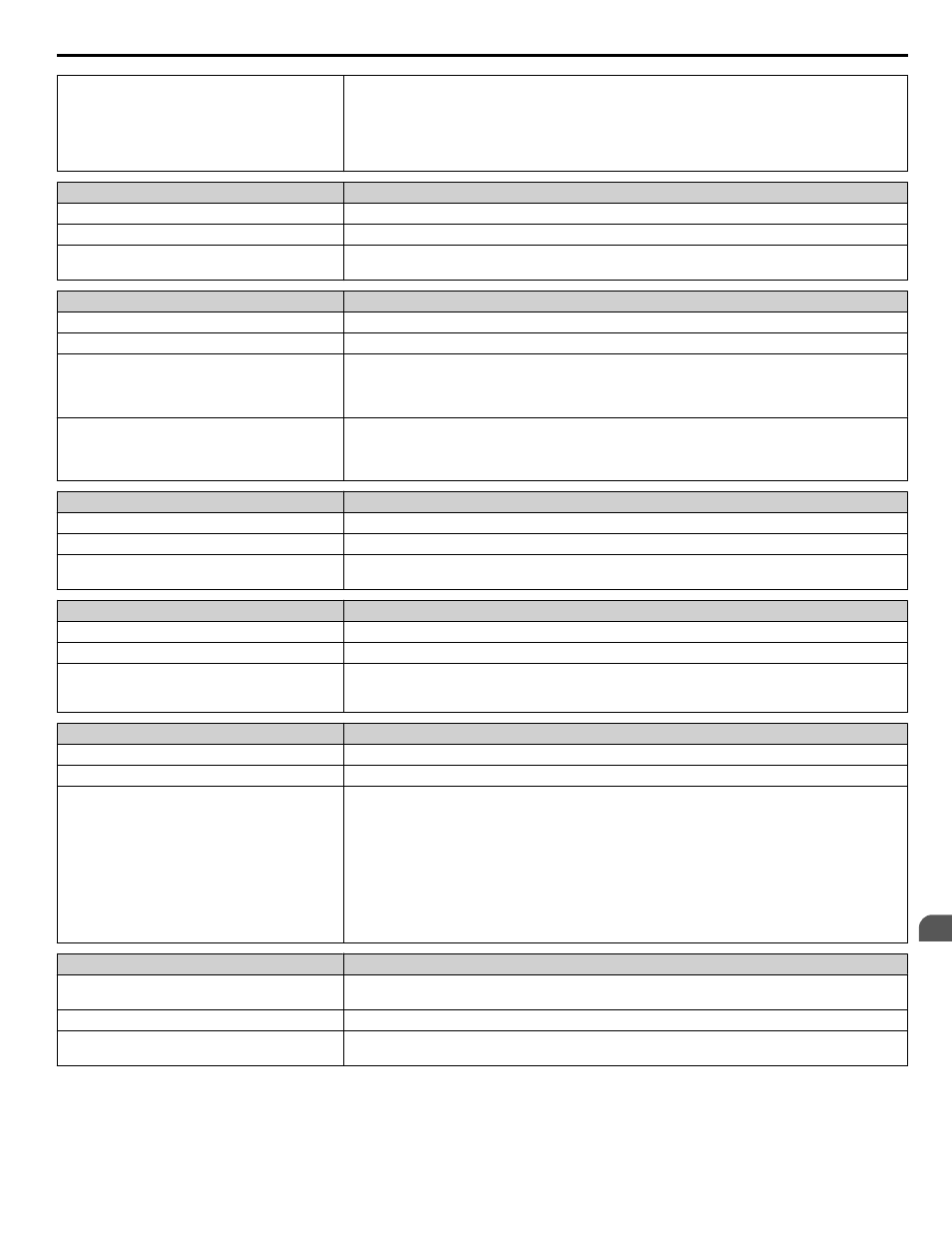
One of the following contradictory settings is true:
• S2-01 > S2-02
• S2-06 > S2-07
• S2-11 > S2-12
• S2-16 > S2-17
Correct the parameter settings.
HOA Keypad Display
Error Name
oPE29
Geothermal Set Error
Cause
Possible Solutions
P1-01 parameter selection is not compatible with
Geothermal Mode (b1-01 = 5).
Confirm b1-01 and P1-01 parameter settings.
HOA Keypad Display
Error Name
oPE30
Flow Meter Input Error
Cause
Possible Solutions
Analog and pulse flow meters are programmed
simultaneously.
H6-01 is set to 5 and either H3-02, H3-06, or H3-10
is set to 22.
Reprogram H6-01, H3-02, H3-06, or H3-10.
Flow meter scaling is set to 0 and the flow meter
is being used as PID feedback.
P6-01 is set to 0.0, P1-02 is set to 25 and b5-01 is
set to a value higher than 0.
Reprogram P6-01, P1-02, or b5-01.
HOA Keypad Display
Error Name
oPE31
Water Level/Suction
Cause
Possible Solutions
Both Q4-01, Water Level Selection, and Q5-01,
Suction Pressure Select, are set to a non-zero value. Reprogram Q4-01 or Q5-01.
HOA Keypad Display
Error Name
oPE32
Incompatible Network Water Level/Suction Pressure Mode
Cause
Possible Solutions
Low Water Level or Suction Pressure Turn-Off
Method (P9-51) is restricted to Water Level Source
of Analog Only (P9-50 = 0).
Confirm parameter settings for P9-50 and P9-51.
HOA Keypad Display
Error Name
oPE33
Parameter selection is incompatible with the selected network P9-99
Cause
Possible Solutions
When P1-01 = 3 (MEMOBUS Networking) and
P9-99 = 0 (A-Version 30034), one of the following
parameters has been set:
• P9-01 = 2 (Stop History)
• P9-05 = 3 (Follow Lead Speed)
• Q4-01 > 0 (Water Level Enabled)
• Q5-01 > 0 (Suction Pressure Control Enabled)
• P6-01 > 0 (Flow Meter Enabled) and P9-40 = 3
(Network)
Confirm parameter settings for P1-01, P9-99, P6-01, P9-05, P9-40, Q4-01, and Q5-01.
HOA Keypad Display
Minor Fault Name
oPE34
DeScale Set Err
De-Scale Setting Error
Cause
Possible Solution
The De-scale function is not allowed while Anti-
Jam or MEMOBUS Multiplex is enabled.
Review settings of parameters P1-01, P7-01, or P8-01.
5.4 Operator Programming Errors
YASKAWA TOEP YAIP1W 01B YASKAWA AC Drive - iQpump1000 Quick Start Guide
277
5
Troubleshooting