Yaskawa iQpump1000 AC Drive Quick Start User Manual
Page 256
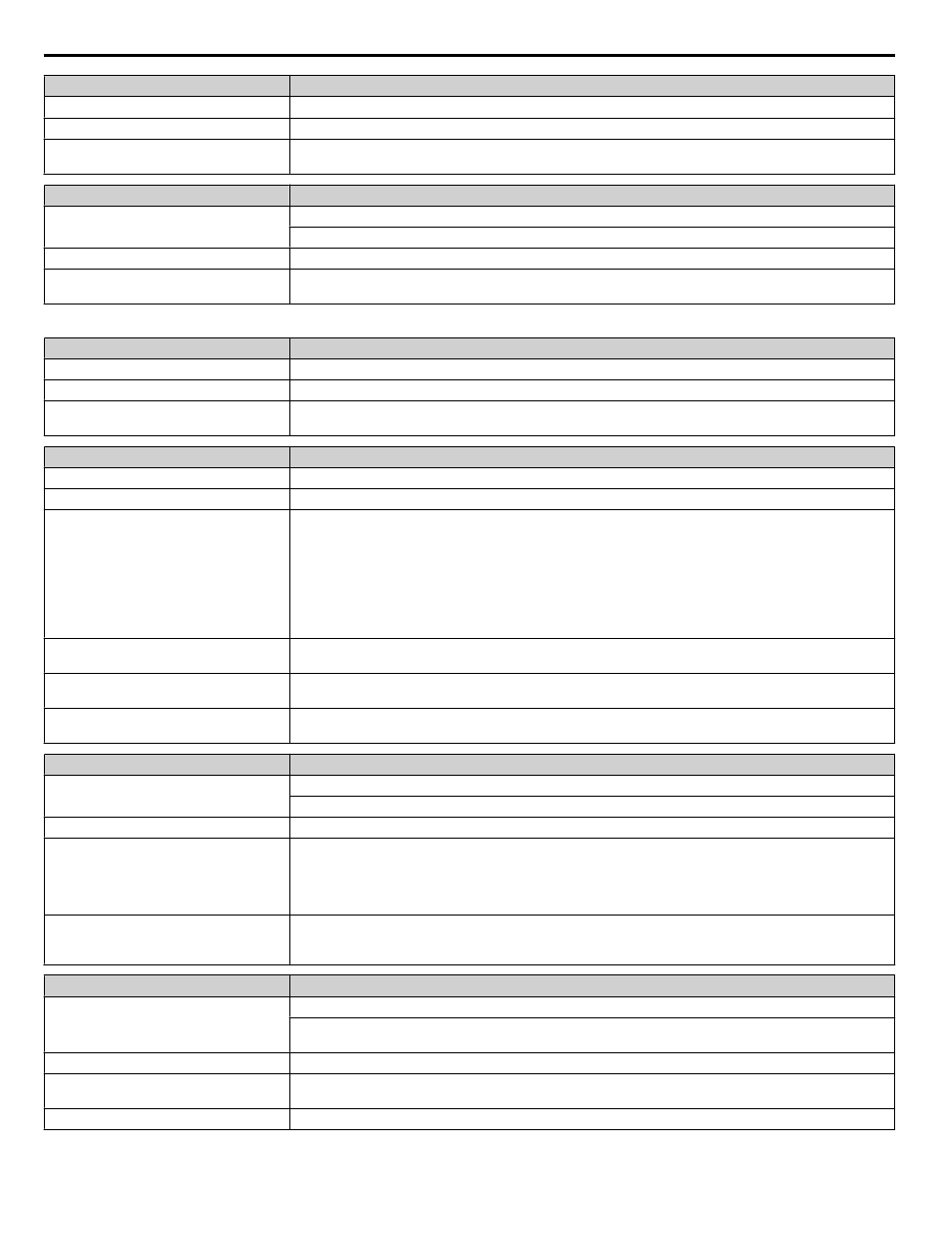
HOA Keypad Display
Fault Name
TdE
Time Data Error
Cause
Possible Solution
An error has occurred in the Real-Clock
Time function of the HOA keypad.
Replace the HOA keypad. For instructions on replacing the HOA keypad, contact Yaskawa or your nearest
sales representative.
HOA Keypad Display
Fault Name
THo
<1>
Thermistor Disconnect
The thermistor that detects motor temperature has become disconnected.
Cause
Possible Solution
The motor thermistor is not connected
properly.
Check the thermistor wiring.
<1> Detected in models 4A0930 and 4A1200.
HOA Keypad Display
Fault Name
TIE
Time Interval Error
Cause
Possible Solution
An error has occurred in the Real-Clock
Time function of the HOA keypad.
Replace the HOA keypad. For instructions on replacing the HOA keypad, contact Yaskawa or your nearest
sales representative.
HOA Keypad Display
Fault Name
TIM
Time Not Set
Cause
Possible Solution
The Real-Time Clock for the HOA keypad
is not set in parameter o4-17 and a feature
that requires RTC information is enabled.
• The drive is a new drive, first power-up
condition
• o4-17 was set to 2, Reset, by the user,
manually clearing the Real-Time Clock
data.
Set o4-17 to 1 to set the time for the HOA keypad.
The drive will display the "Clock Not Set" alarm when the Real time Clock is not set. Additionally, at power
up, if the "TIM" condition is present, the drive will automatically switch to the time setting screen (o4-17 =
1) for 30 seconds to prompt the user to set the Real-Time Clock.
The user did not set the Real Time Clock
when prompted following power-up.
Cycle power to the drive and set the Real Time Clock within 30 seconds of power-up, or set the clock
manually via parameter o4-17.
The HOA keypad battery is low or the
battery has been replaced.
Replace the HOA keypad battery and set the Real-Time Clock.
An error has occurred in the Real-Time
Clock function of the HOA keypad.
Replace the digital operator. For instructions on replacing the HOA keypad, contact Yaskawa or your nearest
sales representative.
HOA Keypad Display
Fault Name
TLGI Geothermal Input
Temperature Lost Geothermal Input
The geothermal input is not present.
Cause
Possible Solutions
The input signal level has dropped below
3 mA or risen above 21 mA when the drive
was running and b1-01 = 5, H3-0o = 21
(Geothermal Input), H3-0o = 2
(4 to 20 mA), and Q2-09 = 2 (Fault).
Confirm that the device connected to the analog input terminal is installed and working properly.
The drive was running while b1-01 = 5,
H3-0o
≠ 21 (Geothermal Temp), and
Q2-09 = 2 (Fault).
Assign one of the analog inputs to “Geothermal Temperature”, H3-0o = 21.
HOA Keypad Display
Fault Name
UL3
Undertorque Detection 1
The current has fallen below the minimum value set for torque detection (L6-02) for longer than the allowable
time (L6-03).
Cause
Possible Solution
Parameter settings are not appropriate for
the load
Check the settings of parameters L6-02 and L6-03.
There is a fault on the machine side
Check the load for any problems.
5.2 Fault Detection
256
YASKAWA TOEP YAIP1W 01B YASKAWA AC Drive - iQpump1000 Quick Start Guide