Simple duplex system application example, 5 iqpump presets and functions – Yaskawa iQpump1000 AC Drive Quick Start User Manual
Page 201
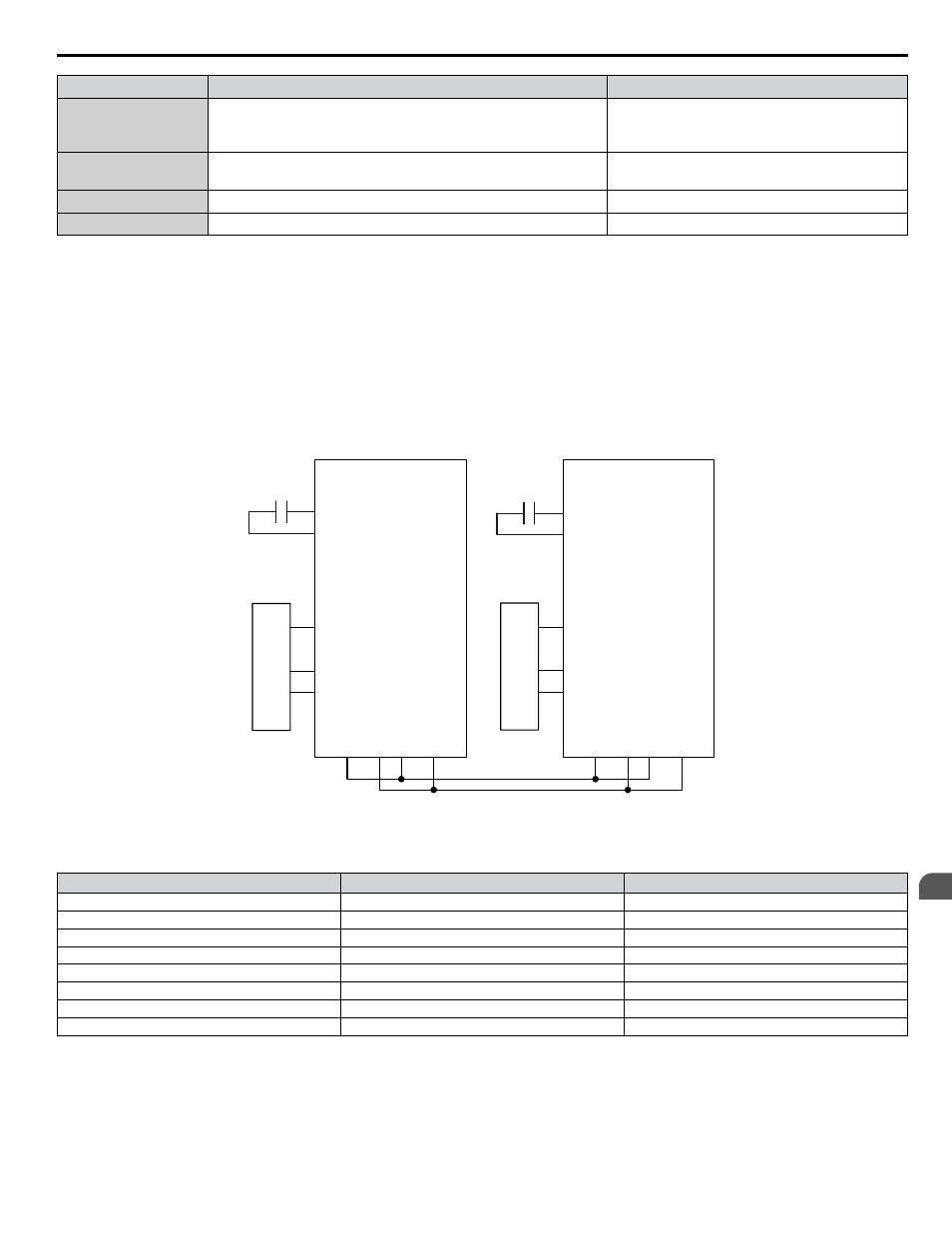
No.
Parameter Name
Setting Values
P9-25
Highest Node Address
Default: 08h
Min.: 02h
Max.: 08h
P9-27
Network Recovery
Default: 1
Range: 0 to 3
U9-02
Network Activity
No signal output available
U9-04
Running Queue Number
No signal output available
n
Simple Duplex System Application Example
A customer requires a duplex system with the following capabilities:
• Control the system pressure using two drives (no PLCs).
• Alternate drives everyday to even out the pump wear.
• Toggle switch for Run command.
• Each drive will have its own feedback transducer. Due to the shut-off valves, the network feedback should not be used as a
backup.
• Pump is at optimal running speed when running at fixed speed is 54.0 Hz.
• Setpoint is 100 PSI, feedback scale is 145 PSI, start level is 80 PSI.
Drive A
15 HP
R+
S+
S-
R-
A2
AC
+V
A1
SN
S1
PRES
SURE FEED
BACK
A
R+
S+
S-
R-
A2
AC
+V
A1
SN
S1
PRESSURE FEEDBACK B
RUN
RUN
Drive B
15 HP
Figure 4.23 Simplified Wiring Diagram
Table 4.10 Related Parameters for Simple Duplex System Example
Description
Drive A
<1>
Drive B
<1>
Run Source: 1 (Terminals)
b1-02 = 1
b1-02 = 1
Node Address
H5-01 = 1
H5-01 = 2
Highest Node Address
P9-25 = 2
P9-25 = 2
Pump Mode: 3 (Network)
P1-01 = 3
P1-01 = 3
Feedback Source: 0 (Analog)
P9-02 = 0
P9-02 = 0
Lag Fixed Speed
P9-06 = 54.0 Hz
P9-06 = 54.0 Hz
Setpoint
U5-99 = 100 PSI
U5-99 = 100 PSI
Start Level
P1-04 = 80 PSI
P1-04 = 80 PSI
<1> All other multiplexing and alternation parameters are set to default settings.
4.5 iQpump Presets and Functions
YASKAWA TOEP YAIP1W 01B YASKAWA AC Drive - iQpump1000 Quick Start Guide
201
4
Start-Up Programming & Operation