Yaskawa iQpump1000 AC Drive Quick Start User Manual
Page 229
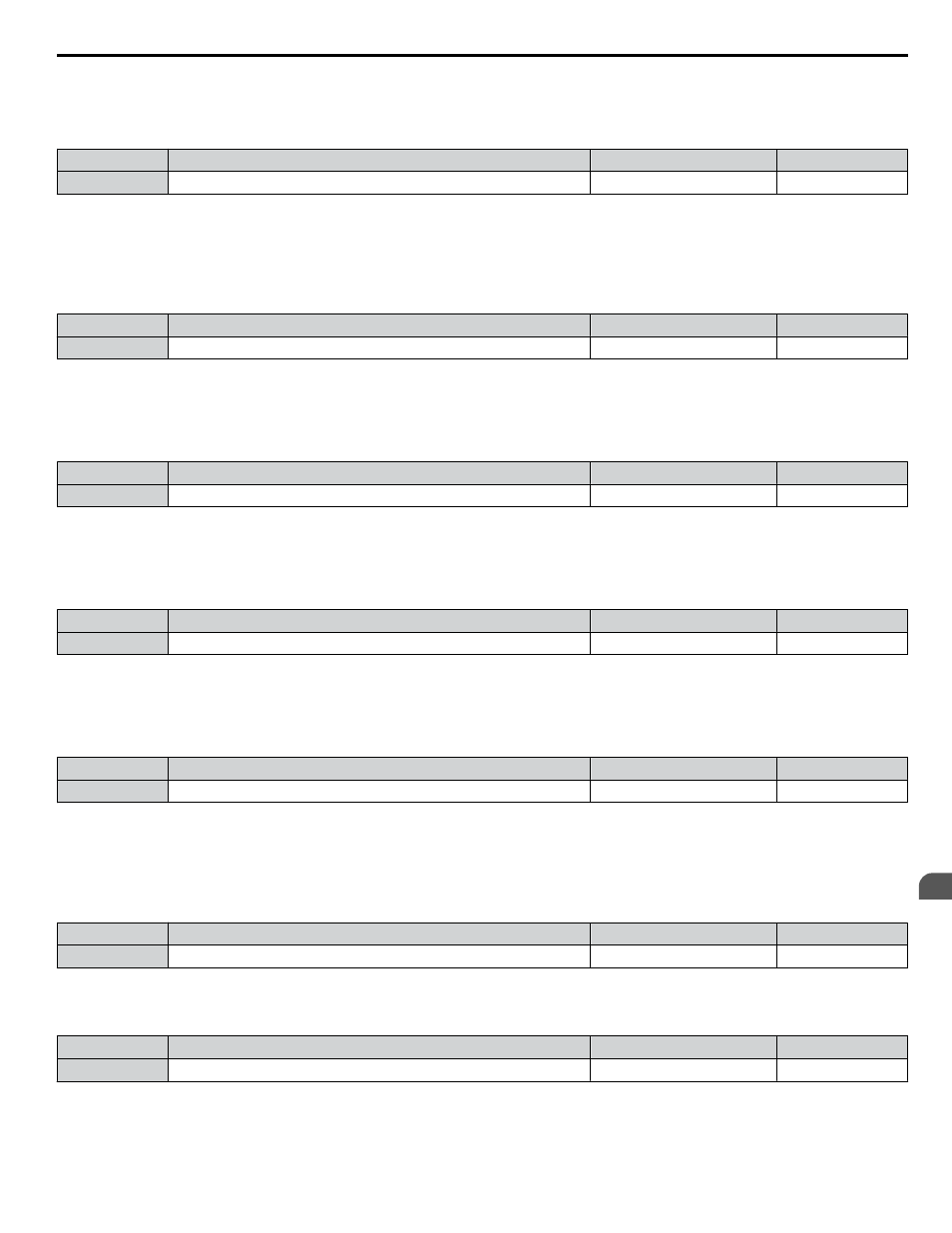
n
P2-03: Sleep Delay Time
Sets the delay time after which the drive will enter sleep mode. The drive will enter sleep mode when the monitored data falls
below the P2-02 setting for the time set in P2-03.
No.
Parameter Name
Setting Range
Default
P2-03
Sleep Delay Time
0 to 3600 s
0 s
n
P3-00: Number of Lag Pumps
Sets the number of lag pumps in the system. When using Contactor Multiplexing for the control lag pumps, first set P1-01 to
1. Then select the number of lag pumps to be controlled in P3-00. Set the corresponding multi-function digital outputs for lag
pumps (H2-oo = 80-82 and F5-oo = 83-84). The methods used to determine lag pump staging and de-staging order are
selected in P1-30 and P1-31.
No.
Parameter Name
Setting Range
Default
P3-00
Number of Lag Pumps
1 to 5
1
n
P3-50: Pump 2 Frequency Shutdown Level
Sets the level at which the first lag pump (2nd pump in the system) will shut down or de-stage. This parameter is effective
when the P3-01 is set to 0 or 2 (pump staging is based on output frequency). When the output frequency falls below the P3-50
level for the time set in P3-09, the pump will be de-staged.
No.
Parameter Name
Setting Range
Default
P3-50
Pump 2 Frequency Shutdown Level
0.0 to 400.0
40.0 Hz
n
P3-60: Pump 3 Frequency Shutdown Level
Sets the level at which the second lag pump (3rd pump in the system) will shut down or de-stage. This parameter is effective
when the P3-01 is set to 0 or 2 (pump staging is based on output frequency). When the output frequency falls below the P3-50
level for the time set in P3-09, the pump will be de-staged.
No.
Parameter Name
Setting Range
Default
P3-60
Pump 3 Frequency Shutdown Level
0.0 to 400.0
40.0 Hz
n
P3-70: Pump 4 Frequency Shutdown Level
Sets the level at which the third lag pump (4th pump in the system) will shut down or de-stage. This parameter is effective
when the P3-01 is set to 0 or 2 (pump staging is based on output frequency). When the output frequency falls below the P3-50
level for the time set in P3-09, the pump will be de-staged.
No.
Parameter Name
Setting Range
Default
P3-40
Pump 4 Frequency Shutdown Level
0.0 to 400.0
40.0 Hz
n
P4-01: Pre-Charge Level
Sets the level at which the drive will activate the pre-charge function. At start, if the PID is below the P4-01 setting, the drive
will run at the P4-02 frequency setting for the time set in P4-03. PID control is delayed until the Pre-charge function stops.
The drive will exit the pre-charge function early if the feedback rises above the P4-01 setting or if a Low Water digital input
switch (H1-oo = 8F) deactivates. Pre-charge is useful to slowly fill or pressurize a system.
No.
Parameter Name
Setting Range
Default
P4-01
Pre-Charge Level
0.0 to 6000.0
0.0 PSI
n
P4-02: Pre-Charge Frequency
Sets the frequency at which the pre-charge function will run.
No.
Parameter Name
Setting Range
Default
P4-02
Pre-Charge Frequency
0.0 to E1-04
0.0 Hz
n
P4-03: Pre-Charge Time
Sets the duration of time that the Pre-Charge function will run.
4.6 Basic iQpump Setup and Application Preset Parameters
YASKAWA TOEP YAIP1W 01B YASKAWA AC Drive - iQpump1000 Quick Start Guide
229
4
Start-Up Programming & Operation