Q5: suction pressure control – Yaskawa iQpump1000 AC Drive Quick Start User Manual
Page 392
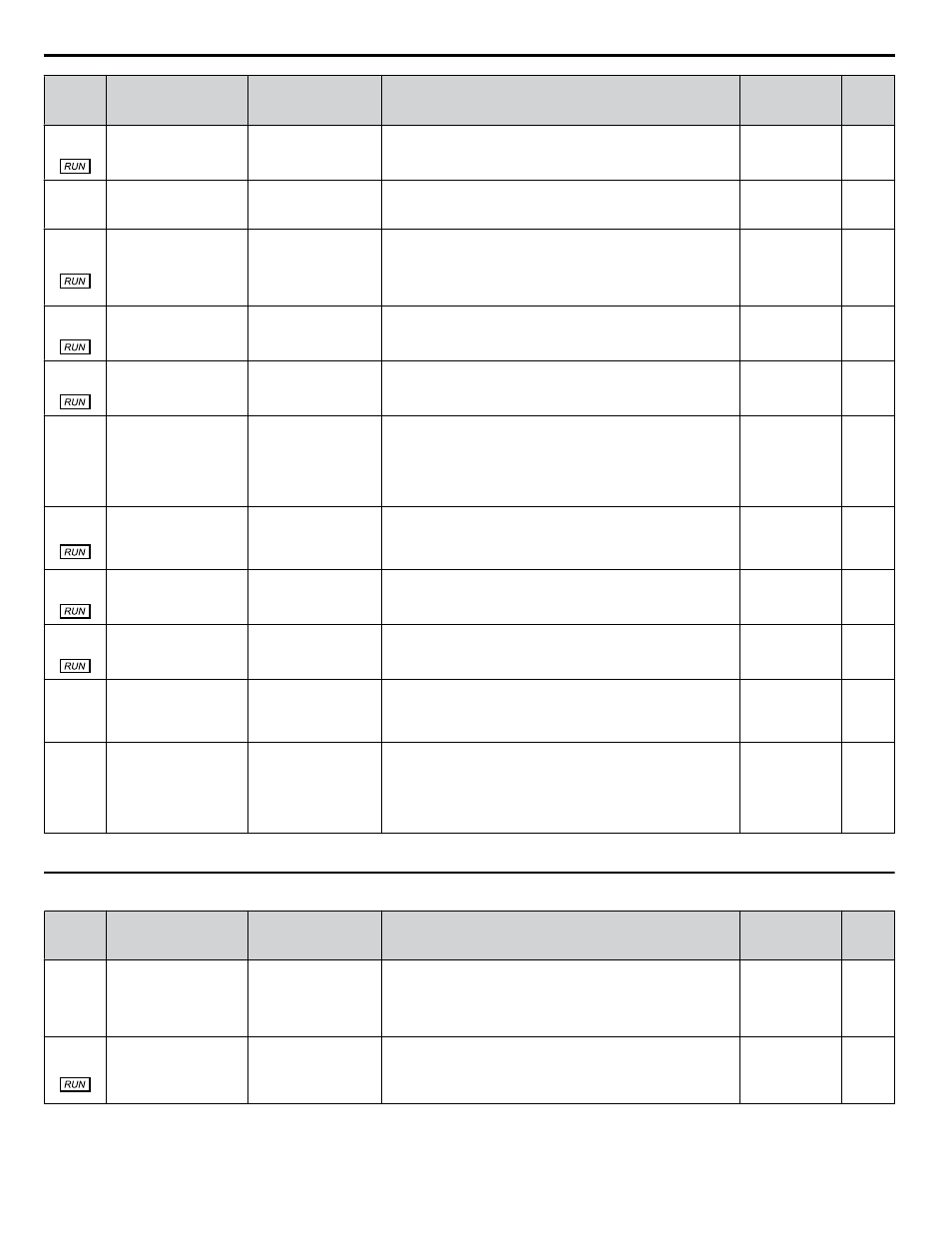
No.
(Addr.
Hex)
Name
LCD Display
Description
Values
Page
Q4-06
(0EF3) Wake-Up Water Level Wake-Up Level
Sets the level above which the water needs to rise for more than
the time set in Q4-07 for the drive to wake up after being put to
sleep via parameter Q4-04, Minimum Water Level.
Default: 30.0 ft
Min.: 0.0
Max.: 1200.0
–
Q4-07
(0EF4)
Water Level Control
Sleep Wake-Up Time
WL Wake-up Time
Sets the length of time that the water level set in Q4-06 must be
met for the drive to wake up after being put to sleep via
parameter Q4-04, Minimum Water Level.
Default: 1 s
Min.: 0
Max.: 3600
–
Q4-08
(0EF5) Level Control Minimum
Speed
Level Min Spd
Sets the minimum speed at which the drive will run when the
drive is controlling the water level.
When the drive is controlling pressure or if this parameter is set
less than P1-06 and P4-12, parameters P1-06 and P4-12 will be
used as the minimum speed.
Default: 0.00 Hz
Min.: 0.00
Max.: 400.00
–
Q4-09
(0EF6) Low Level Detection
Level
Low Level Detect
Sets the level below which the water level must drop for the time
set in Q4-10 to trigger the drive response set in Q4-11.
Setting this parameter to 0.0 will disable the function.
Default: 0.0 ft
Min.: 0.0
Max.: 1200.0
–
Q4-10
(0EF7) Low Level Detection
Time Delay
Low Lvl Det Tm
Sets the length of time that the water level must fall below the
level set in Q4-09 to trigger the drive response set in Q4-11.
Default: 0.0
<1>
Min.: 0.0
Max.: 300.0
–
Q4-11
(0EF8) Low Level Behavior
Low Lvl Behavior
0: No Display
1: Alarm Only
2: Fault
3: Restart (Q4-12)
Selects drive response when the water level drops below the
level set in Q4-09 for the time set in Q4-10.
0: No display (digital output only)
1: Alarm only
2: Fault
3: Restart (time set by Q4-12)
Default: 1
Range: 0 to 3
–
Q4-12
(0EF9) Water Level Control
Auto-Restart Time
WtrLvl Restart
Sets the length of time that the drive will wait before attempting
an auto-restart of the Low Water Level fault.
This parameter is effective only when Q4-11 is set to 3 and
L5-01 is set to a value greater than 0.
Default: 5.0 min
Min.: 0.1
Max.: 6000.0
–
Q4-13
(0EFA) Level Control
Proportional Gain
Lvl Ctrl P Gain
Sets the proportional gain for the water level control.
Default: 2.00
Min.: 0.00
Max.: 25.00
–
Q4-14
(0EFB) Level Control Integral
Time
Lvl Ctrl I Time
Sets the integral time for the water level control.
Setting this parameter to 0.0 disables the water level control
integrator.
Default: 5.0 s
Min.: 0.0
Max.: 360.0
–
Q4-15
(0EFC)
Low Water Level
Detection Time Unit
Low Lvl Det Unit
0: Minutes (min)
1: Seconds (sec)
Determines the time unit for Q4-10, Low Level Detection Time
Delay.
0: Minutes (min)
1: Seconds (sec)
Default: 0
Range: 0, 1
–
Q4-16
(0EFD)
Water Level Analog
Input Wire-Break
Detection
WL Wire Break
0: No Display
1: Alarm Only
2: Fault
Sets the behavior when the analog input selected for water level
feedback is programmed to receive a 4-20 mA signal and the
signal is lost.
0: No display
1: Alarm only
2: Fault (no retry, coast to stop)
Default: 2
Range: 0 to 2
–
<1> Units are determined by Q4-15, Low Water Level Detection Time Unit, setting.
u
Q5: Suction Pressure Control
No.
(Addr.
Hex)
Name
LCD Display
Description
Values
Page
Q5-01
(0F20) Suction Pressure Select
Suction Pres Sel
0: Disabled
1: Suction Pressure
2: Vacuum ("Hg)
Sets the method of operation for the Suction Control / Vacuum
Control function.
0: Disabled
1: Suction pressure (PSI)
2: Vacuum ("Hg)
Default: 0
Range: 0 to 2
–
Q5-02
(0F21) Suction Transducer
Scaling
Suction Scaling
Sets the full scale (20 mA) output of the pressure transducer that
is connected to the analog input terminal programmed for
“WaterLvl/Suction” (H3-0o = 23).
Default: 100.0
<1>
Min.: 5.0
Max.: 1200.0
–
B.12 Q: PID Controller Parameters
392
YASKAWA TOEP YAIP1W 01B YASKAWA AC Drive - iQpump1000 Quick Start Guide