Yaskawa iQpump1000 AC Drive Quick Start User Manual
Page 223
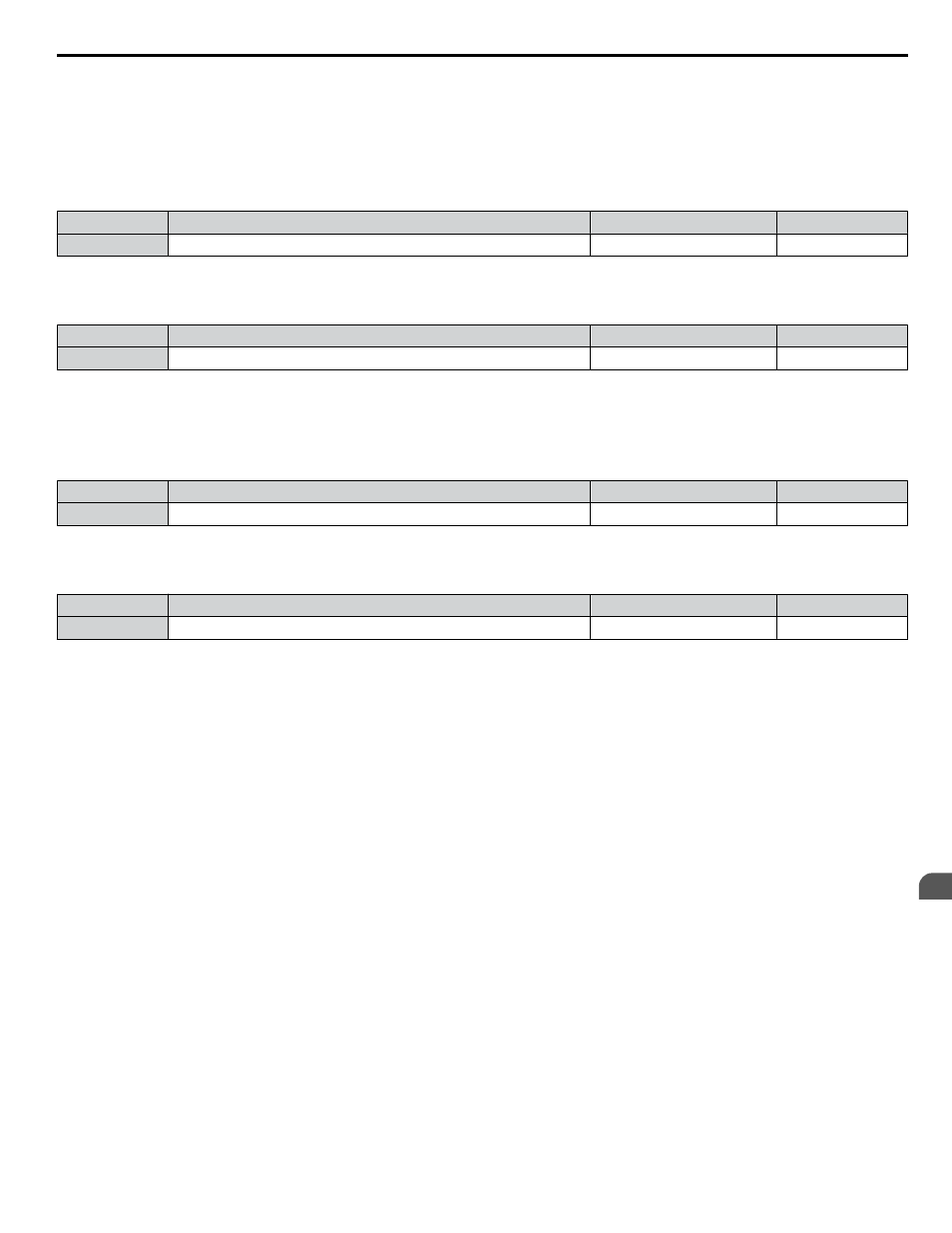
The restart counter is incremented at each restart attempt, regardless of whether the attempt was successful. When the counter
reaches the number set to L5-01, the operation stops and the fault must be manually cleared and reset.
The number of fault restarts is reset to zero when:
• The drive operates normally for 10 minutes following a fault restart.
• A fault is cleared manually after protective functions are triggered.
• The power supply is cycled.
No.
Name
Setting Range
Default
L5-01
Number of Auto Restart Attempts
0 to 10 Times
5 Times
n
L5-04: Fault Reset Interval Time
Determines the amount of time to wait between restart attempts when parameter L5-05 is set to 1.
No.
Name
Setting Range
Default
L5-04
Fault Reset Interval Time
0.5 to 600.0 s
10.0 s
n
o1-08: Third Line User Monitor Selection
Selects the monitor that is shown in the third line. Effective only when o1-06 is set to 1.
Enter the last three digits of the monitor parameter number to be displayed: Uo-oo. For example, set “403” to display
monitor parameter U4-03.
No.
Name
Setting Range
Default
o1-08
Second Line User Monitor Selection
101 to 799
103
n
P1-01: Pump Mode
Selects the base operation mode of the drive controller.
No.
Parameter Name
Setting Range
Default
P1-01
Pump Mode
0, 1, 3
0
Setting 0: Drive only
Designed for single pump stand-alone applications
Setting 1: Contactor lag
Contactor Lag systems multiplex a main pump with up to 5 lag pumps. The drive will stage and de-stage the lag pumps based
on system demand by using its digital output contacts to control the lag pump motor starters
Setting 3: MEMOBUS network
Up to eight drives can be networked together to provide for system redundancy and precise control.
When P6-01 > 0, the Flow Rate can come from another drive on the MEMOBUS Network.
Setting P9-40 to 0 (Analog) will read the Flow Meter from the analog terminal (H3-oo = 22) or from the pulse input (H6-01
= 5), while setting P9-40 to 3 (Network) will read the Flow Meter information from the network. When there is no such drive
on the network, a “Net Flow Meter Lost, Chk Source” alarm is triggered for drives with P9-40 set to 3 (Network) and P6-01
> 0.
Staging is disabled when and the drive PI output is influenced by the Water Level / Suction Pressure Control.
The functions listed below will behave slightly different when P1-01 is set to 3:
• Start Level: Active on the first pump in the network. Drives in the process of alternation will not undergo this process.
• Sleep: Active when the drive is the only drive running on the network.
• Over-cycle Protection: Active when the drive is the only drive running on the network.
• Pre-charge: Active only on the first drive to run in the network.
• Low City Pressure: Active on any drive in the network. An alarm condition will cause other drives in the network to stop
running and show a “Net Pump Err” message.
• Utility Delay: When this function is active, the drive is unavailable to the iQpump MEMOBUS Network and will force the
Home Screen text to show “Pump Off Network”.
• Remote Drive Disable: When this function is active, the drive is unavailable to the iQpump MEMOBUS Network and will
force the Home Screen text to show “Pump Off Network”.
4.6 Basic iQpump Setup and Application Preset Parameters
YASKAWA TOEP YAIP1W 01B YASKAWA AC Drive - iQpump1000 Quick Start Guide
223
4
Start-Up Programming & Operation