Yaskawa iQpump1000 AC Drive Quick Start User Manual
Page 210
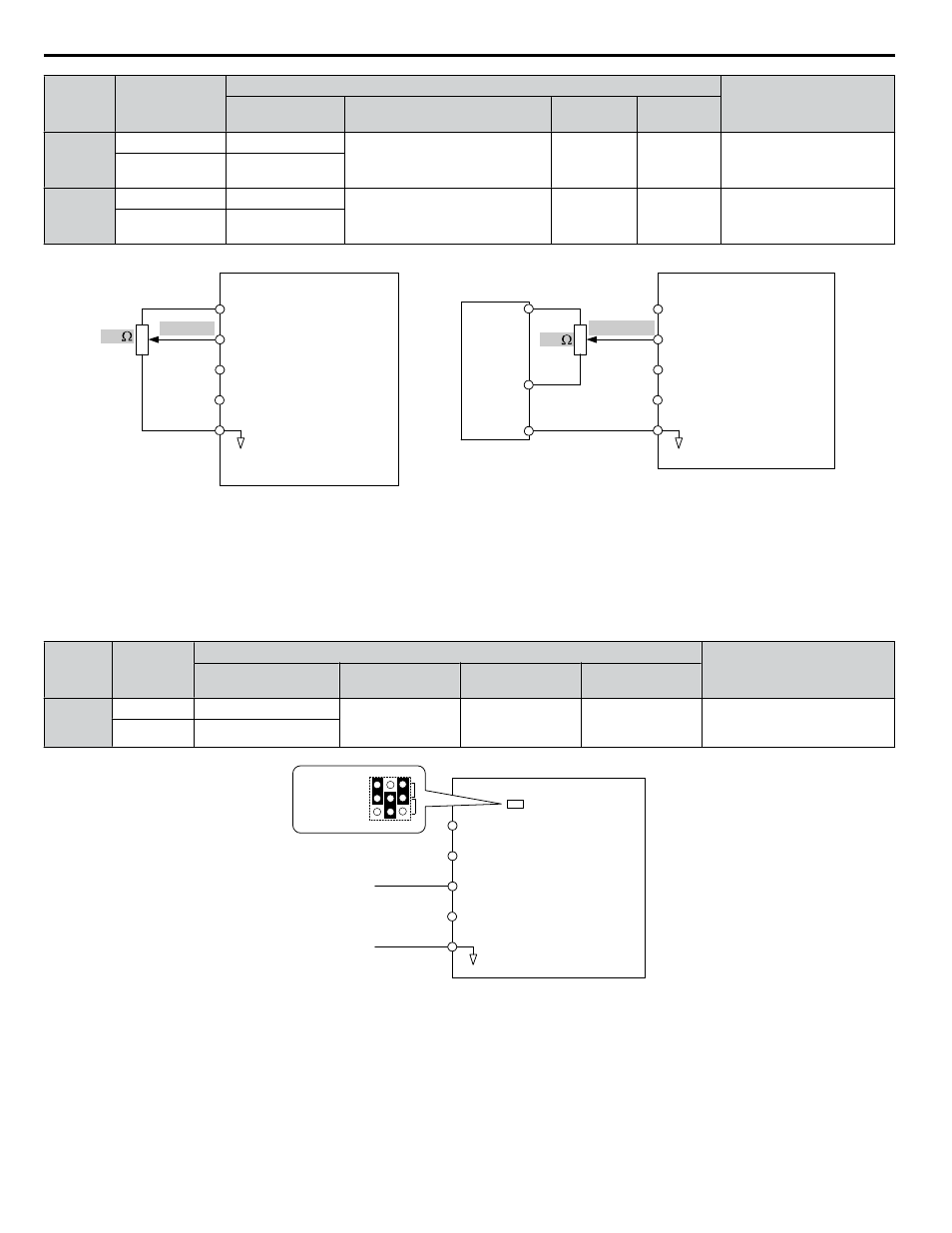
Terminal
Signal Level
Parameter Settings
Notes
Signal Level
Selection
Function Selection
Gain
Bias
A2
0 to 10 Vdc
H3-09 = 0
H3-10 = 0
(Frequency Reference Bias)
H3-11
H3-12
Set jumper S1 on the terminal
board to “V” for voltage input.
0 to 10 Vdc
Bipolar
H3-09 = 1
A3
0 to 10 Vdc
H3-05 = 0
H3-06 = 0
(Frequency Reference Bias)
H3-07
H3-08
Set DIP switch S4 on the
terminal board to “AI”.
0 to 10 Vdc
Bipolar
H3-05 = 1
Drive
A1 Analog Input 1
0 to 10 V
AC Analog input common
2 k
+V 10.5 V, 20 mA power supply
A2 Analog Input 2
A3 Analog Input 3
Drive
A1 Analog Input 1
AC Analog input common
+V 10.5 V, 20 mA power supply
A2 Analog Input 2
A3 Analog Input 3
4 k
0 to 10 V
OR
Customer
+/- 10 V
Supply
+10 V
0 V
Common
Figure 4.28 Setting the Frequency Reference as a Voltage Signal at Terminal A1
Current Input
Input terminals, A1, A2, and A3 can accept a current input signal. Refer to
for an example to set terminal A2 for
current input.
Table 4.18 Analog Input Settings for Frequency Reference Using a Current Signal
Terminal
Signal
Level
Parameter Settings
Notes
Signal Level
Selection
Function
Selection
Gain
Bias
A2
4 to 20 mA
H3-09 = 2
H3-10 = 0
(Frequency Bias)
H3-11
H3-12
Make sure to set jumper S1 on the
terminal board to “I” for current
input.
0 to 20 mA
H3-09 = 3
Drive
A1 Analog Input 1
0 or 4 to 20 mA
AC Analog input common
+V 10.5 V, 20 mA power supply
A2 Analog Input 2
A3 Analog Input 3
Jumper S1
A1/A2/A3
Voltage/Current
Selection
V
I
A1 A2 A3
Figure 4.29 Setting the Frequency Reference as a Current Signal to Terminal A2
Switching between Main/Auxiliary Frequency References
The frequency reference input can be switched between the analog terminals A1, A2, and A3 using multi-speed inputs. To
use several speed references for a multi-step speed sequence, set the H1-oo parameters to 3, 4, 5, and 32. To assign the Jog
reference to a digital input, set H1-oo to 6.
4.6 Basic iQpump Setup and Application Preset Parameters
210
YASKAWA TOEP YAIP1W 01B YASKAWA AC Drive - iQpump1000 Quick Start Guide