Alarm detection, Alarm codes, causes, and possible solutions, 3 alarm detection – Yaskawa iQpump1000 AC Drive Quick Start User Manual
Page 260
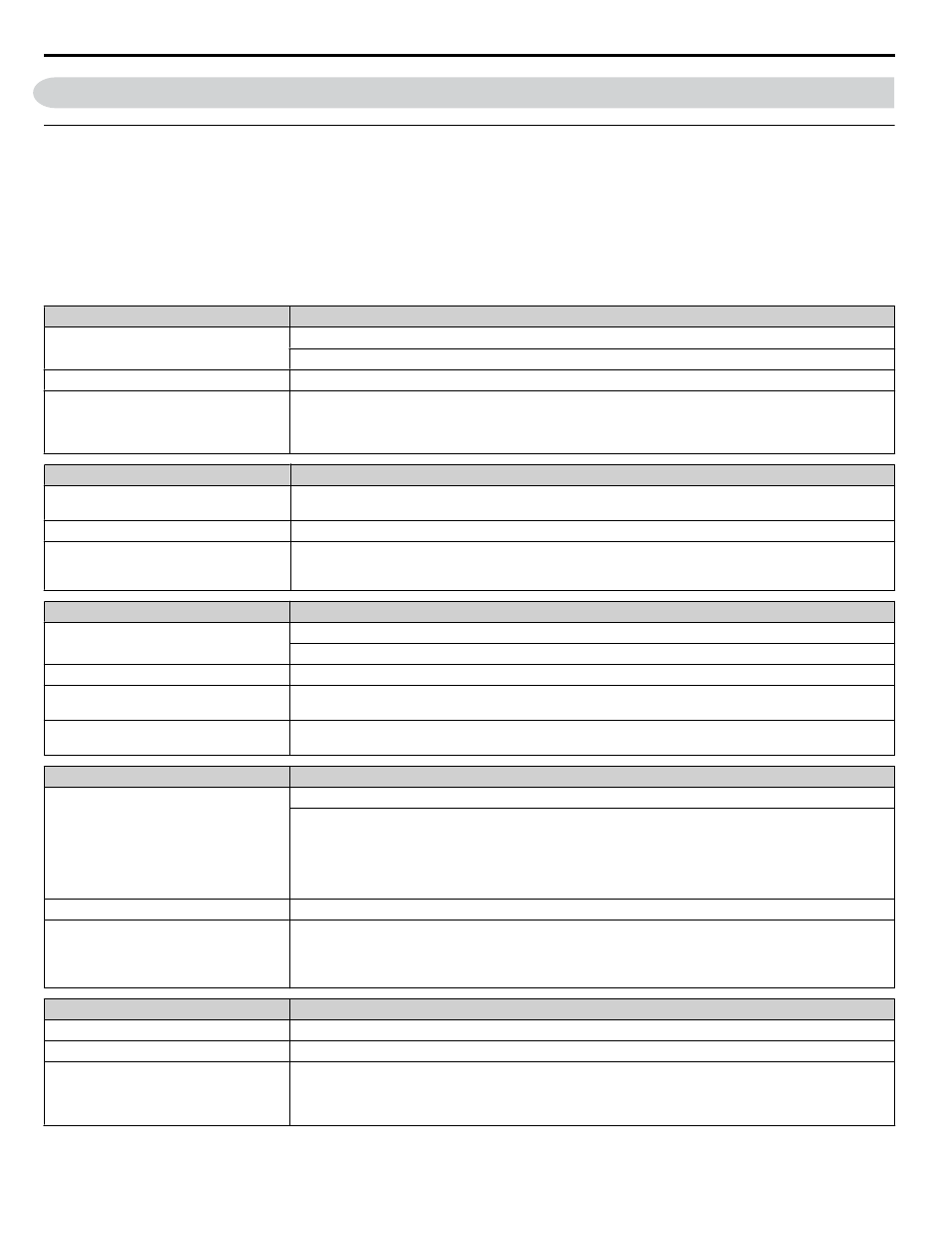
5.3 Alarm Detection
u
Alarm Codes, Causes, and Possible Solutions
Alarms are drive protection functions that do not necessarily cause the drive to stop. After removing the cause of an alarm,
the drive will return to the same status is was before the alarm occurred.
When an alarm has been triggered, the ALM light on the HOA keypad display blinks and the alarm code display flashes. If a
multi-function output is set for an alarm (H2-oo = 10), that output terminal will be triggered.
Note:
If a multi-function output is set to close when an alarm occurs (H2-oo = 10), it will also close when maintenance periods are reached,
triggering alarms LT-1 through LT-4 (triggered only if H2-oo = 2F).
Table 5.3 Alarm Codes, Causes, and Possible Solutions
HOA Keypad Display
Minor Fault Name
ACCUM
Accum Level
Accumulated Level Error
The total volume of water flow measured over time by the flow meter has exceeded the fault level setting.
Cause
Possible Solution
The accumulated level has exceeded the
values set in P6-11 to P6-14. This is only
effective when P6-15, Accumulated
Behavior is set to 1 (alarm).
Set the Accumulated Level fault characteristics in P6-11 to P6-14 and P6-16.
Drive response to this condition is controlled by P6-15, Accumulated Behavior.
Auto-restart of this fault is controlled by P6-15, Accumulated Behavior and P6-05, Flow Accumulation Reset.
HOA Keypad Display
Minor Fault Name
Accum Lvl Reached
Cycle Run Cmd
Flow Accumulation level reached
Cause
Possible Solution
Accum Behavior P6-15 is set to 5 (Stop,
Alarm, & Reset) and the Accumulated
Level has been reached.
Cycle the Run command.
HOA Keypad Display
Minor Fault Name
AnalogFB Lost
Switched to Net
Analog Feedback Lost
Analog feedback has not been detected and the network PI feedback signal is now used.
Cause
Possible Solution
Defective or broken analog input source.
Confirm that the PI feedback source is installed and working properly. If there is no feedback source, set
P9-02 to 3 so the drive will read the network PI feedback from another drive.
H3-0o is not set to B (PI Feedback)
Set H3-0o to B if the analog input source is to be used for PI feedback.
Set P9-02 to 3 if the drive does not have an analog PI feedback source.
HOA Keypad Display
Minor Fault Name
AnalogWL/SP Lost
Switched to Net
Analog Water Level / Suction Pressure Lost
Network Water Level / Suction Pressure is now being used because a wire-break was detected with the analog
signal.
Water Level Analog Input Wire Break (WL Wire Break) is effective when Q4-16 is set to 1 (Alarm) or 2
(Fault).
Suction Pressure Analog Input Wire Break (SP Wire Break) is effective when Q5-19 is set to 1 (Alarm) or
2 (Fault).
Cause
Possible Solution
• Defective or broken analog input source.
• Wire-break detected with the Water
Level / Suction Pressure analog signal
(H3-oo = 23).
• Confirm that the Water Level or Suction Pressure source is installed and working properly.
• Confirm that the Q4-16 and Q5-19 settings are correct.
• Set P9-50 to 3 if the drive does not have an analog input source.
HOA Keypad Display
Minor Fault Name
Anti-Jam Active
Anti-Jam Alarm
Cause
Possible Solution
The drive was not able to clear debris from
the impeller in fewer than the attempts set
in P7-02. This is only effective when P7-01,
Anti-jam Operation is set to 1 (enabled).
• Check for proper pump operation.
• Set the Anti-jam fault characteristics in P7-02 to P7-08.
• Drive response to this condition is controlled by P7-01, Anti-jam Operation Selection.
5.3 Alarm Detection
260
YASKAWA TOEP YAIP1W 01B YASKAWA AC Drive - iQpump1000 Quick Start Guide