Yaskawa iQpump1000 AC Drive Quick Start User Manual
Page 195
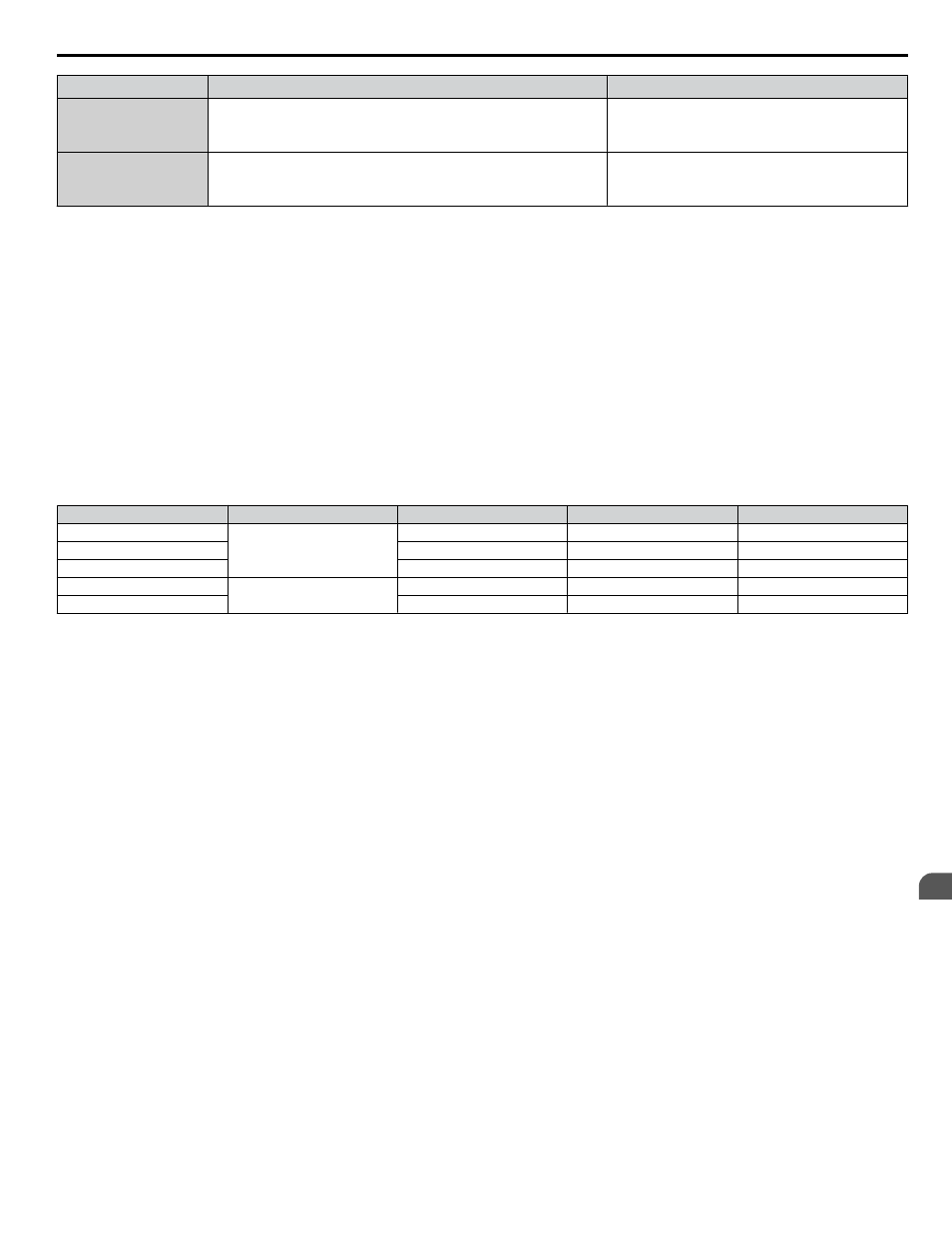
No.
Parameter Name
Setting Values
P3-11
Setpoint Boost after De-Stage Time
Default: 5.0 s
Min.: 0.0
Max.: 60.0
Q1-01
PID Controller Setpoint 1
Default: 0.0
Min.: 0.0
Max.: 6000.0
n
Using the DO-A3 Option for Additional Lag Pumps
The drive comes standard with three output relays capable of controlling three lag pumps. With the addition of a DO-A3 card
installed in the drive, two additional lag pumps can be controlled bring the total to five lag pumps.
Required Control Wiring
Install the DO-A3 option card on the CN5-A, CN5-B, or CN5-C option connector on the drive. Refer to the DO-A3 Installation
Manual packaged with the option for installation and wiring instructions. The option card has two relay outputs on terminal
block 1 (TB1) and 6 photocoupler outputs on terminal block 2 (TB2). the drive uses only the relay outputs on terminal block
1.
Start Up Procedure for Controlling a Lead Pump plus Five Lag Pumps
1.
Install and wire the DO-A3 as indicated in the option installation manual.
2.
Set all other parameters required for the application such as PI control loop, sleep, motor, and I/O parameters.
3.
Program drive parameters with the values shown in
to correctly control each lag pump.
Table 4.7 Lag Pump Settings
Lag Pump Number
Terminal Location
Terminal Numbers
Parameter
Setting
1
Control Board
M1-M2
H2-01
80
2
M3-M4
H2-02
81
3
MD-MF
H2-03
82
4
DO-A3 Option
M1-M2
F5-07
83
5
M3-M4
F5-08
84
4.5 iQpump Presets and Functions
YASKAWA TOEP YAIP1W 01B YASKAWA AC Drive - iQpump1000 Quick Start Guide
195
4
Start-Up Programming & Operation