Yaskawa iQpump1000 AC Drive Quick Start User Manual
Page 268
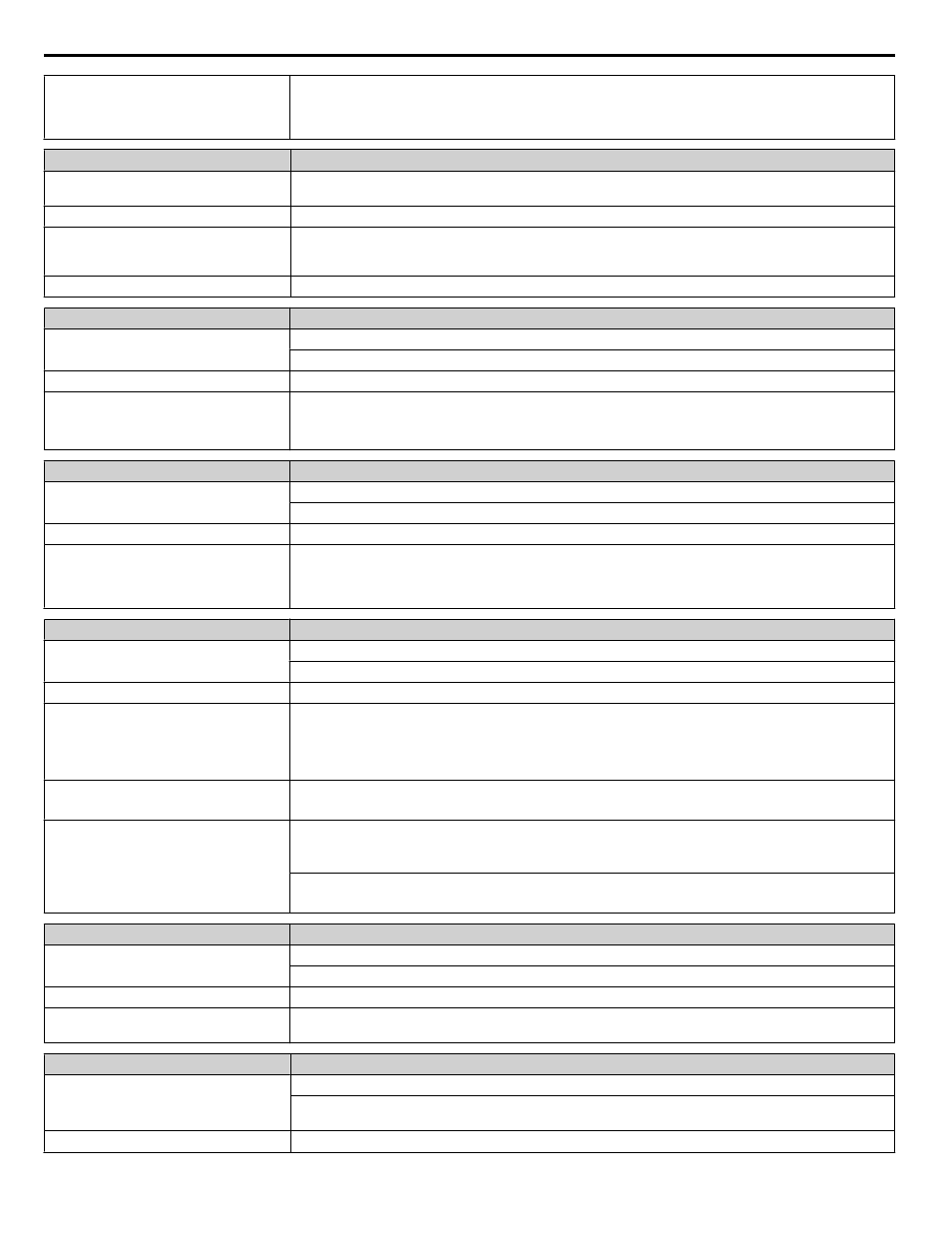
When P1-01 = 3, P6-01 > 0, and P9-40 = 3,
the flow meter function has not received a
valid flow rate from another drive that is
also running the flow meter function.
• Set P9-40 to 0 if the drive has an operational flow meter connected to an analog or pulse input terminal.
• If another drive on the MEMOBUS network has a flow meter connected to an analog or pulse input
terminal, confirm that drive is online with parameter settings P6-01 > 0 and P9-40 = 0.
HOA Keypad Display
Minor Fault Name
Main FdBk Lost
Using Backup FB
Main Feedback Device (H3-oo = B) lost.
Cause
Possible Solution
Wire-break on Analog Input Terminal
programmed for Back-up PI Feedback (H3-
oo = B)
Check the connection of the Main Feedback transducer.
Main PI Feedback Transducer is broken.
Replace Main PI Feedback Transducer.
HOA Keypad Display
Minor Fault Name
NETSCAN
Waiting for Master
NETSCAN
Drive is waiting for a message from the master.
Cause
Possible Solution
No message was received from the master
within the time set in P9-28.
• Increase the P9-26 setting to account for network latency.
• Verify that there is a drive on the network with parameter P1-01 set to 3 and P9-27 to 0.
• Check network connections and verify H5-01 and P9-25 settings for all drives on the network.
HOA Keypad Display
Minor Fault Name
NMS
Not Maintaining Setpoint
The setpoint cannot be maintained and P1-17 is set to 1.
Cause
Possible Solution
When the feedback deviates from the
setpoint at a level greater than P1-15, for a
time set in P1-16. This is effective only
when P1-17 is set to 1 (alarm).
• Check for a blocked impeller, over cycling, or broken pipe.
• Set the Not Maintaining Setpoint alarm characteristics in P1-16 and P1-17.
• Drive response to this condition is controlled by P1-17, Not Maintaining Setpoint Selection.
HOA Keypad Display
Minor Fault Name
oH
Heatsink Overheat
The temperature of the heatsink exceeded the overheat pre-alarm level set to L8-02.
Cause
Possible Solution
Surrounding temperature is too high
• Check the surrounding temperature.
• Improve the air circulation within the enclosure panel.
• Install a fan or air conditioner to cool surrounding area.
• Remove anything near drive that may cause extra heat.
Internal cooling fan has stopped.
• Replace the cooling fan.
• After replacing the drive, set parameter o4-03 to 0 to reset the cooling fan operation time.
Airflow around the drive is restricted.
• Provide proper installation space around the drive as indicated in the manual.
Orientation and Spacing on page 36
for details.
• Allow for the proper space and ensure that there is sufficient circulation around the control panel.
• Check for dust or other foreign materials clogging the cooling fan.
• Clear debris caught in the fan that restricts air circulation.
HOA Keypad Display
Minor Fault Name
oH2
Drive Overheat Warning
“Drive Overheat Warning” was input to a multi-function input terminal, S1 through S8 (H1-oo= B).
Cause
Possible Solution
An external device triggered an overheat
warning in the drive.
Search for the device that tripped the overheat warning. Remove the cause of the problem.
HOA Keypad Display
Minor Fault Name
oH3
Motor Overheat
The motor overheat signal entered to a multi-function analog input terminal exceeded the alarm level (H3-02,
H3-06 or H3-10 = E).
Cause
Possible Solutions
5.3 Alarm Detection
268
YASKAWA TOEP YAIP1W 01B YASKAWA AC Drive - iQpump1000 Quick Start Guide