O2: hoa keypad keypad functions – Yaskawa iQpump1000 AC Drive Quick Start User Manual
Page 371
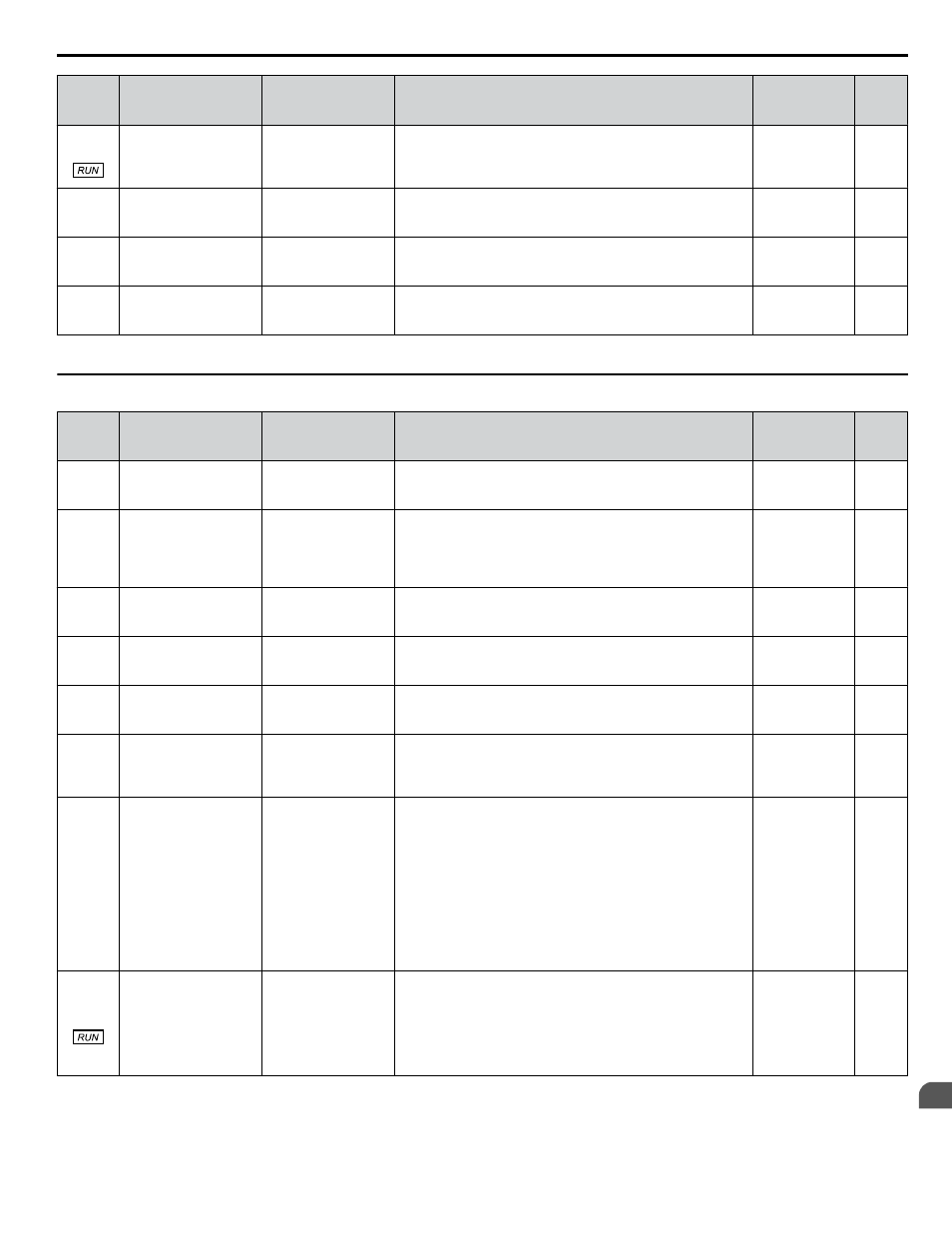
No.
(Addr.
Hex)
Name
LCD Display
Description
Values
Page
o1-12
(0522)
Home Help Text
Top Help on Home
0: Disabled
1: Enabled
Switches the top line of the Home Screen from the Drive Status
to defined Help messages.
0: Disabled
1: Enabled
Default: 1
Range: 0, 1
–
o1-13
(3105)
Frequency Reference
and Frequency Related
Monitor Custom Units 1
Fref Cust Unit 1
Sets the first character of the customer-specified unit display
when o1-03 is set to 3 and o1-09 is set to 24.
Default: 41
Range: 20 to 7A
–
o1-14
(3106)
Frequency Reference
and Frequency Related
Monitor Custom Units 2
Fref Cust Unit 2
Sets the second character of the customer-specified unit display
when o1-03 is set to 3 and o1-09 is set to 24.
Default: 41
Range: 20 to 7A
–
o1-15
(3107)
Frequency Reference
and Frequency Related
Monitor Custom Units 3
Fref Cust Unit 3
Sets the third character of the customer-specified unit display
when o1-03 is set to 3 and o1-09 is set to 24.
Default: 41
Range: 20 to 7A
–
<1> Default setting is dependent on parameter o1-03, Digital Operator Display Selection.
u
o2: HOA Keypad Keypad Functions
No.
(Addr.
Hex)
Name
LCD Display
Description
Values
Page
o2-02
(0506)
STOP Key Function
Selection
Oper STOP Key
0: Disabled
1: Enabled
0: Disabled. STOP key is disabled in REMOTE operation.
1: Enabled. STOP key is always enabled.
Default: 1
Range: 0, 1
–
o2-03
(0507)
User Parameter Default
Value
User Default Sel
0: No Change
1: Save User Init
2: Clear User Init
0: No change.
1: Set defaults. Saves parameter settings as default values for a
User Initialization.
2: Clear all. Clears the default settings that have been saved for
a User Initialization.
Default: 0
Range: 0 to 2
–
o2-04
(508)
Drive Model Selection Inverter Model #
Enter the drive model. Setting required only if installing a new
control board.
Default:
Determined by
drive capacity
–
o2-05
(0509)
Frequency Reference
Setting Method
Selection
Oper Ref Method
0: Disabled
1: Enabled
0: ENTER key must be pressed to enter a frequency reference.
1: ENTER key is not required. The frequency reference can be
adjusted using the up and down arrow keys only.
Default: 0
Range: 0, 1
–
o2-06
(050A)
Operation Selection
when Digital Operator is
Disconnected
Oper Discon Det
0: Disabled
1: Enabled
0: The drive continues operating if the digital operator is
disconnected.
1: An oPr fault is triggered and the motor coasts to stop.
Default: 1
Range: 0, 1
–
o2-07
(0527)
Motor Direction at
Power Up when Using
Operator
For/RevSel@PwrUp
0: Forward
1: Reverse
This parameter requires assigning drive operation to the digital
operator.
0: Forward
1: Reverse
Default: 0
Range: 0, 1
–
o2-19
(0527)
Parameter Set Selection
ParameterSet Sel
0: Disabled
1: Enabled
Selects whether parameter settings can be changed during a DC
bus undervoltage condition. To be used with 24 V Power Supply
option (PS-A10L, PS-A10H) revision B or later.
0: Disabled
1: Enabled
Note:
1. This parameter is not available in models
4A0930 and 4A1200.
2. Enabling this function may trigger a CPF06
fault when used with a 24 V Power Supply
option revision earlier than B, as the
parameter changes might not occur correctly.
Default: 0
Range: 0, 1
–
o2-30
(1230)
Monitor Position Save
Mon Pos Save
0: Disabled
1: Enabled
Saves the monitor position and Home Screen quick monitor
selection.
Setting this parameter to 0 and then entering the Monitor Menu
will jump the selection to the monitor number instead of the
group number.
0: Disabled
1: Enabled
Default: 0
Range: 0, 1
–
B.10 o: Operator-Related Settings
YASKAWA TOEP YAIP1W 01B YASKAWA AC Drive - iQpump1000 Quick Start Guide
371
B
Parameter List