Yaskawa iQpump1000 AC Drive Quick Start User Manual
Page 247
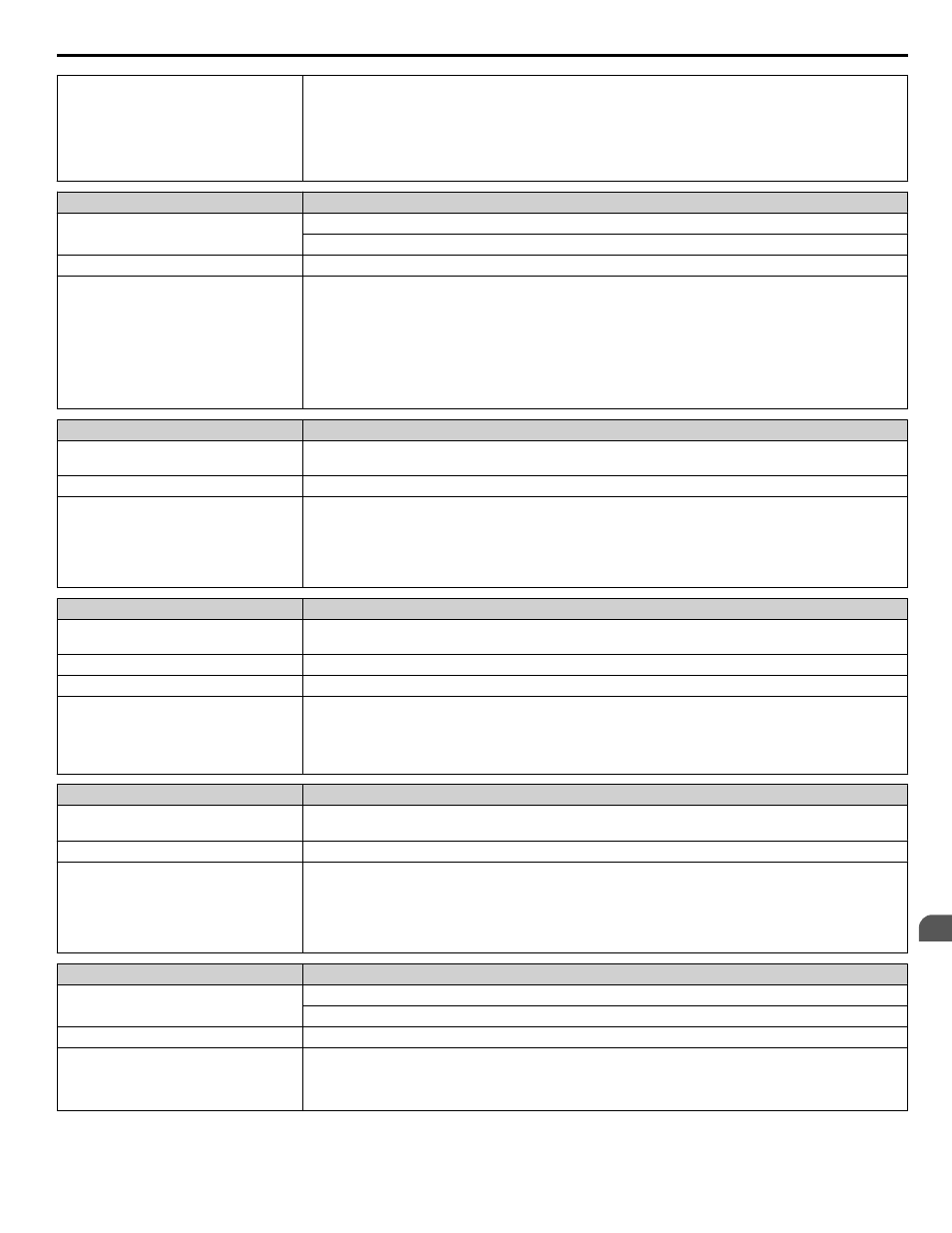
The feedback signal has dropped below the
level set in P1-08, Low Feedback Level, for
the time set in P1-09, Low Feedback Level
Fault Delay Time.
This is effective only when P1-10, Low
Feedback Selection, is set to 0 (Fault and
digital out).
• Set the Low Feedback fault characteristics in P1-08 and P1-09.
• Drive response to this condition is controlled by P1-10, Low Feedback Selection.
• Auto-restart of this fault is controlled by L5-40, Low Feedback Fault Retry Selection.
HOA Keypad Display
Fault Name
LOP
Loss of Prime
The pump has lost its prime.
Cause
Possible Solution
The pump load, measured based on the
P1-18 setting (output current, kilowatts, or
power), has dropped below the level set in
P1-19, Prime Loss Level, for the time set in
P1-20, Loss of Prime Time, and the output
frequency has risen above P1-21, Prime
Loss Frequency. This is effective only
when P1-22 Loss of Prime Selection is set
to 0 (fault).
• Check for a dry well, air in the system, or no water in the system. Restart the pump using the preferred
priming method suggested by the pump manufacturer.
• Set the Loss of Prime fault characteristics in P1-18, P1-19, P1-20, and P1-21.
• Drive response to this condition is controlled by P1-21, Loss of Prime Selection.
• Auto-restart of this fault is controlled by L5-51, Loss of Prime Fault Retry Selection and P1-23, Loss of
Prime Maximum Restart Time after Fault
HOA Keypad Display
Fault Name
LOSUC
Low Suction
Low Section Pressure
Cause
Possible Solution
The suction pressure has fallen below the
level set in Q5-09 for longer than the time
set in Q5-10. This is only effective when
Q5-11, Low Suction Pressure Behavior
Select is set to 2 (fault).
• Increase the system pressure.
• Set the Low Suction fault characteristics in Q5-09, Q5-10, and Q5-18.
• Drive response to this condition is controlled by Q5-11, Low Suction Pressure Behavior Select.
• Auto-restart of this fault is controlled by Q5-11, Low Suction Pressure Behavior Select and Q5-15, Suction
Pressure Auto-restart Time.
HOA Keypad Display
Fault Name
LOWFL
Low Flow
Low Flow
Cause
Possible Solution
Insufficient flow
Increase flow
After waiting the P6-08 delay time at start,
the measured water flow has fallen below
the P6-06 level for the time set in P6-07.
This is only effective when P1-09, Low
Flow Select is set to 2 (fault).
• Set the Low Flow fault characteristics in P6-06, P6-07, and P6-08.
• Drive response to this condition is controlled by P6-09, Low Flow Select.
• Auto-restart of this fault is controlled by P6-09, Low Flow Select and P6-10, Low Flow Auto-restart Time.
HOA Keypad Display
Fault Name
LOWWL
Low Water Level
Low Water Level
Cause
Possible Solution
The water level has fallen below the level
set in Q4-09 for the longer than the time set
in Q4-10. This is only effective when
Q4-11, Low Level Behavior is set to 2
(fault).
• Raise the water level.
• Set the Low Water Level fault characteristics in Q4-09 and Q4-10.
• Drive response to this condition is controlled by Q4-11, Low Level Behavior.
• Auto-restart of this fault is controlled by Q4-11, Low Level Behavior and Q4-12 Water Level Control
Auto-restart Time.
HOA Keypad Display
Fault Name
LWL
Low Water Level
The “Low Water Level” digital input is active (H1-0o = 8F).
Cause
Possible Solution
The Low Water Level switch is activated,
defective, or P1-30, Low Water Digital
Input Configuration, is programmed
incorrectly.
Raise the water level and/or adjust the Low Water Level switch.
5.2 Fault Detection
YASKAWA TOEP YAIP1W 01B YASKAWA AC Drive - iQpump1000 Quick Start Guide
247
5
Troubleshooting