3 show ip route vrf, 4 ip route vrf, Show ip route vrf – PLANET XGS3-24040 User Manual
Page 406: Ip route vrf
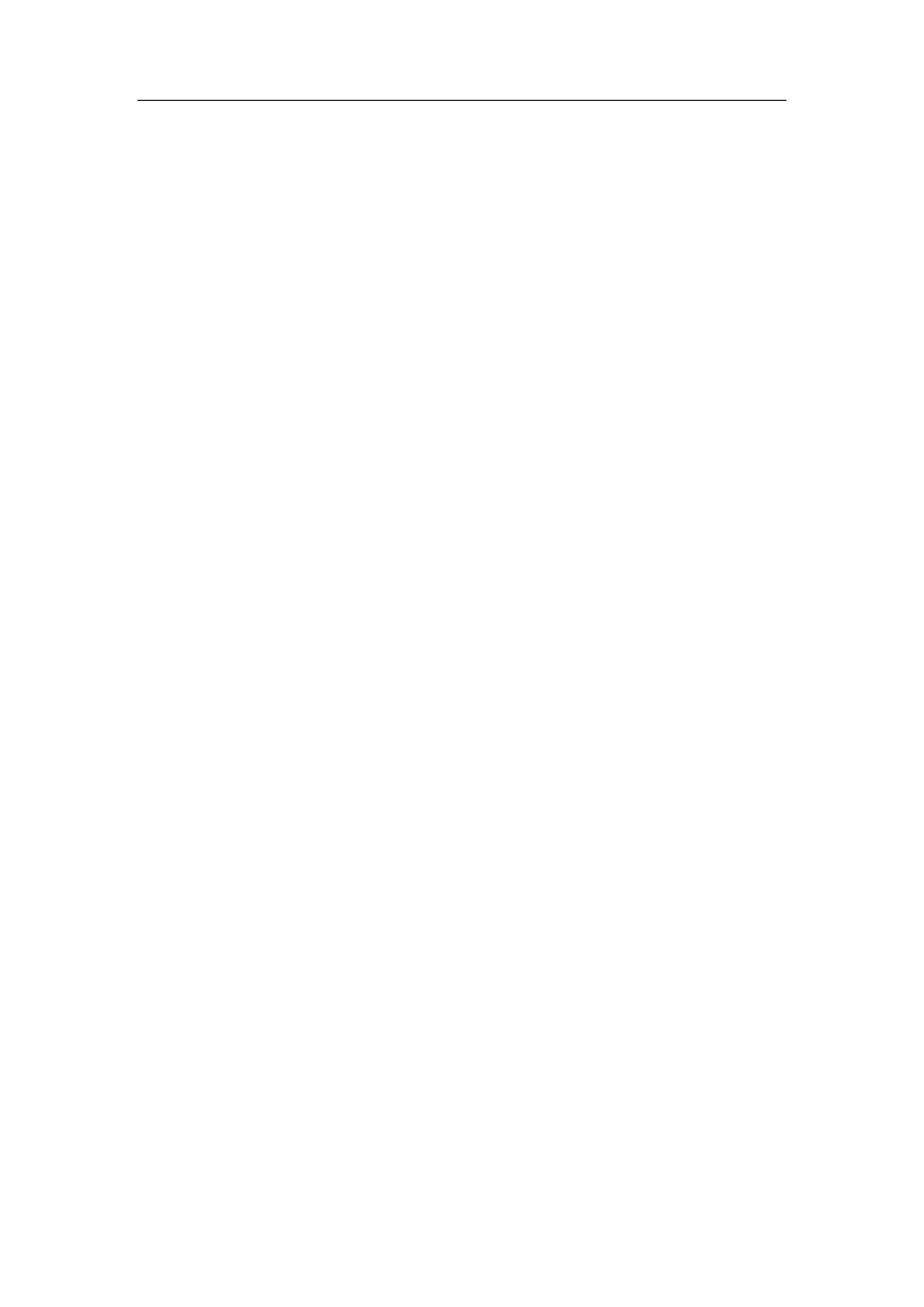
30-119
30.3 show ip route vrf
Command:
show ip route vrf <name> [connected | static | rip| ospf | bgp | isis|
kernel|statistics|database[connected | static | rip| ospf | bgp | isis|kernel] ]
show ip route fib vrf <name> [default|main|local]
Function:
Show the routing tables entries.
Parameters:
<name> is the name of the delivering instance of routing. <destination>/<length> are the network
address for the destination as well as the length of the network mask. connected is for direct
routing. static is for static routing. rip is for the RIP routing protocol. ospf is for the OSPF routing
protocol. bgp is for the BGP routing protocol. isis is for the ISIS routing protocol. kernel is for the
kernel routing protocol. statistics are the number of routing entries to be displayed. database is for
the routing database. fib is for the core routing table.
Command Mode:
all modes.
Usage Guide:
To display the contents of the VPN routing table, including routing type, destination network address,
address mask, the address and interface for the next hop, etc.
30.4 ip route vrf
Command:
ip route vrf <name> {<ip-prefix> <mask>|<ip-prefix/<prefix-length>}
{<gateway-address>|<gateway-interface>} [<distance>]
no ip route vrf <name> {<ip-prefix> <mask>|<ip-prefix/<prefix-length>}
[<gateway-address>|<gateway-interface>] [<distance>]
Function:
To configure the static routing. The no form command will disable the command.
Parameters:
<name> is the name of the VPN routing instance. <ip-prefix> and <mask> are the network
address and mask of the destination in dotted decimal format. <ip-prefix> and <prefix-length> are
similar but <prefix-length> is the length of the address mask. <gateway-address> is the ip
address of next hop in dotted decimal format. <gateway-interface> is the interface for the next hop.
<distance> is the weight of the routing entry, which is allowed to value between 1 and 255.
Default:
The distance of the routing entry is 1 by default.
Command Mode:
Global configuration mode.
Usage Guide: VPN routing instance should be configured before this commnad can be issued.