10 match metric, Match metric – PLANET XGS3-24040 User Manual
Page 388
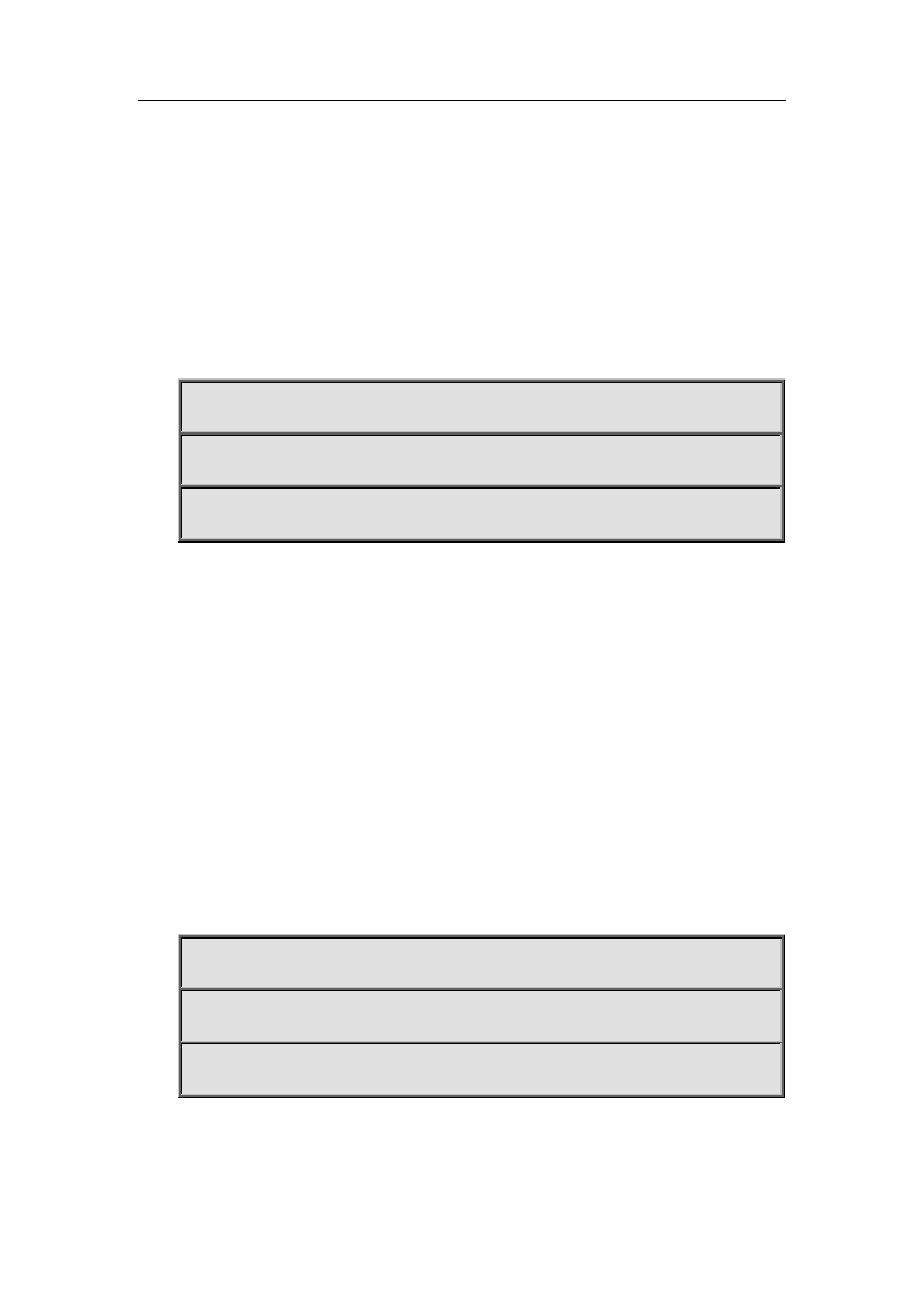
29-101
Function:
Configure the next hop for ipv6 routing. The no form command will disable the configuration.
Parameters:
next-hop is the next station for routing. ipv6-address is the ipv6 address for the ip address of the
interface on the next station.
Command Mode:
route map mode
Usage Guide:
If this command is configured, packets will be delivered according to the next hop information in the
routing table. If matched, the permit or deny operation in the route map will be executed.
Example:
Switch#config terminal
Switch(config)#route-map r1 permit 5
Switch(config-route-map)# match ipv6 next-hop 2000::1
29.10 match metric
Command:
match metric <metric-val >
no match metric [<metric-val >]
Function:
Match the metric value in the routing message. The “no match metric [<metric-val >]” deletes the
configuration.
Parameter:
<metric-val > is the metric value, ranging between 0~4294967295.
Command Mode:
route-map mode
Usage Guide:
This command matches according to metric value in the route. If the matching succeeded, then
the “permit” or “deny” action in the route-map is performed.
Example:
Switch#config terminal
Switch(config)#route-map r1 permit 5
Switch(config-route-map)#match metric 60