26 vlan-translation enable – PLANET XGS3-24040 User Manual
Page 170
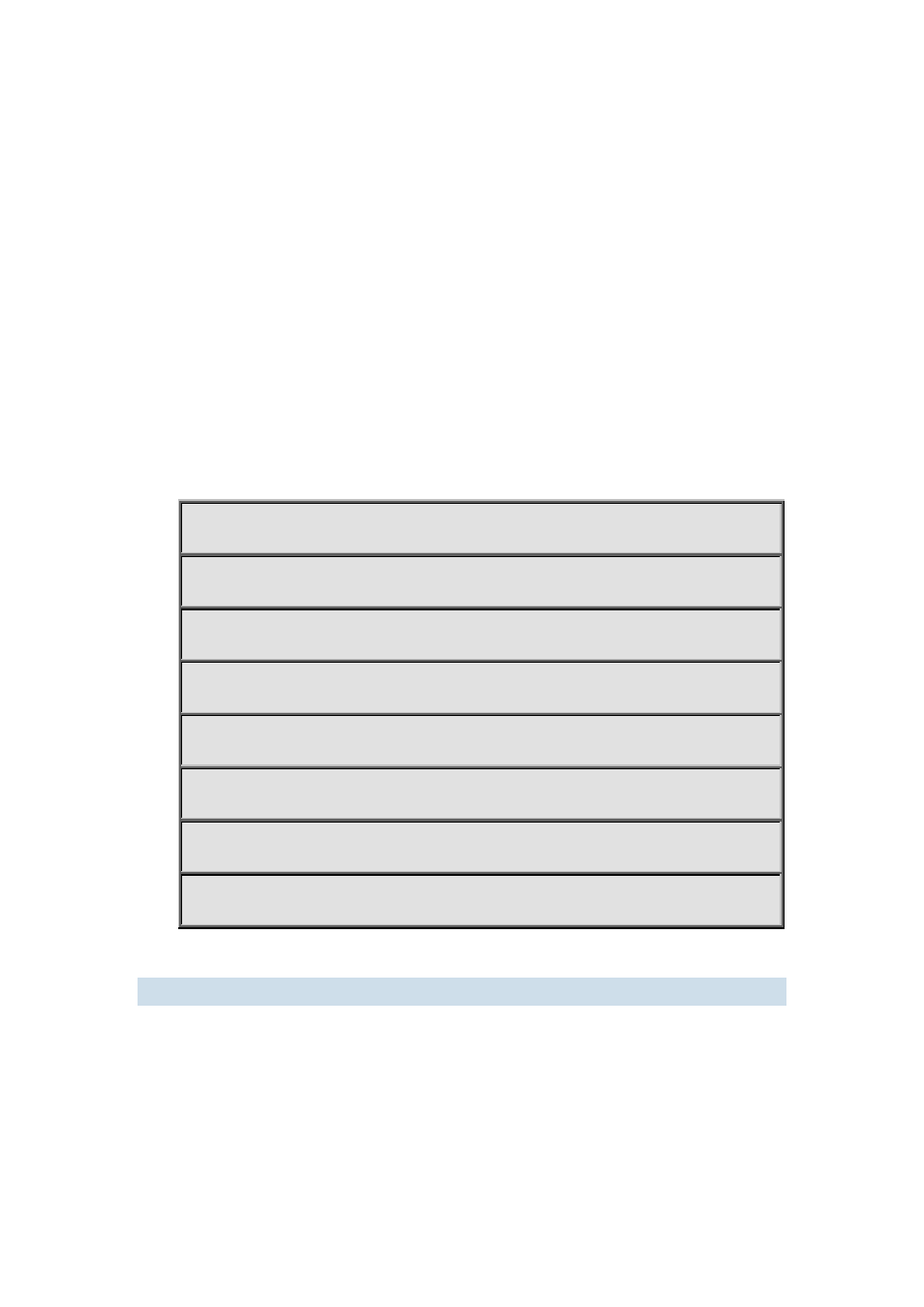
11-36
Parameter:
old-vlan-id is the original VLAN ID;new-vlan-id is the translated VLAN ID; in indicates entrance
translation; out indicates exit translation.
Command Mode:
Port Mode.
Default:
The command is for configuring the in and out translation relation of the VLAN translation function.
The data packets will be matched according to the configured translation relations, and its VLAN ID
will be changed to the one in the configured item once matched, while the vlan-translation miss drop
command will determine the next forwarding if not match. Same original VLAN ID and same current
VLAN ID can be configured in different directions, however, the original and the current VLAN ID
must not be the same.
Example:
Move the VLAN100 data entered from the port1 to VLAN2 after entrance translation, and the data
traffic out from VLAN2 to VLAN100 after exit translation.
Switch#config
Switch(config)#interface ethernet 1/1
Switch(Config-If-Ethernet1/1)#dot1q-tunnel enable
Switch(Config-If-Ethernet1/1)#vlan-translation enable
Switch(Config-If-Ethernet1/1)#vlan-translation 100 to 2 in
Switch(Config-If-Ethernet1/1)#vlan-translation 2 to 100 out
Switch(Config-If-Ethernet1/1)#exit
Switch(config)#
11.1.26 vlan-translation enable
Command:
vlan-translation enable
no vlan-translation enable
Function:
Enable VLAN translation on specified trunk port of the switch; the “no vlan-translation enable”
command restores to the default value.