37 distance bgp, 38 exit-address-family, Distance bgp – PLANET XGS3-24040 User Manual
Page 529: Exit, Address, Family
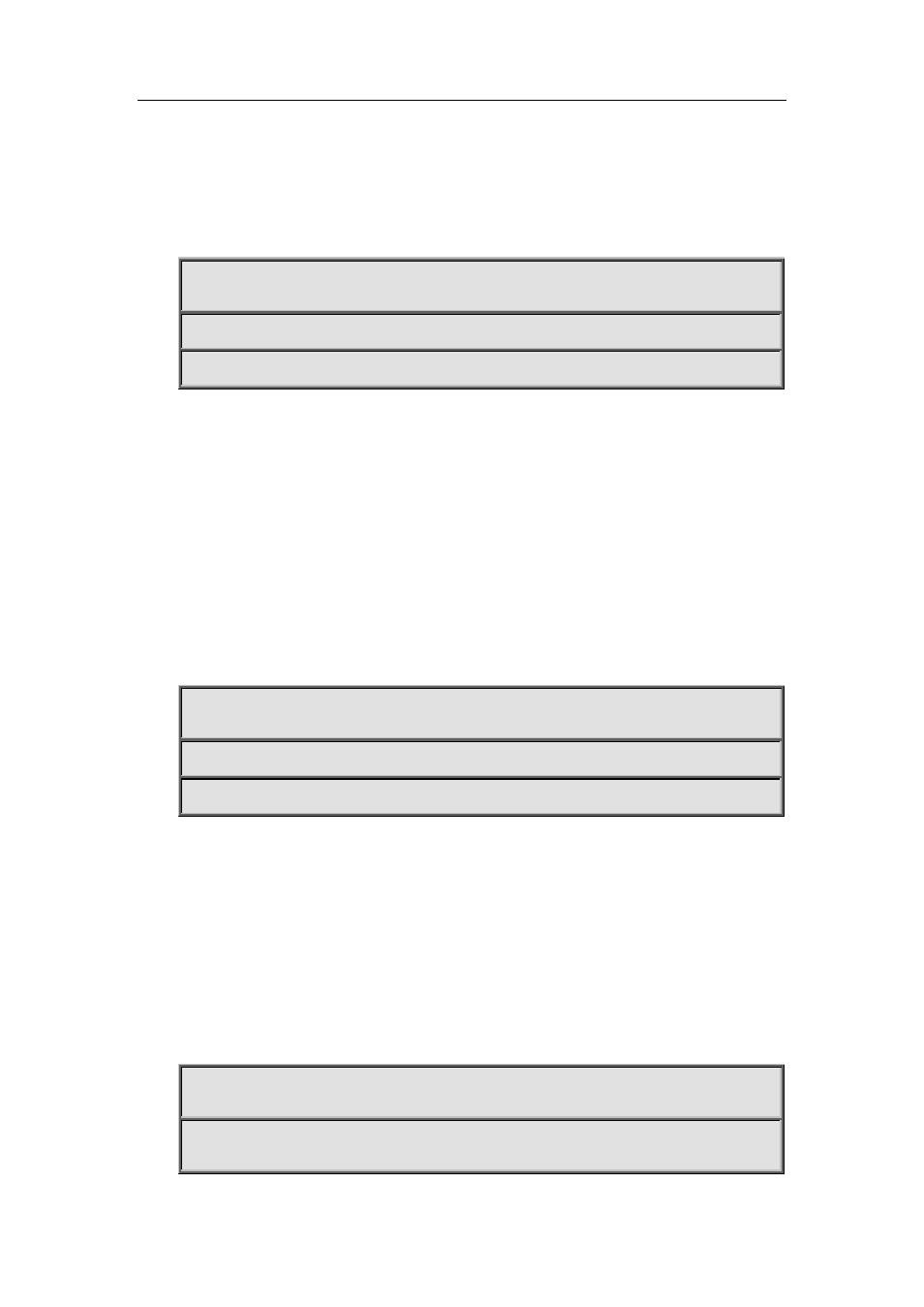
35-242
<ip-address/M>: Routing prefix.
<WORD>: Access-list name.
Default: Not set.
Command Mode: BGP route mode
Usage Guide: Set the manage distance for specified BGP route as the path selecting basis.
Example:
Switch(config-router)# distance 90 10.1.1.64/32
35.37 distance bgp
Command: distance bgp <1-255> <1-255> <1-255>
no distance bgp [<1-255> <1-255> <1-255>]
Function: Set the BGP protocol management distance. The “no distance bgp [<1-255> <1-255>
<1-255>]” command restores the manage distance to default value.
Parameter: <1-255> Respectively the EBGP, IBGP and LOCAL manage distance of the BGP.
Default: Default EBGP is 20, others are 200.
Command Mode: BGP route mode
Usage Guide: Set the manage distance for BGP routing as the NSM path selecting basis.
Example: Set the manage distance for BGP routing as 15, the manage distance for IBGP and local
routing as 150.
Switch(config-router)# distance bgp 15 150 150
35.38 exit-address-family
Command: exit-address-family
Function: Exit the BGP address-family mode.
Parameter: None.
Default: None.
Command Mode: BGP address-family mode
Usage Guide: Use this command to exit the mode so to end the address-family configuration when
configuring address-family under BGP.
Example:
Switch(config)#router bgp 100
Switch(config-router)#address-family ipv4 unicast