15 show cluster members, Show cluster members – PLANET XGS3-24040 User Manual
Page 103
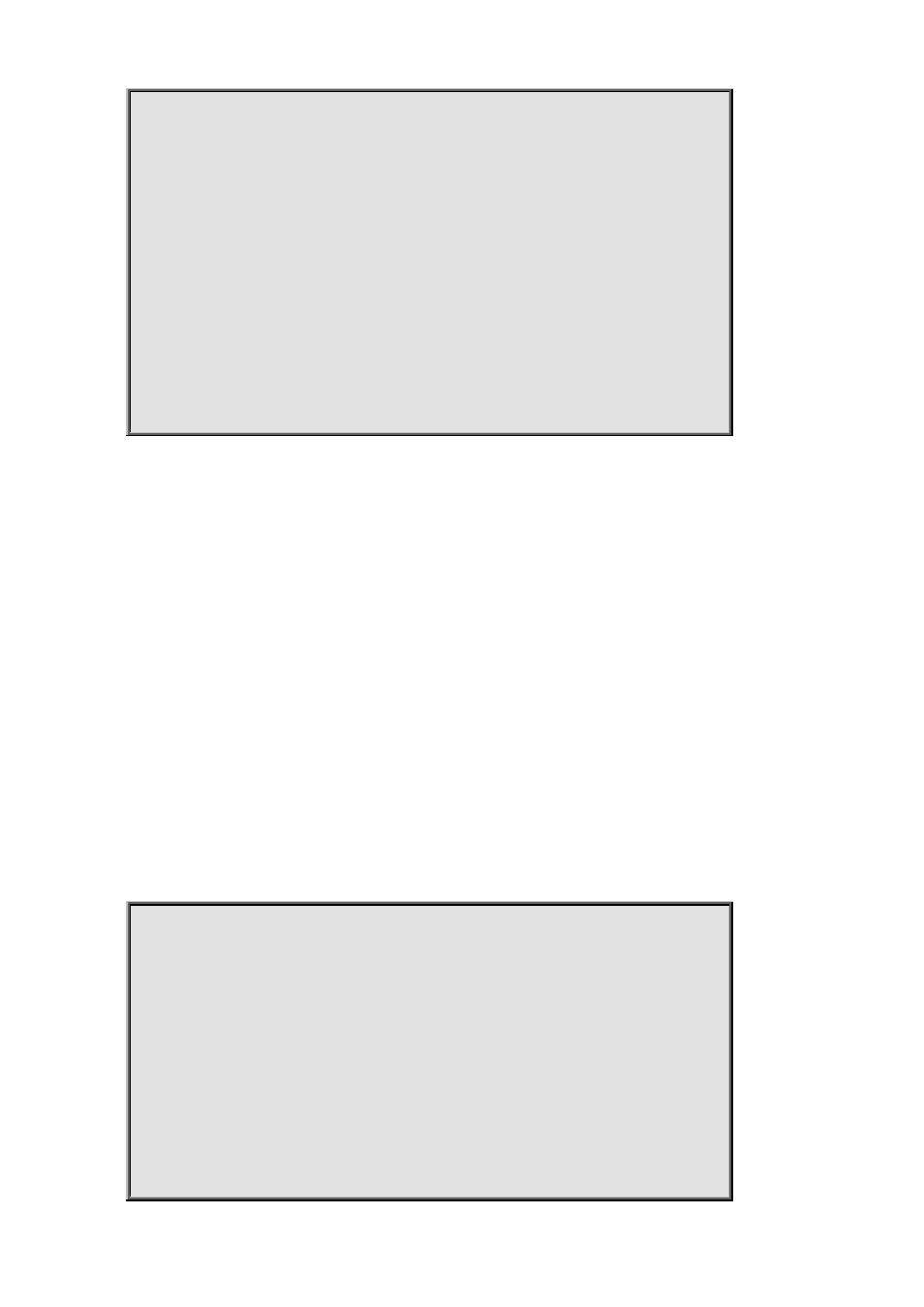
XGS3 Command Guide
3-103
Cluster VLAN: 1
Role: Member
Commander Ip Address: 10.254.254.1
Internal Ip Address: 10.254.254.2
Commamder Mac Address: 00-12-cf-39-1d-90
---- a candidate ----------------------------
Switch#show cluster
Status: Enabled
Cluster VLAN: 1
Role: Candidate
---- disabled ----------------------------
Switch#show cluster
Status: Disabled
3.15 show cluster members
Command:
show cluster members [id <member-id> | mac-address <mac-addr>]
Function:
Display member information of a cluster. This command can only apply to commander switches.
Parameters:
member-id: member id of the switch.
mac-addr: the CPU mac addresses of member switches.
Default:
No parameters means to display information of all member switches.
Command Mode:
Admin and Configuration Mode.
Usage Guide:
Executing this command on a commander switch will display the configuration information of all cluster member
switches.
Example:
Execute this command on a commander switch to display the configuration information of all and specified cluster
member switches.
Switch#show cluster members
Member From : User config(U); Auto member (A)
ID From Status Mac Hostname Description Internal IP
--- - ----------- ----------------- ------------ ------------ ---------------
xxx x xxxxxxxxxx12 xx-xx-xx-xx-xx-xx xxxxxxxxxx12 xxxxxxxxxx12 xxx.xxx.xxx.xxx
1 U Inactive 00-01-02-03-04-05 MIS_zebra DCRS-6804 10.254.254.2
2 A Active 00-01-02-03-04-05 MIS_bison DCRS-6804 10.254.254.3
3 U Active 00-01-02-03-04-05 SRD_jaguar DCRS-9808 10.254.254.4
4 A Inactive 00-01-02-03-04-05 HRD_puma DCRS-5950-28T 10.254.254.5
----
Switch#show cluster members id 1
Cluster Members: