31 show msdp peer – PLANET XGS3-24040 User Manual
Page 616
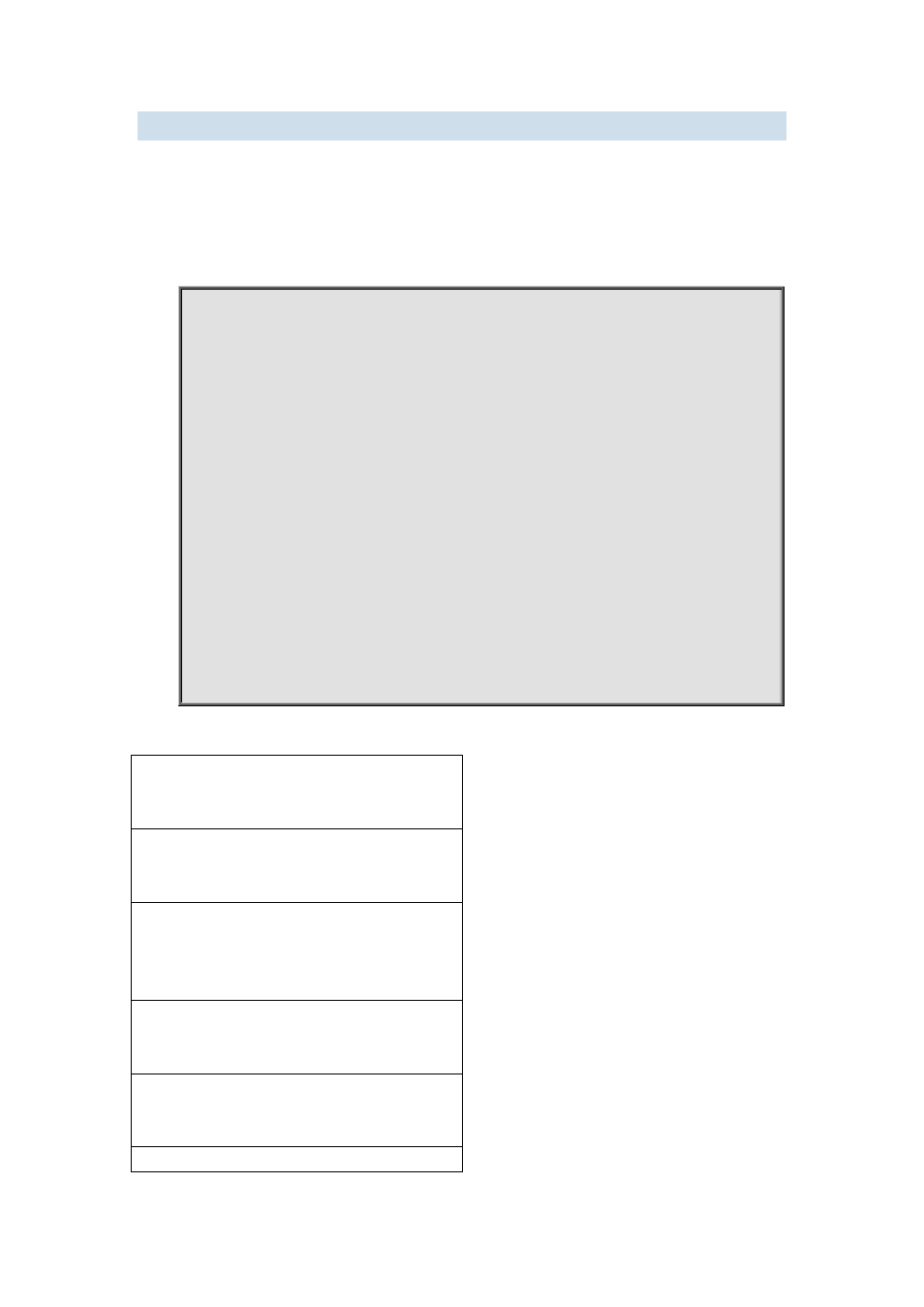
XGS3 Command Guide
38-45
38.4.31 show msdp peer
Command: show msdp peer {A.B.C.D}
Function: Show the configuration information in MSDP Mode.
Parameter: A.B.C.D: MSDP Peer Address.
Command Mode: Admin and Configuration Mode.
Usage Guide: Show the configuration information in MSDP configuration mode.
Example:
Switch#show msdp peer 31.1.1.3
MSDP Peer 31.1.1.3, AS 0, Description:
Connection status:
State: Established, Resets: 0,
Connection Source: Not set, Connect address: 31.1.1.1
Uptime (Downtime): 00h:07m:53s, SA messages received: 16
TLV messages sent/received: 8/24
SA messages incoming Rrjected: 0
SA messages outgoing Rrjected: 0
SA Filtering:
Input filter Not Configured
Output filter Not Configured
SA-Requests:
Input filter Not Configured
Sending SA-Requests to peer: Disabled
Peer ttl threshold: 0
The introduction of showed items:
Field
Explaination
MSDP Peer
IP address of MSDP Peer.
AS
Autonomous system number belonged toMSDP
Peer.
State
MSDP Peer state.
Connection source
The interface used in local TCP connection.
Uptime(Downtime)