11 commands for igmp proxy, 1 clear ip igmp proxy group, 2 debug igmp proxy all – PLANET XGS3-24040 User Manual
Page 660: 3 debug igmp proxy event, Ommands for, Igmp, Roxy
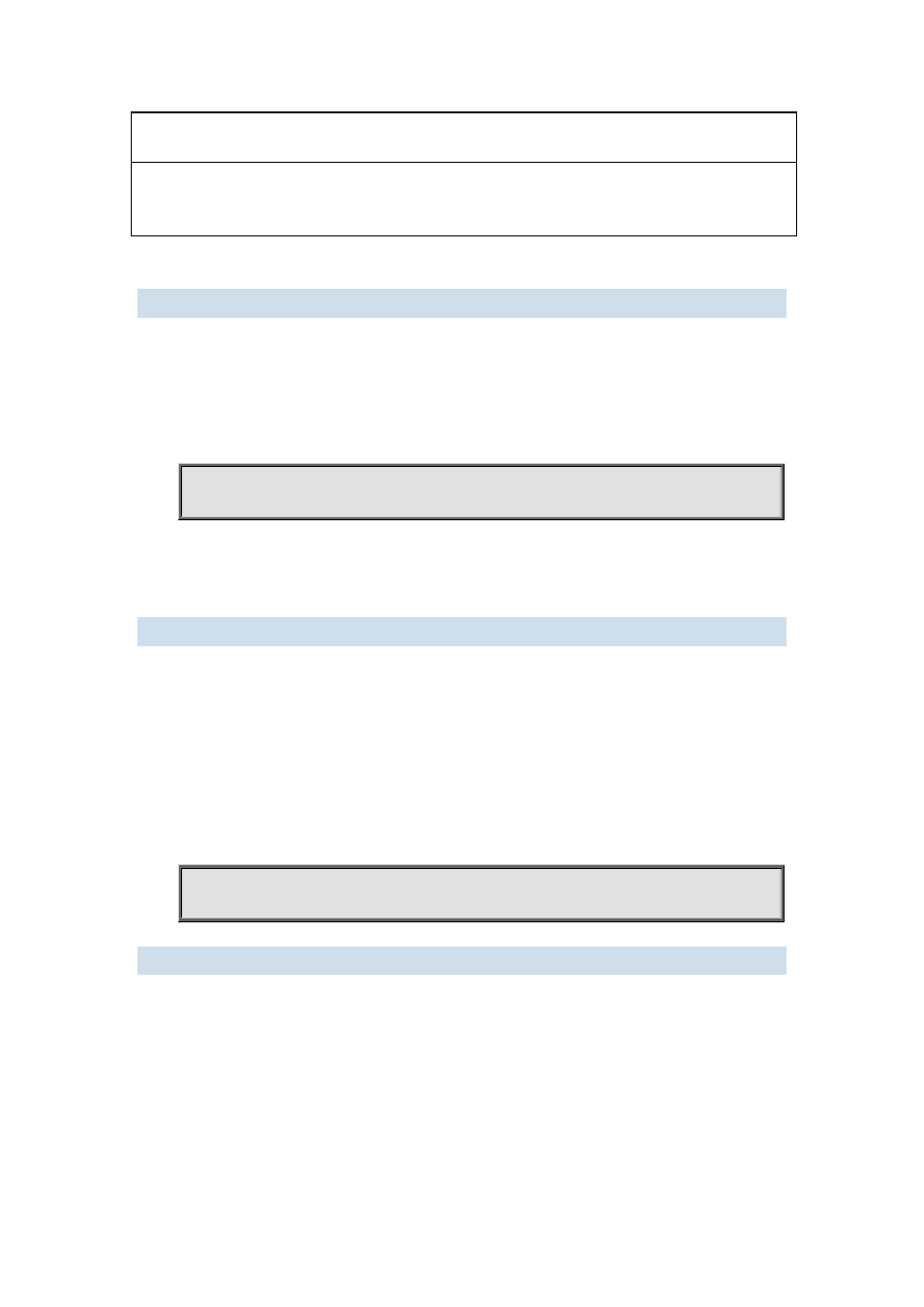
XGS3 Command Guide
38-89
Group membership of this vlan, namely the correspondence between ports and (S,G)
Igmp snooping vlan 1 mrouter port
mrouter port of the vlan, including both static and dynamic
38.11 Commands for IGMP Proxy
38.11.1 clear ip igmp proxy group
Command: clear ip igmp proxy group
Function: Delete all group records.
Parameters: None.
Command Mode: Admin Configuration Mode
Usage Guide: Use show command to check the deleted group record.
Example: Delete all groups.
Switch#clear ip igmp proxy group
Relative Command: show ip igmp proxy upstream group
38.11.2 debug igmp proxy all
Command: debug igmp proxy all
no debug igmp proxy all
Function: Enable all the debugging switches of IGMP Proxy; the “no debug igmp proxy all” command
disenables all the debugging switches.
Command Mode: Admin Mode.
Default: Disabled.
Usage Guide: Use to enable debugging switches of IGMP Proxy, it can display IGMP packet, event,
timer, mfc, which disposed in the switch.
Example:
Switch# debug igmp proxy all
38.11.3 debug igmp proxy event
Command: debug igmp proxy event
no debug igmp proxy event
Function: Enable/Disable debug switch of IGMP Proxy event.
Parameter: None.
Default: Disabled.
Command Mode: Admin Mode and Global Mode.
Usage Guide: Enable debugging switch if querying event information of IGMP Proxy.
Example: