3 commands for ip route aggregation, 1 ip fib optimize, 4 commands for urpf – PLANET XGS3-24040 User Manual
Page 278: 1 debug l4driver urpf, Ommands for, Oute, Ggregation, Urpf
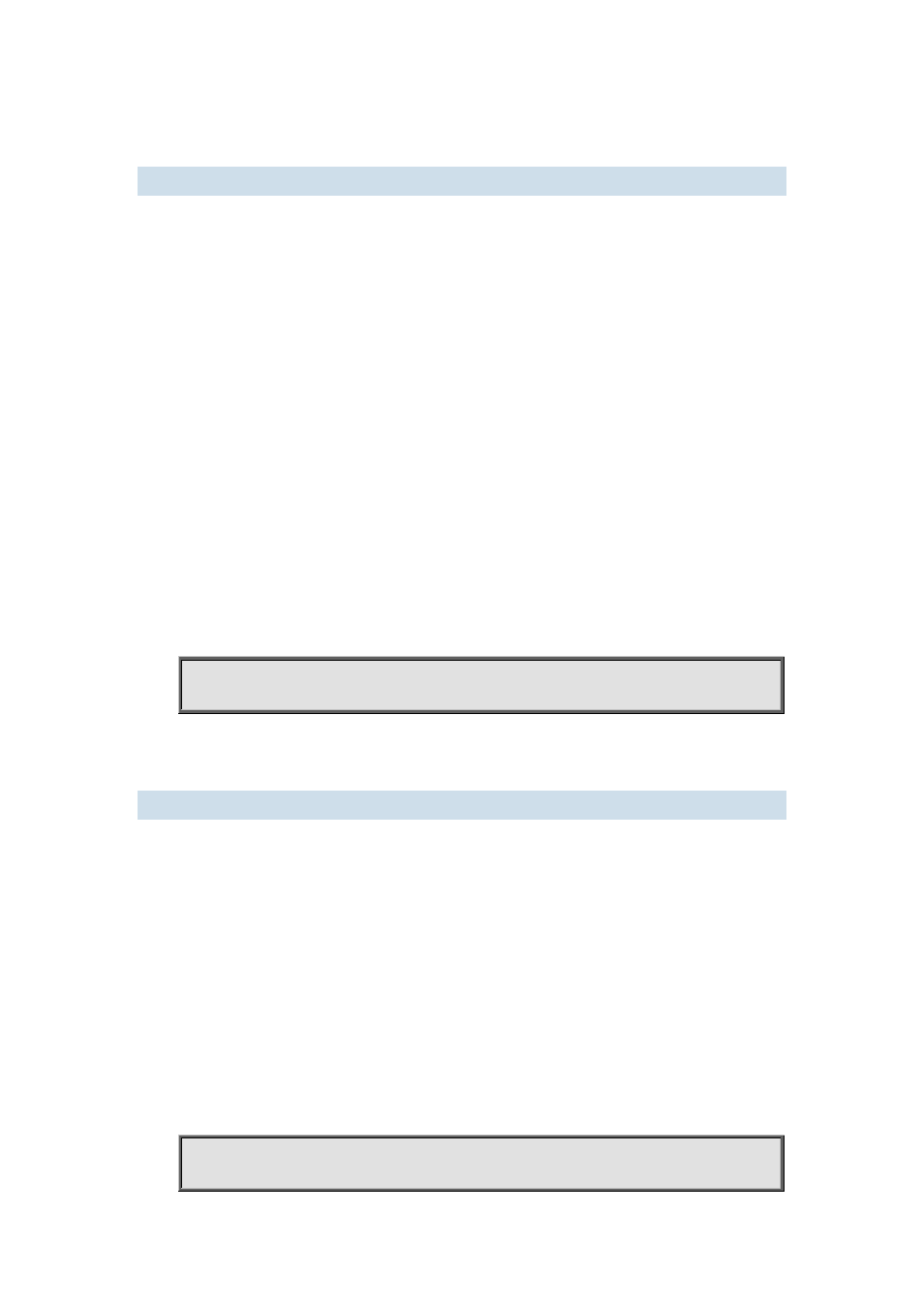
17-36
17.3 Commands for IP Route Aggregation
17.3.1 ip fib optimize
Command:
ip fib optimize
no ip fib optimize
Function:
Enables the switch to use optimized IP route aggregation algorithm; the “no ip fib optimize”
disables the optimized IP route aggregation algorithm.
Default:
Optimized IP route aggregation algorithm is disabled by default.
Command mode:
Global Mode.
Usage Guide:
This command is used to optimize the aggregation algorithm: if the route table contains no default
route, the next hop most frequently referred to will be used to construct a virtual default route to
simplify the aggregation result. This method has the benefit of more effectively simplifying the
aggregation result. However, while adding a virtual default route to the chip segment route table
reduces CPU load, it may introduce unnecessary data stream to switches of the next hop. In fact,
part of local switch CPU load is transferred to switches of the next hop.
Example:
Disabling optimized IP route aggregation algorithm.
Switch(config)# no ip fib optimize
17.4 Commands for URPF
17.4.1 debug l4driver urpf
Command:
debug l4driver urpf {notice| warning| error}
no debug l4driver urpf {notice| warning| error}
Function:
Enable the URPF debug function to display error information if failures occur during the installation
of URPF rules.
Command Mode:
Admin Mode
Parameters:
None
Usage Guide:
None
Example:
Switch#debug l4driver urpf error