14 ip dhcp excluded-address, 15 ip dhcp pool – PLANET XGS3-24040 User Manual
Page 320
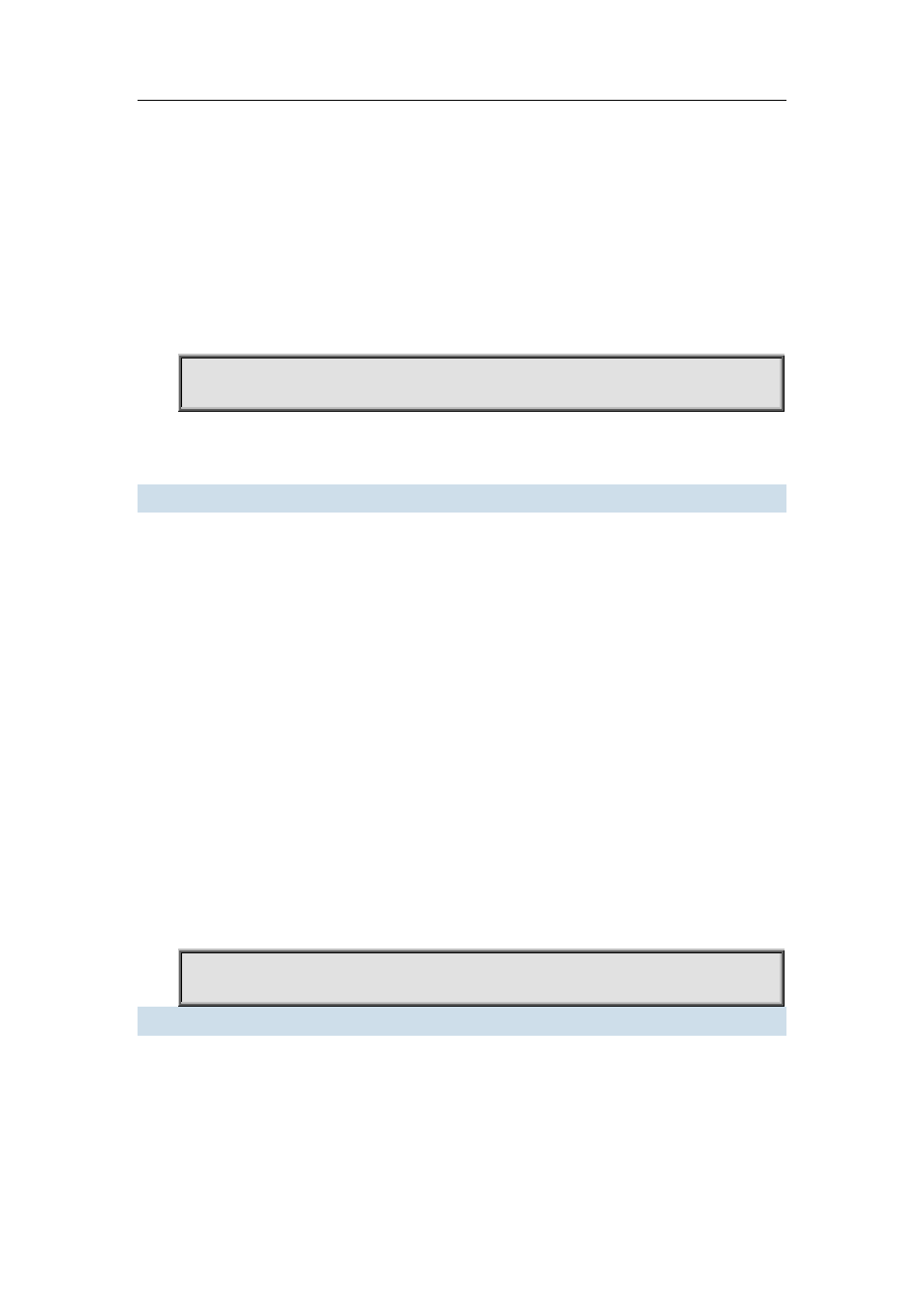
24-33
Default:
Logging for address conflict is enabled by default.
Command mode:
Global Mode
Usage Guide:
When logging is enabled, once the address conflict is detected by the DHCP server, the conflicting
address will be logged. Addresses present in the log for conflicts will not be assigned dynamically
by the DHCP server until the conflicting records are deleted.
Example:
Disable logging for DHCP server.
Switch(config)#no ip dhcp conflict logging
Related Command:
clear ip dhcp conflict
24.1.14 ip dhcp excluded-address
Command:
ip dhcp excluded-address <low-address> [<high-address>]
no ip dhcp excluded-address <low-address> [<high-address>]
Function:
Specifies addresses excluding from dynamic assignment; the “no ip dhcp excluded-address
<low-address> [<high-address>]” command cancels the setting.
Parameters:
<low-address> is the starting IP address,
[<high-address>] is the ending IP address.
Default:
Only individual address is excluded by default.
Command mode:
Global Mode
Usage Guide:
This command can be used to exclude one or several consecutive addresses in the pool from being
assigned dynamically so that those addresses can be used by the administrator for other purposes.
Example:
Reserving addresses from 10.1.128.1 to 10.1.128.10 from dynamic assignment.
Switch(config)#ip dhcp excluded-address 10.1.128.1 10.1.128.10
24.1.15 ip dhcp pool
Command:
ip dhcp pool <name>
no ip dhcp pool <name>
Function:
Configures a DHCP address pool and enter the pool mode; the “no ip dhcp pool
<name>“command deletes the specified address pool.