18 spanning-tree mst rootguard, 19 spanning-tree portfast – PLANET XGS3-24040 User Manual
Page 205
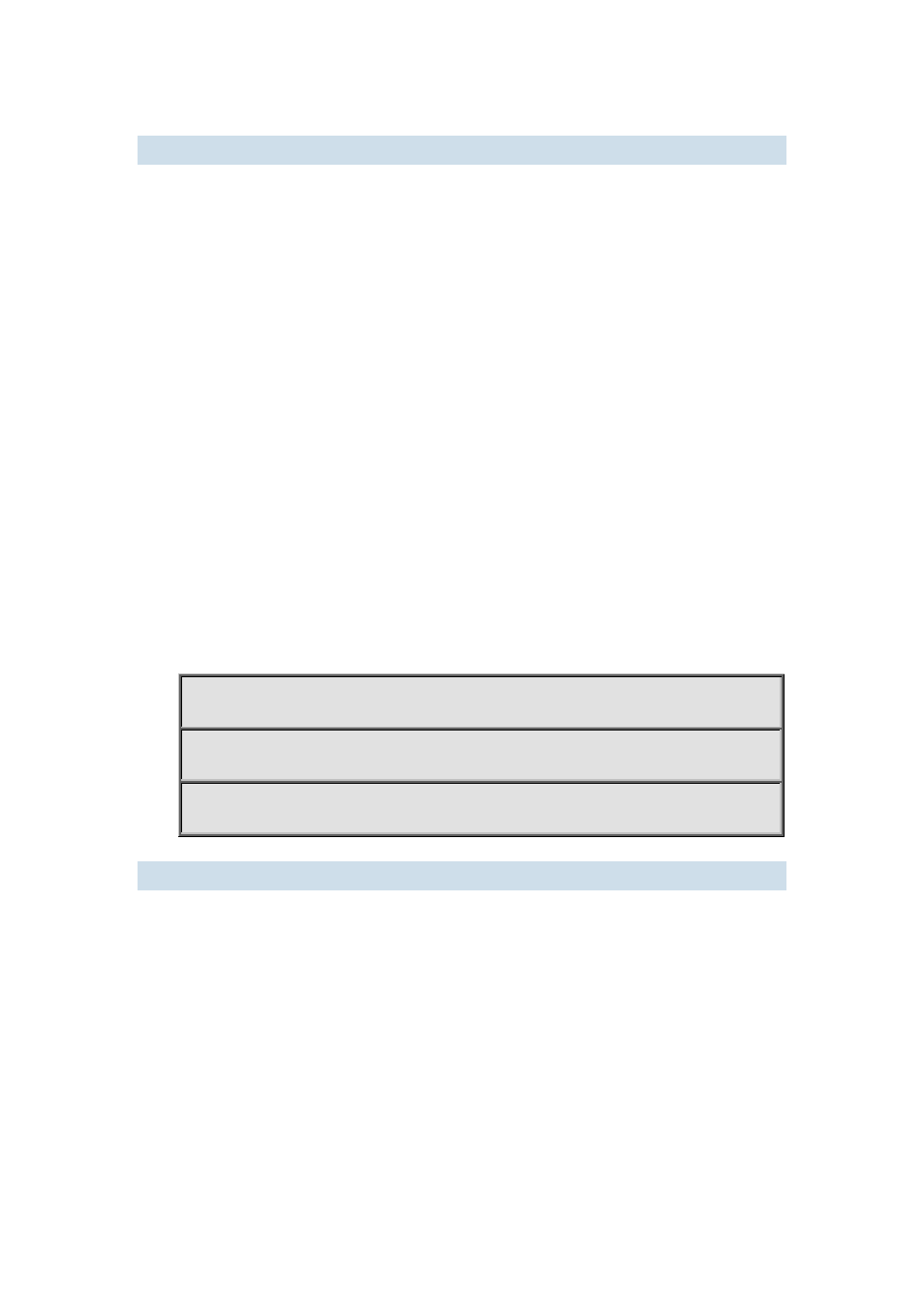
13-71
13.1.18 spanning-tree mst rootguard
Command:
spanning-tree [mst <instance-id>] rootguard
no spanning-tree [mst <instance-id>] rootguard
Function:
Enable the rootguard function for specified instance, the rootguard function forbid the port to be
MSTP root port. “no spanning-tree mst <instance-id> rootguard” disable the rootguard function.
Parameter:
<instance-id>:MSTP instance ID.
Command mode:
Port Mode.
Default:
Disable rootguard function.
Usage Guide:
The command is used in Port Mode, if the port is configured to be a rootguand port, it is forbidden to
be a MSTP root port. If superior BPDU packet is received from a rootguard port, MSTP did not
recalculate spanning-tree, and just set the status of the port to be root_inconsistent (blocked).If no
superior BPDU packet is received from a blocked rootguard port, the port status will restore to be
forwarding. The rootguard function can maintain a relative stable spanning-tree topology when a
new switch is added to the network.
Example:
Enable rootguard function for port 1/2 in instance 0.
Switch(config)#interface ethernet 1/2
Switch(Config-If-Ethernet1/2)#spanning-tree mst 0 rootguard
Switch(Config-If-Ethernet1/2)#
13.1.19 spanning-tree portfast
Command:
spanning-tree portfast [bpdufilter | bpduguard]
no spanning-tree portfast
Function:
Set the current port as boundary port, and BPDU filter、BPDU guard as specified mode or default
mode ; the command “no spanning-tree portfast” sets the current port as non-boundary port.
Parameter:
bpdufilter: configure the border port mode as BPDU filter;
bpduguard: configure the border port mode as BPDU guard.
Command mode:
Port Mode
Default: