18 set comm-list, 19 set community, Set comm – PLANET XGS3-24040 User Manual
Page 393: List, Set community
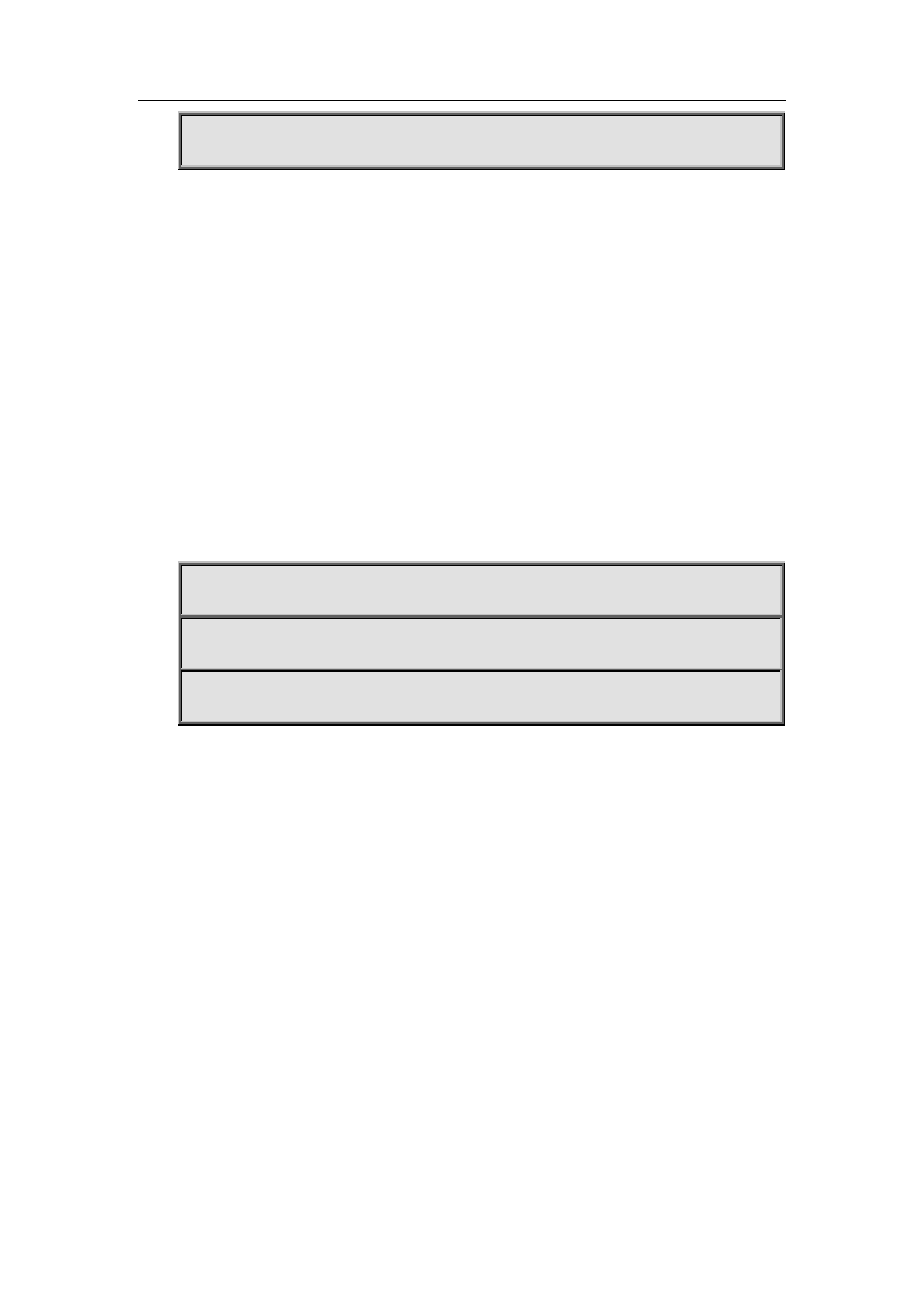
29-106
Switch(config-route-map)#set atomic-aggregate
29.18 set comm-list
Command:
set comm-list <community-list-name | community-list-num > delete
no set comm-list <community-list-name | community-list-num > delete
Function:
Configure to delete the community attributes from the inbound or outbound routing messages. The
“no set comm-list <community-list-name | community-list-num > delete” command deletes the
configuration.
Parameter:
<community-list-name > is the name of community list, <community-list-num > is the sequence
number of community list, ranging between 1~99(standard community list) or 100~19
(extended community list).
Command Mode:
route-map mode
Example:
Switch#config terminal
Switch(config)#route-map r1 permit 5
Switch(config-route-map)#set comm-list 100 delete
29.19 set community
Command:
set community [AA:NN] [internet] [local-AS] [no-advertise] [no-export] [none] [additive]
no set community [AA:NN] [internet] [local-AS] [no-advertise] [no-export] [none] [additive]
Function:
Configure the community attributes of the BGP routing message. The “no set community [AA:NN]
[internet] [local-AS] [no-advertise] [no-export] [none] [additive]” command deletes this
configuration.
Parameter:
[AA:NN] is the community attribute value, [internet] is the internet scope, [local-AS] means this
route do not announce outside the local AS (but can announce among the sub AS within the
confederation), [no-advertise] means this route do not send to any neighbor, [no-export] means
this route do not send to EBGP neighbors, [none] means delete the community attributes from the
prefix of this route, [additive] means add following existing community attributes.
Command Mode:
route-map mode
Usage Guide:
To use this command, one match clause should at first be defined.