4 debug igmp proxy mfc, 5 debug igmp proxy packet, 6 debug igmp proxy timer – PLANET XGS3-24040 User Manual
Page 661
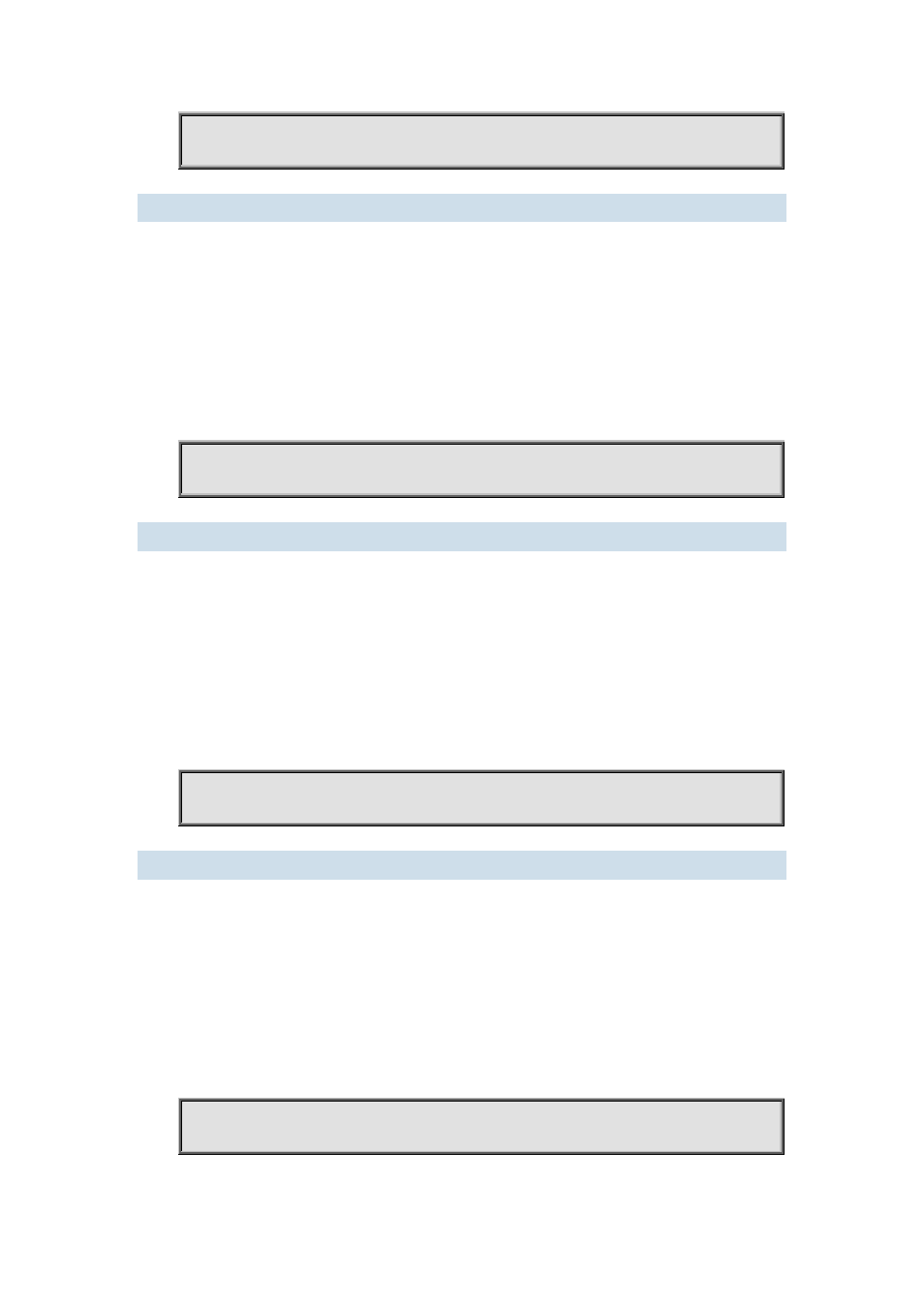
XGS3 Command Guide
38-90
Switch(config)#router bgp 1
38.11.4 debug igmp proxy mfc
Command: debug igmp proxy mfc
no debug igmp proxy mfc
Function: Enable/Disable debug switch of IGMP Proxy multicast forwarding cache.
Parameter: None.
Default: Disabled.
Command Mode: Admin Mode and Global Mode.
Usage Guide: Enable IGMP Proxy mfc debug switch and display multicast information created and
distributed.
Example:
Switch# debug igmp proxy mfc
38.11.5 debug igmp proxy packet
Command: debug igmp proxy packet
no debug igmp proxy packet
Function: Enable/Disable debug switch of IGMP Proxy.
Parameter: None.
Default: Disabled.
Command Mode: Admin Mode and Global Mode.
Usage Guide: Enable the debugging switch, you can monitor the packets receiving/sending of IGMP
Proxy.
Example:
Switch# debug igmp proxy packet
38.11.6 debug igmp proxy timer
Command: debug igmp proxy timer
no debug igmp proxy timer
Function: Enable/Disable each timer of IGMP Proxy.
Parameter: None.
Default: Disabled.
Command Mode: Admin Mode and Global Mode.
Usage Guide: The command is used for enable the IGMP Proxy timer debugging switch which
appointed.
Example:
Switch# debug ip igmp proxy timer