4 gvrp, 5 garp timer hold – PLANET XGS3-24040 User Manual
Page 155
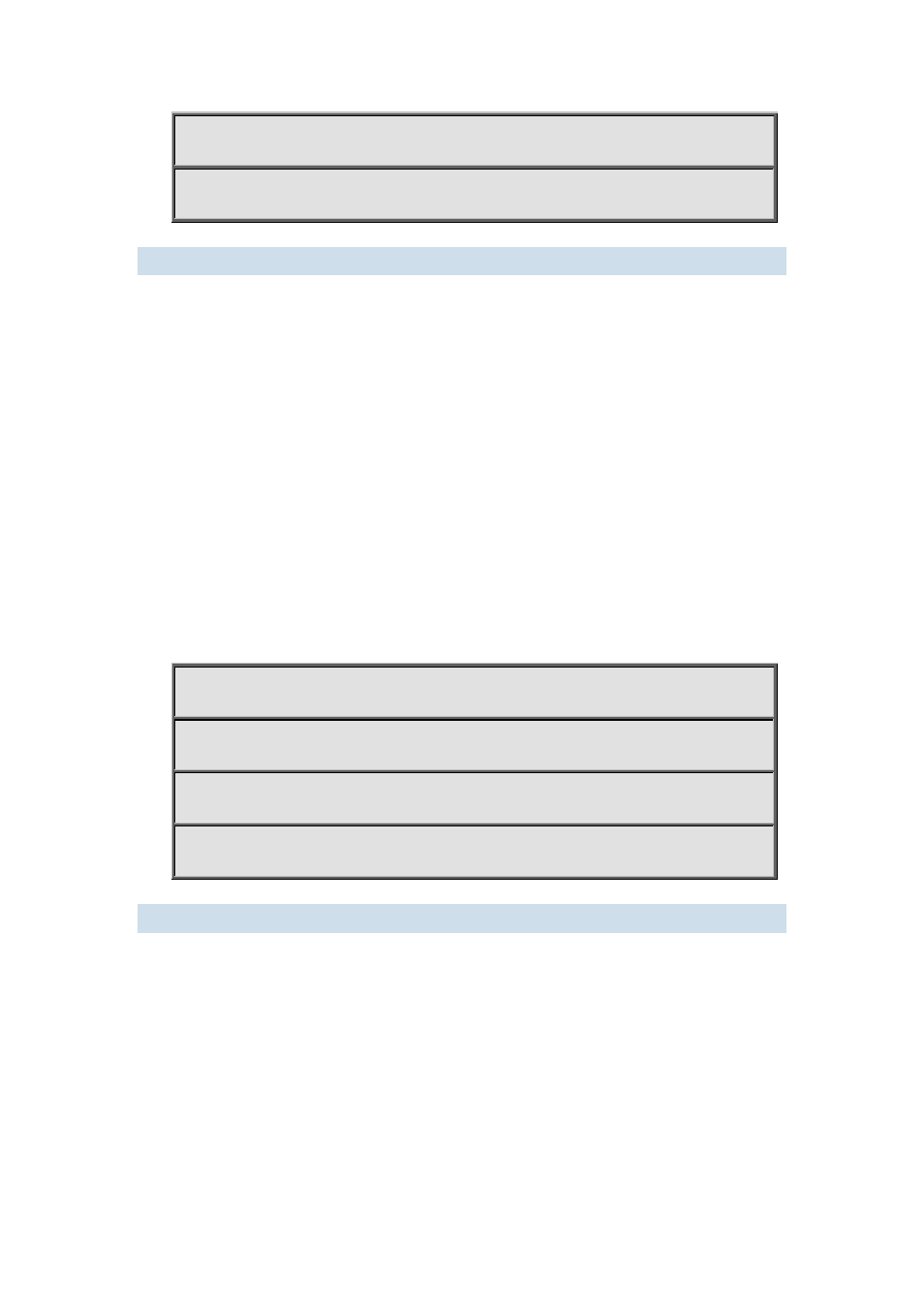
11-21
Switch(Config-If-Ethernet1/10)#exit
Switch(config)#
11.1.4 gvrp
Command:
gvrp
no gvrp
Function:
Enable the GVRP function for the switch or the current Trunk port; the “no gvrp” command disables
the GVRP function globally or for the port.
Command mode:
Port Mode and Global Mode.
Default:
GVRP is disabled by default.
Usage Guide:
Port GVRP can only be enabled after global GVRP is enabled. When global GVRP is disabled, the
GVRP configurations in the ports are also disabled. Note: GVRP can only be enabled on Trunk
ports.
Example:
Enable the GVRP function globally and for Trunk port 10.
Switch(config)#gvrp
Switch(config)#interface ethernet 1/10
Switch(Config-If-Ethernet1/10)#gvrp
Switch(config)#exit
11.1.5 garp timer hold
Command:
garp timer hold <timer-value>
no garp timer hold
Function:
Set the hold timer for GARP; the “no garp timer hold” command restores the default timer setting.
Parameter:
<timer-value> is the value for GARP hold timer, the valid range is 100 to 327650 ms.
Command mode:
Port Mode.
Default:
The default value for hold timer is 100 ms.