27 show clock, 28 show temperature, 29 show tech-support – PLANET XGS3-24040 User Manual
Page 54
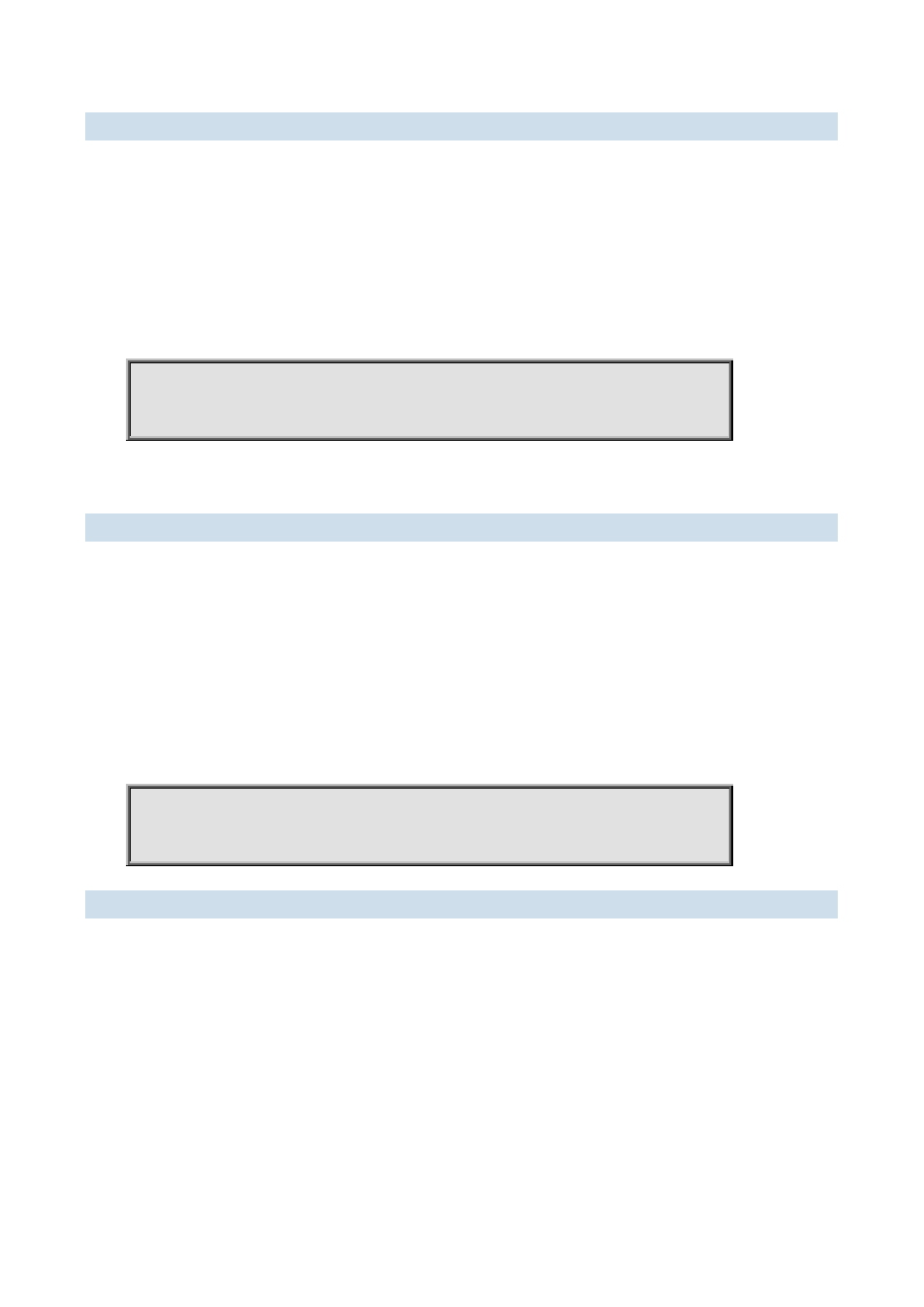
XGS3 Command Guide
1-54
1.1.27 show clock
Command:
show clock
Function:
Display the current system clock.
Command mode:
Admin and Configuration Mode.
Usage Guide:
If the system clock is inaccurate, user can adjust the time by examining the system date and clock.
Example:
Switch#show clock
Current time is TUE AUG 22 11:00:01 2002
Command related:
clock set
1.1.28 show temperature
Command:
show temperature
Function:
Display the current temputerature of the switch CPU.
Command mode:
All mode.
Usage Guide:
This command is used to monitor the temperature of the switch CPU.
Example:
Display the current temperature of the switch CPU.
Switch(Config)#show temperature
Temperature: 47.0625 ℃
1.1.29 show tech-support
Command:
show tech-support
Function:
Display the operational information and the task status of the switch. The technique specialist use this command to
diagnose whether the switch operate normally.
Command mode:
Admin and Configuration Mode.
Usage Guide:
This command is used to collect the relative information when the switch operation is malfunctioned.
Example: