12 ipv6 dhcp snooping enable, Dhcp snooping enable – PLANET XGS3-24040 User Manual
Page 378
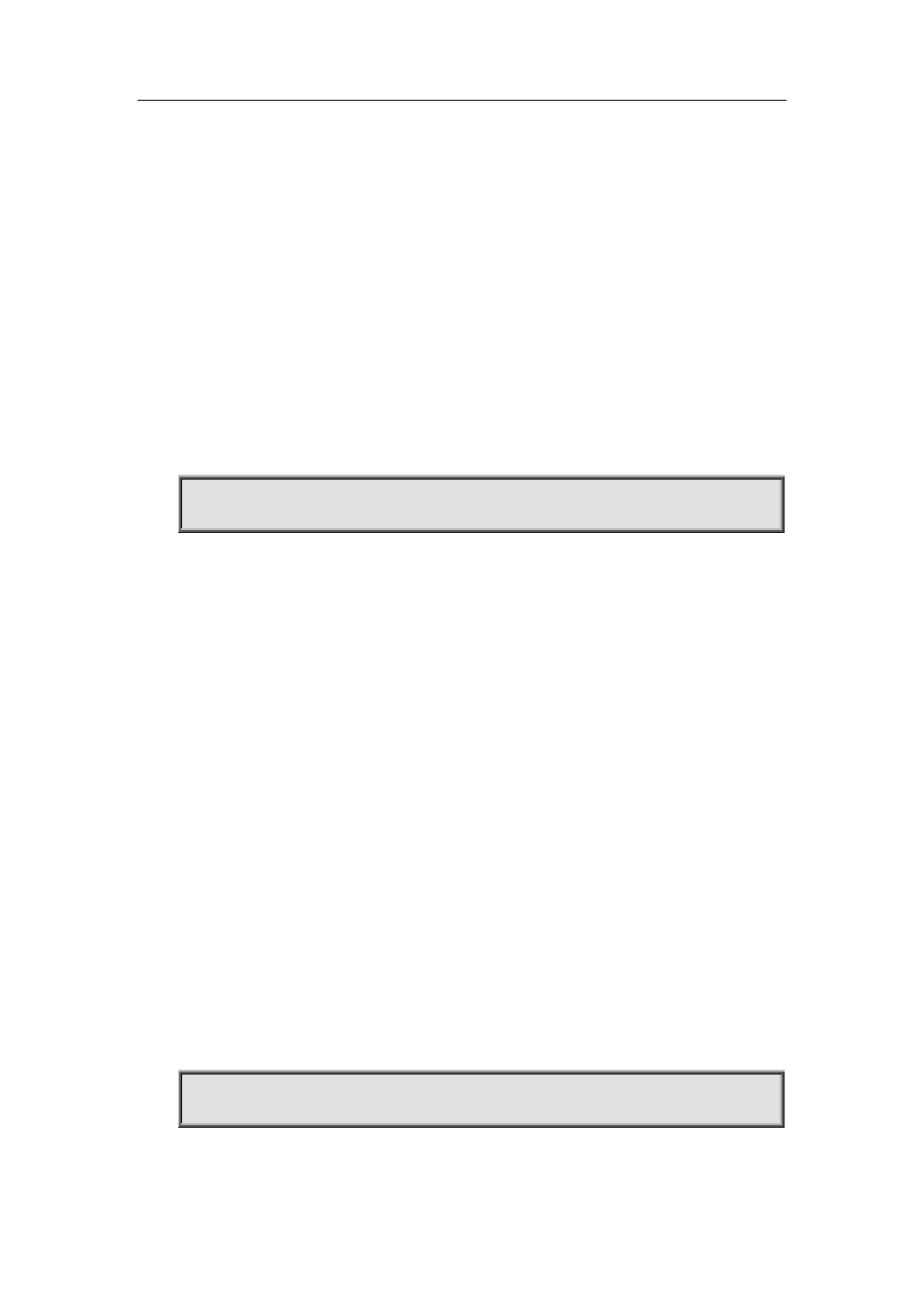
28-91
Function:
Set the max dynamic binding number which is allowed to be set on the port for DHCPv6 Snooping.
The no command will not limit the number on the port.
Parameters: max-num:
The max dynamic binding number that port allows to set, and the range from 1 to 100.
Command Mode:
Port mode
Default Settings:
There is no limitation by default.
Usage Guide:
When the limitation number is modified to a smaller value, the redundant dynamic binding will be
deleted (delete the aged and interim binding at first). The static binding, which is created by user
configuration, is not limited in number.
Example:
Set the allowed max dynamic binding number as 10.
switch(config-if-ethernet1/1)# ipv6 dhcp snooping binding-limit 10
28.12 ipv6 dhcp snooping enable
Command:
ipv6 dhcp snooping enable
no ipv6 dhcp snooping enable
Function:
Enable DHCPv6 Snooping globally. The no command disables the function.
Parameters:
None.
Command Mode:
Globe mode
Default Settings:
Disable DHCPv6 Snooping.
Usage Guide:
After enable the DHCPv6 Snooping function globally, it is possible for the DHCPv6 Snooping to
be configured in a port, the DHCPv6 packets of all ports can not be forwarded directly and are
copied to cpu to be processed and forwarded by DHCPv6 Snooping. After disable the global
DHCPv6 Snooping function and all ports functions of DHCPv6 Snooping, the DHCPv6 packets are
forwarded directly and do not need to be copied to cpu, so DHCPv6 Snooping will not process
DHCPv6 packets any more.
Example:
Enable the monitor function of DHCPv6 Snooping globally.
switch(config)#ipv6 dhcp snooping enable