2 copy(tftp, 2 copy ( tftp – PLANET XGS3-24040 User Manual
Page 83
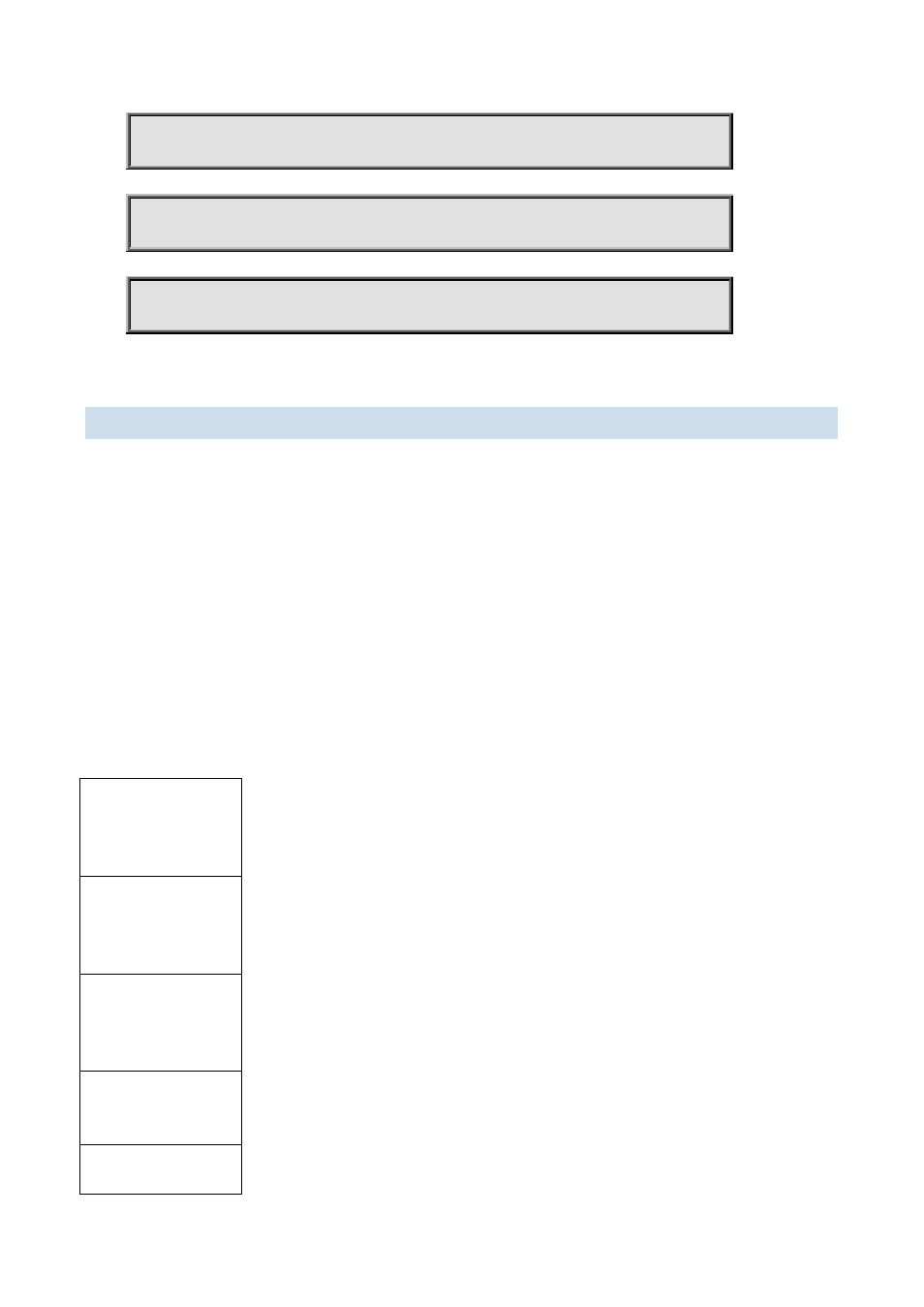
XGS3 Command Guide
1-83
(3) Save images in the FLASH to the FTP server of 2004:1:2:3::6
Switch#copy nos.img ftp://username:password@2004:1:2:3::6/ nos.img
(4) Obtain system file nos.img from the FTP server 2004:1:2:3::6
Switch#copy ftp:// username:password@2004:1:2:3::6/nos.img nos.img
(5) Save the running configuration files
Switch#copy running-config startup-config
Relevant Command:
Write
1.5.2 copy(TFTP)
Command:
copy <source-url> <destination-url> [ascii | binary]
Function:
Download files to the TFTP client.
Parameter:
<source-url> is the location of the source files or directories to be copied; <destination-url> is the destination
address to which the files or directories to be copied; forms of <source-url> and <destination-url> vary depending
on different locations of the files or directories. ascii indicates the ASCII standard will be adopted; binary indicates
that the binary system will be adopted in the file transmission(default transmission method).When URL represents
an TFTP address, its form should be: tftp://{<ipaddress>|<ipv6address>|<hostname>}/<filename>, amongst
<ipaddress>| <ipv6address> is the IPv4 or IPv6 address of the TFTP server/client, <hostname> is the name of the
host mapping with the IPv6 address, it does not support the file download and upload with hosts mapping with IPv4
addresses,<filename> is the name of the TFTP upload/download file.
Special keyword of the filename
Keywords
Source or destination
addresses
running-config
Running configuration
files
startup-config
Startup configuration
files
nos.img
System files
nos.rom
System startup files