60 show ip ospf virtual-links, 61 show ip route process-detail, Show ip ospf virtual – PLANET XGS3-24040 User Manual
Page 487: Links, Show ip route process, Detail
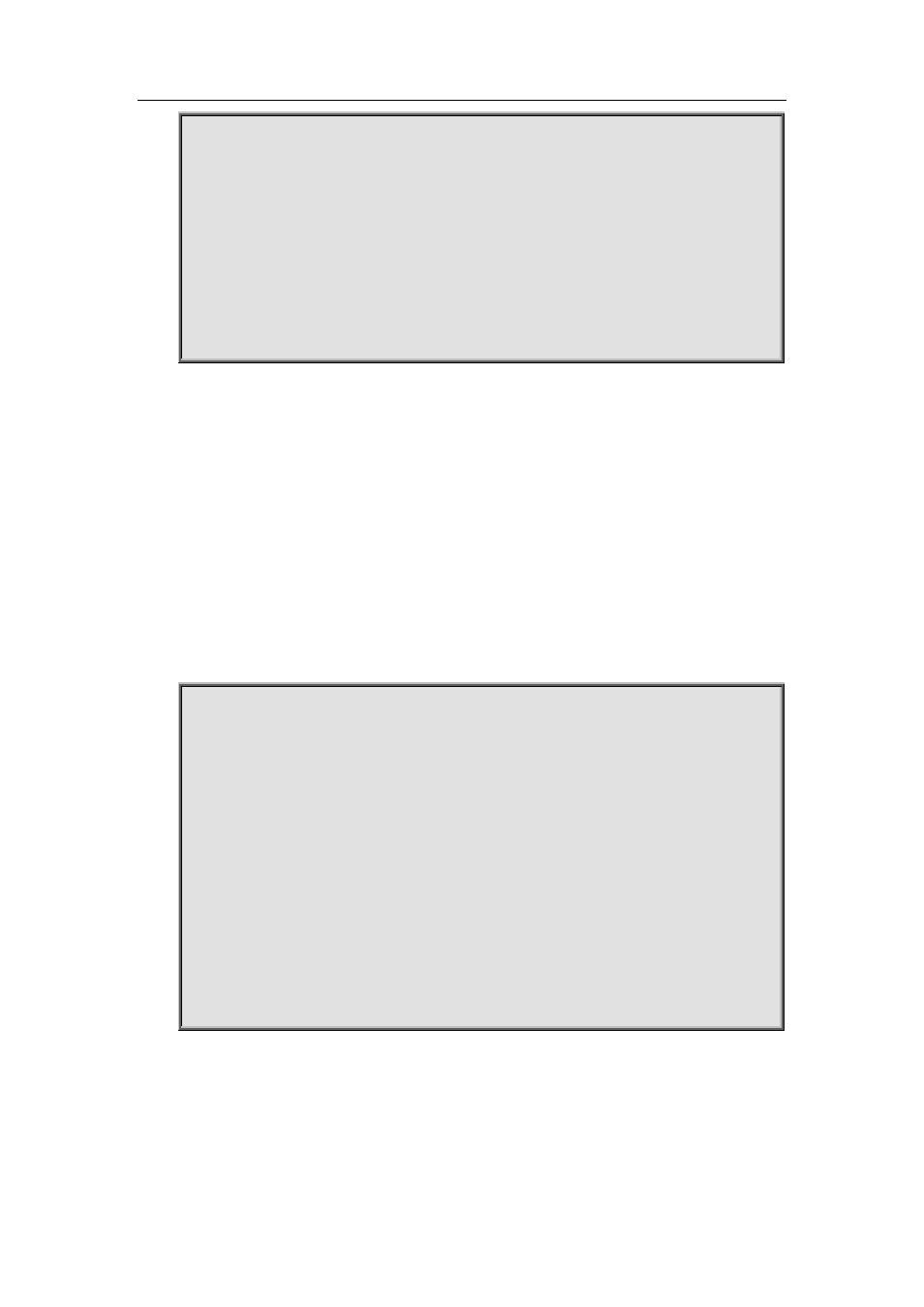
33-200
IA 11.1.1.2/32 [20] via 10.1.1.1, Vlan1, Area 0.0.0.0
IA 12.1.1.0/24 [20] via 10.1.1.2, Vlan1, Area 0.0.0.0
IA 12.1.1.2/32 [20] via 10.1.1.2, Vlan1, Area 0.0.0.0
O 13.1.1.0/24 [10] is directly connected, Vlan4, Area 0.0.0.3
O 14.1.1.0/24 [10] is directly connected, Vlan5, Area 0.0.0.4
IA 15.1.1.0/24 [20] via 13.1.1.2, Vlan4, Area 0.0.0.3
IA 15.1.1.2/32 [20] via 13.1.1.2, Vlan4, Area 0.0.0.3
E1 100.1.0.0/16 [21] via 10.1.1.1, Vlan1
E1 100.2.0.0/16 [21] via 10.1.1.1, Vlan1
33.60 show ip ospf virtual-links
Command:
show ip ospf [<process-id>] virtual-links
Function:
Display the OSPF virtual link message.
Parameter:
<process-id> is the process ID ranging between 0~65535.
Default:
Not displayed
Command Mode:
Admin and configuration mode
Example:
Switch#show ip ospf virtual-links
Virtual Link VLINK0 to router 10.10.0.9 is up
Transit area 0.0.0.1 via interface Vlan1
Transmit Delay is 1 sec, State Point-To-Point,
Timer intervals configured, Hello 10, Dead 40, Wait 40, Retransmit 5
Hello due in 00:00:02
Adjacency state Full
Virtual Link VLINK1 to router 10.10.0.123 is down
Transit area 0.0.0.1 via interface Vlan1
Transmit Delay is 1 sec, State Down,
Timer intervals configured, Hello 10, Dead 40, Wait 40, Retransmit 5
Hello due in inactive
Adjacency state Down
33.61 show ip route process-detail
Command:
show ip route [database] process-detail
Function:
Display the IP routing table with specific process ID or Tag.