5 format, 6 mkdir, Format – PLANET XGS3-24040 User Manual
Page 91: Mkdir
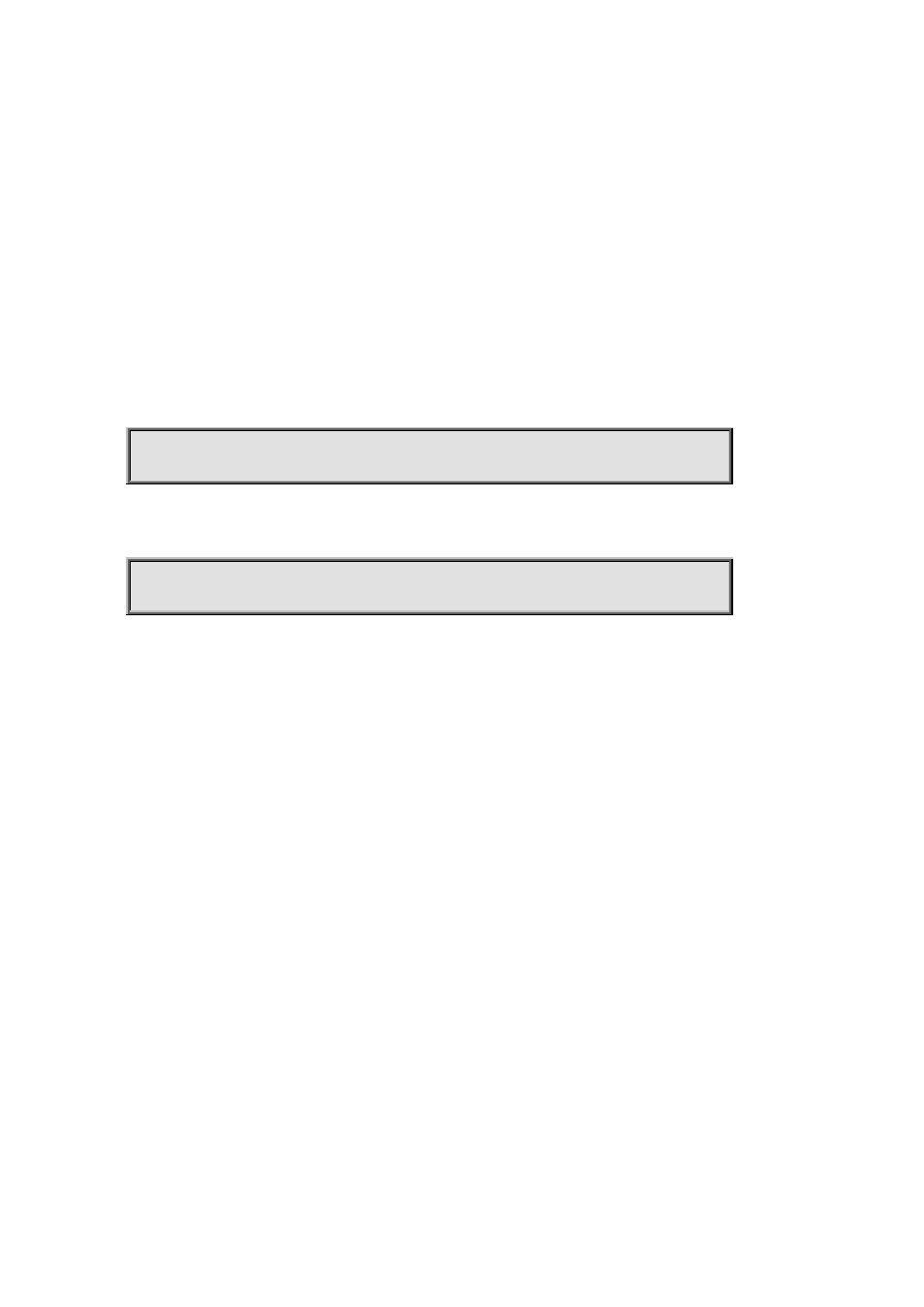
XGS3 Command Guide
2-91
Display the information of the designated directory on the storage device.
Parameters:
<WORD> is the name of the shown directory. There may be the following formats: directory name, slot-xx#directory
name, flash:/directory name, cf:/directory name.
Command Mode:
Admin Configuration Mode.
Default Settings:
No <WORD> means to display information of the current working directory.
Usage Guide:
Implementing this command will display information of files and sub-directories in the designated directory.
Note:
This command does not support a recursive display of all sub-directories.
Example:
Display information of the directory “flash:/”.
Switch#dir flash:/
nos.img
2,449,496
1980-01-01 00:01:06
----
startup-config 2,064
1980-01-01 00:30:12
----
Total 7, 932, 928 byte(s) in 4 file(s), free 4, 966, 400 byte(s)
Switch#
2.5 format
Command:
format <device>
Function:
Format the storage device.
Parameters:
<device> is the name of the device to be formatted.
Command Mode:
Admin Mode.
Default Settings:
None.
Usage Guide:
1. After formatting, all files on the storage device will be irrecoverably lost.
2. The only acceptable file system type of Format is FAT 32, without exception.
3. This command cannot be used to format flash.
2.6 mkdir
Command:
mkdir <directory>
Function: