9 ip igmp query-interval, 10 ip igmp query-max-response-time – PLANET XGS3-24040 User Manual
Page 646
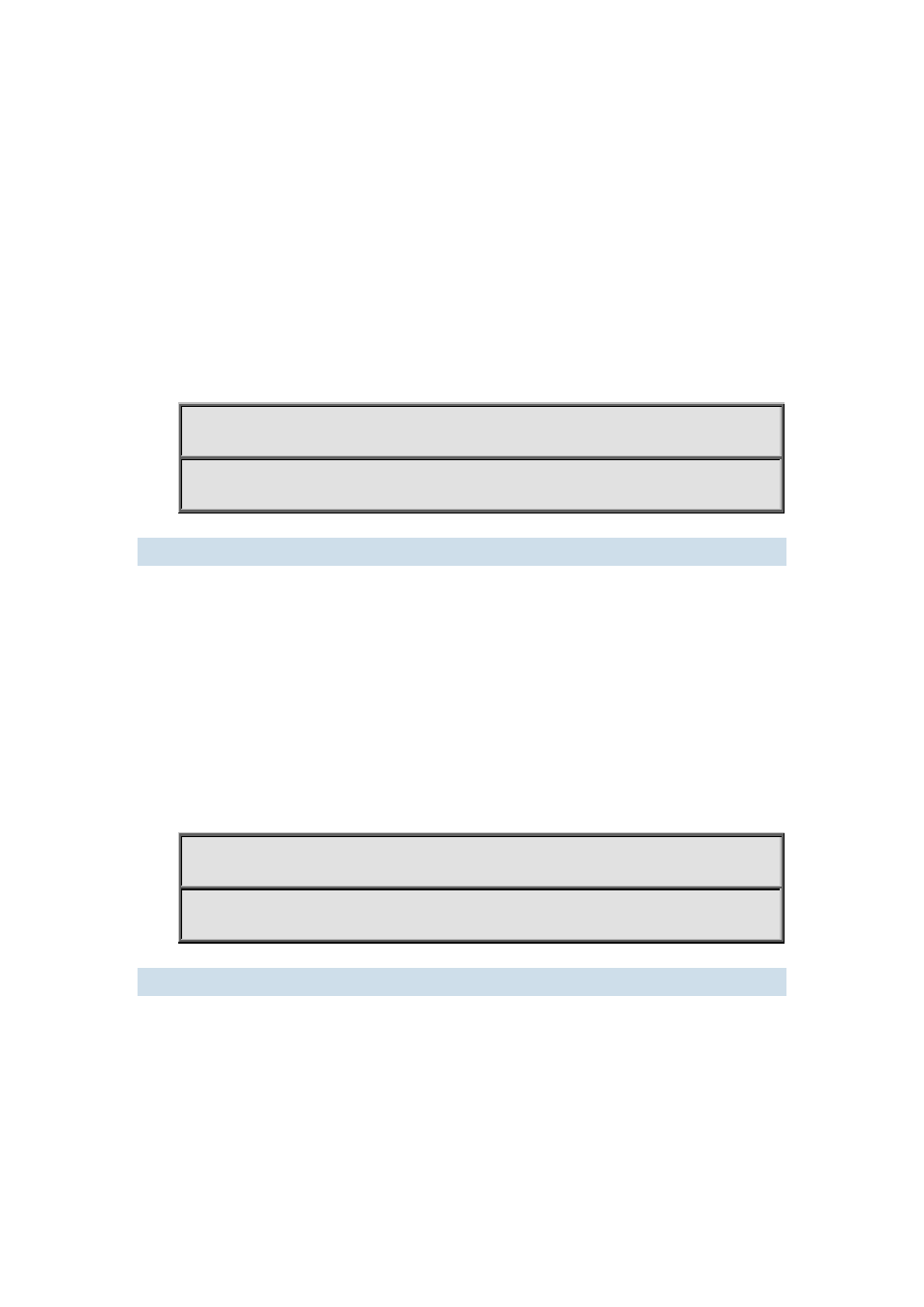
XGS3 Command Guide
38-75
Function: Configure limit IGMP state-count on interface; the “no ip igmp limit” command cancels the
value of user manual configuration, and restores default value.
Parameter: <state-count> is maximum IGMP state reserved by interface, range from 1 to 65000
Default: 0, no limit.
Command Mode: Interface Configuration Mode
Usage Guide: After configuring maximum state state-count, interface only saves states which are not
more than state-count groups and sources. If it reaches upper limit of state-count, it does not deal with
when receiving related new group member identity report. If it has saved some IGMP group states before
configuring the command, it deletes all of the states, and then immediately transmits IGMP general query
to collect the member identity report which is not more than state-count group. Static state and static
source are not in the limit
Example: Configure interface vlan1 IGMP limit to 4000.
Switch (config)#int vlan 1
Switch (Config-if-vlan1)#ip igmp limit 4000
38.9.9 ip igmp query-interval
Command: ip igmp query-interval <time_val>
no ip igmp query-interval
Function: Configure interval of periodically transmitted IGMP query information; the “no ip igmp
query-interval” command restores default value.
Parameter: <time_val> is interval of periodically transmitted IGMP query information, value range from
1s to 65535s.
Default: Default interval of periodically transmitted IGMP query information to 125s.
Command Mode: Interface Configuration Mode
Usage Guide: Periodically transmitting IGMP query information on interface when some interface
enables some group multicast protocol. The command applies to configure this query period time.
Example: Configure interval of periodically transmitted IGMP query message to 10s
Switch (config)#interface vlan 1
Switch(Config-if-Vlan1)#ip igmp query-interval 10
38.9.10 ip igmp query-max-response-time
Command: ip igmp query-max-response-time <time_val>
no ip igmp query- max-response-time
Function:
Configure IGMP query-max-response-time of interface; the “no ip
igmp
query-max-response-time” command restores default value.
Parameter: <time_val> is IGMP query-max-response-time of interface, value range from 1s to 25s
Default: 10s.
Command Mode: Interface Configuration Mode
Usage Guide: After the switch receives a query message, the host will configure a timer for its affiliated