42 ip extcommunity-list, 43 neighbor activate, Ip extcommunity – PLANET XGS3-24040 User Manual
Page 532: List, Neighbor activate
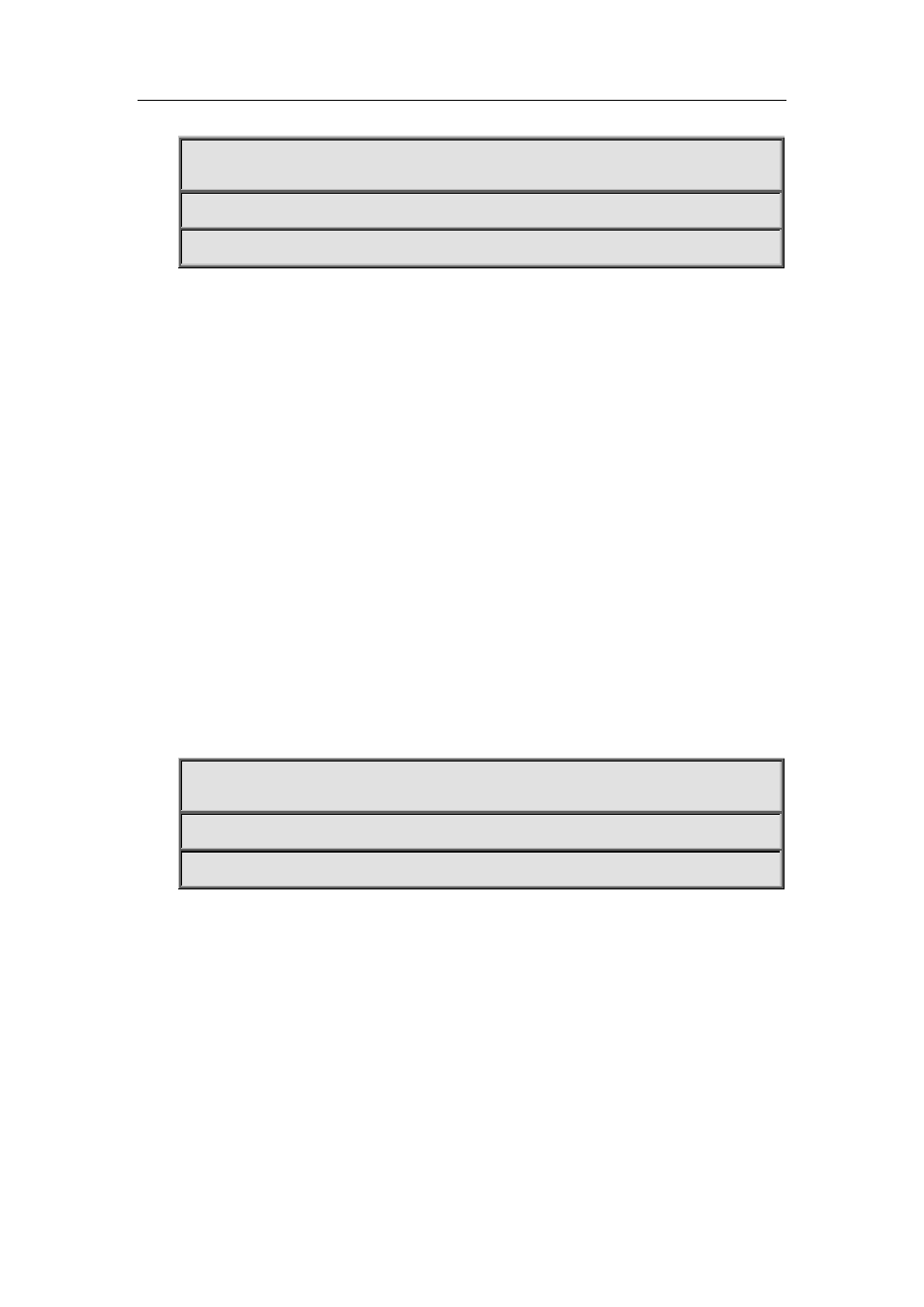
35-245
Example:
Switch(config)# ip community-list LN permit 100:10
35.42 ip extcommunity-list
Command: ip extcommunity-list {<LISTNAME>|<1-199>|[expanded <WORD>]|[standard <WORD>]}
{deny|permit} <.COMMUNITY>
no ip extcommunity-list {<LISTNAME>|<1-199>|[expanded <WORD>]|[standard
<WORD>]} {deny|permit} <.COMMUNITY>
Function:
Configure the extended community-list. The “no ip extcommunity-list
{<LISTNAME>|<1-199>|[expanded
<WORD>]|[standard
<WORD>]}
{deny|permit}
<.COMMUNITY>“ command is for deleting the extended community list.
Parameter: <LISTNAME>: name of community-list.
<1-199>: Standard or extended community number.
<WORD>: Standard or extended community number.
<.COMMUNITY >: Members of the community list, which may be the combination of aa:nn,
or internet, local-AS, no-advertise, and no-export. It can be shown in regular expressions under extended
conditions.
Default: None.
Command Mode: Global mode
Usage Guide: With this command we can configure the community-list so to supply terms for the
pass/filter/search.
Example:
Switch(config)# ip extcommunity-list LN permit 100:10
35.43 neighbor activate
Command: neighbor {<ip-address>|<TAG>} activate
no neighbor {<ip-address>|<TAG>} activate
Function: Configure the address family routing which do or do not switch specific address-family with
BGP neighbors. The “no neighbor {<ip-address>|<TAG>} activate” command is for setting the route
which do not switch the specified address family.
Parameter: <ip-address>: IP address of the neighbor.
<TAG>: Name of peer group.
Default: Enable the routing switch of IP unicast address-family, and disable other address-families.
Command Mode: BGP route mode and address-family mode
Usage Guide: IP unicast is configured under BGP route mode. Configure whether specific