7 ip igmp proxy, 8 ip igmp proxy aggregate, 9 ip igmp proxy downstream – PLANET XGS3-24040 User Manual
Page 662
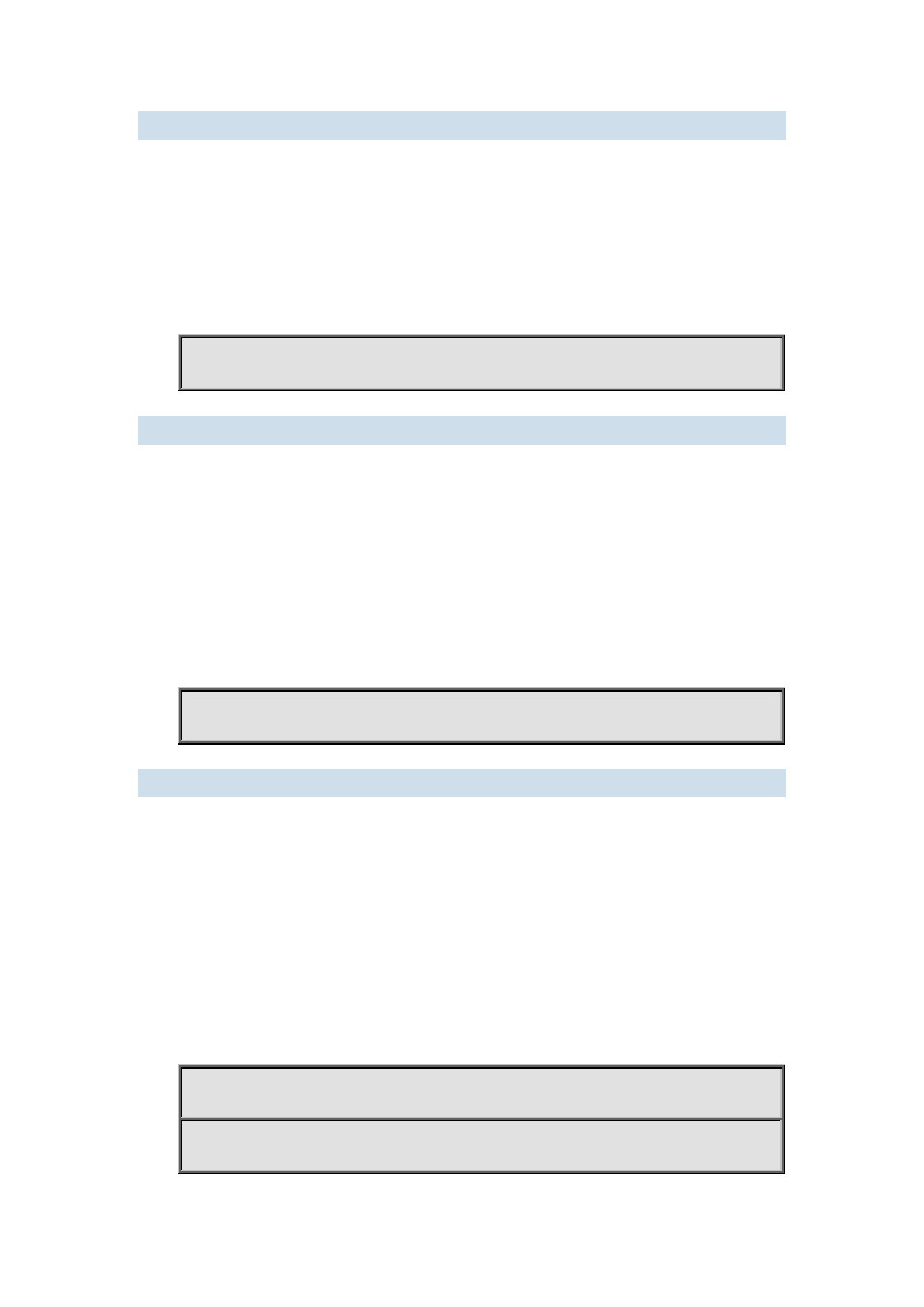
XGS3 Command Guide
38-91
38.11.7 ip igmp proxy
Command: ip igmp proxy
no ip igmp proxy
Function: Enable the IGMP Proxy function; the “no ip igmp proxy” command disables this function.
Command Mode: Global Mode.
Default: The switch disables IGMP Proxy by default.
Usage Guide: Use this command to enable IGMP Proxy, and configure one upstream port and at least
one downstream port under interface configuration mode if make the IGMP Proxy operate.
Example: Enable IGMP Proxy under Global Mode.
Switch (config)#ip igmp proxy
38.11.8 ip igmp proxy aggregate
Command: ip igmp proxy aggregate
no ip igmp proxy aggregate
Function: To configure non-query downstream ports to be able to aggregate the IGMP operations.
Command Mode: Global Mode.
Default: The non-query downstream ports are not to be able to aggregate the IGMP operations in
default.
Usage Guide: By default non-query downstream ports cannot aggregate and redistribute the multicast
messages. This command is used to enable all the downstream ports to be able to aggregate and
redistribute the multicast dataflow.
Example:
Switch(config)#ip igmp proxy aggregate
38.11.9 ip igmp proxy downstream
Command: ip igmp proxy downstream
no ip igmp proxy downstream
Function: Enable the appointed IGMP Proxy downstream port function; the “no ip igmp proxy
upstream” disables this function.
Command Mode: Interface Configuration Mode.
Default: Disabled.
Usage Guide: To configure the interface to function as the downstream port of IGMP Proxy. In order to
make IGMP Proxy work, at least one upstream interface should be configured. The “no ip igmp proxy
downstream” command will disable the configuration.
Example: Enable IGMP Proxy downstream port function in interface VLAN2 under interface
configuration mode.
Switch (config)#interface vlan 2
Switch(Config-if-Vlan2)#ip igmp proxy downstream