28 router-id, 29 router ipv6 ospf, 30 show ipv6 ospf – PLANET XGS3-24040 User Manual
Page 504: Router, Router ipv, Ospf, Show ipv
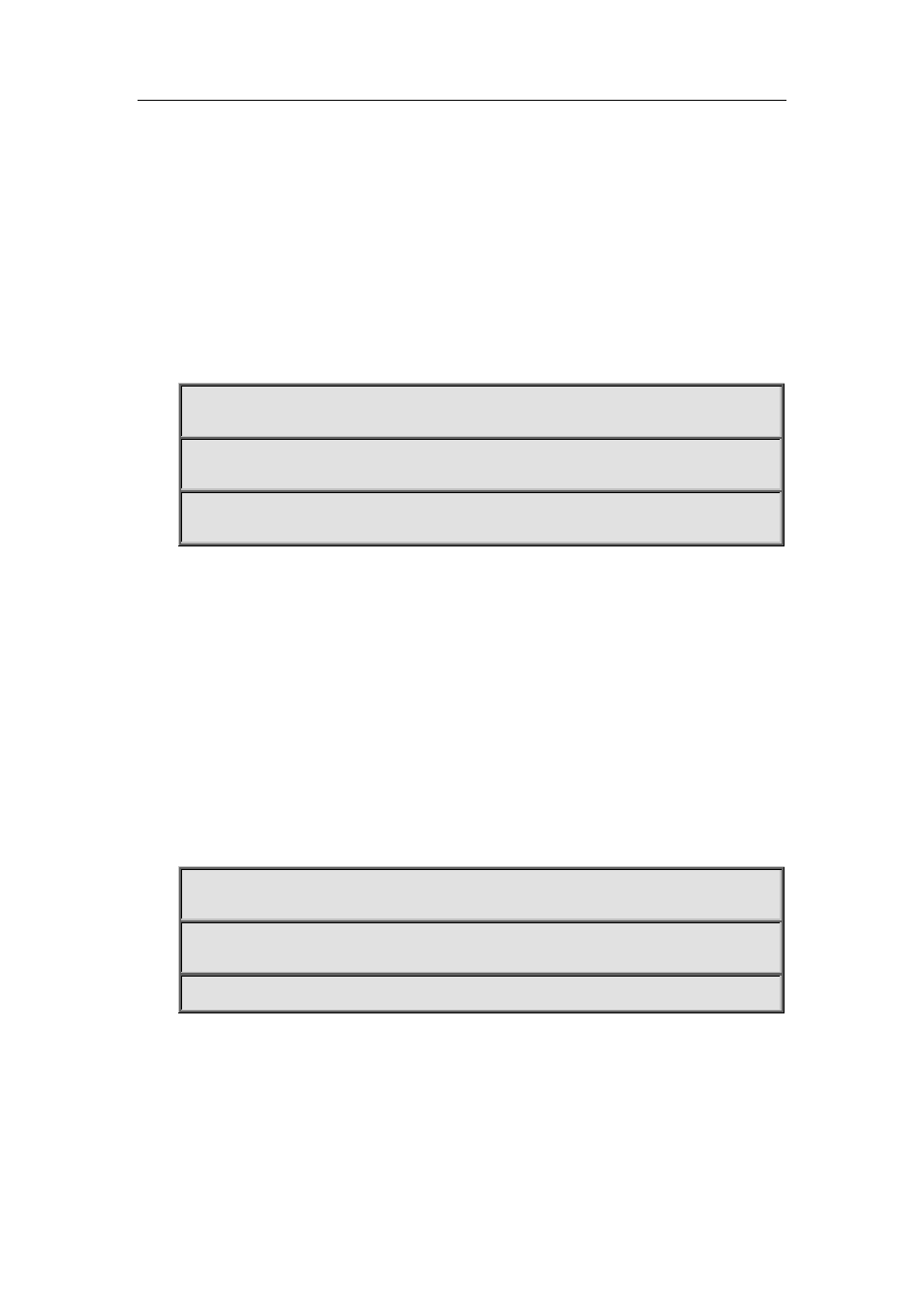
34-217
34.28 router-id
Command: router-id <router-id>
no router-id
Function: Configure router ID for ospfv3 process. The “no router-id”restores ID to 0.0.0.0.
Parameter: <router-id>> is the router ID shown in IPv4 format.
Default: 0.0.0.0 by default.
Usage Guide: If the router-id is 0.0.0.0, the ospfv3 process can not be normally enabled. It is required to
configure a router-id for ospfv3.
Command Mode: OSPFv3 protocol mode
Example:
Switch # config terminal
Switch (config)# router ipv6 ospf
Switch(config-router)#router-id 192.168.2.1
34.29 router ipv6 ospf
Command: [no] router ipv6 ospf [<tag>]
Function: This command initializes the ospfv3 routing prcess and enters ospfv3 mode for configuring the
ospfv3 routing process. The “no router ipv6 ospf [<tag>]” command stops relevant process.
Parameter: <tag> ospfv3 is the process mark which could be random strings made up of characters and
digits
Command Mode: Global mode
Usage Guide: To let he ospfv3 routing process work properly, this command must be configured and
ospfv3 must at least be enabled on one interface. When the tag configured by the ipv6 router ospf area
command under interface mode matches with the tag of ospf process, the ospfv3 process is enabled on
this interface.
Example:
Switch # config terminal
Switch(config)#router ipv6 ospf IPI
34.30 show ipv6 ospf
Command: show ipv6 ospf [<tag>]
Function: Display OSPF global and area messages.
Parameter: <tag> is the process tag which is a character string.
Default: Not displayed.
Command Mode: All modes