18 wrr-queue bandwidth, Queue bandwidth – PLANET XGS3-24040 User Manual
Page 236
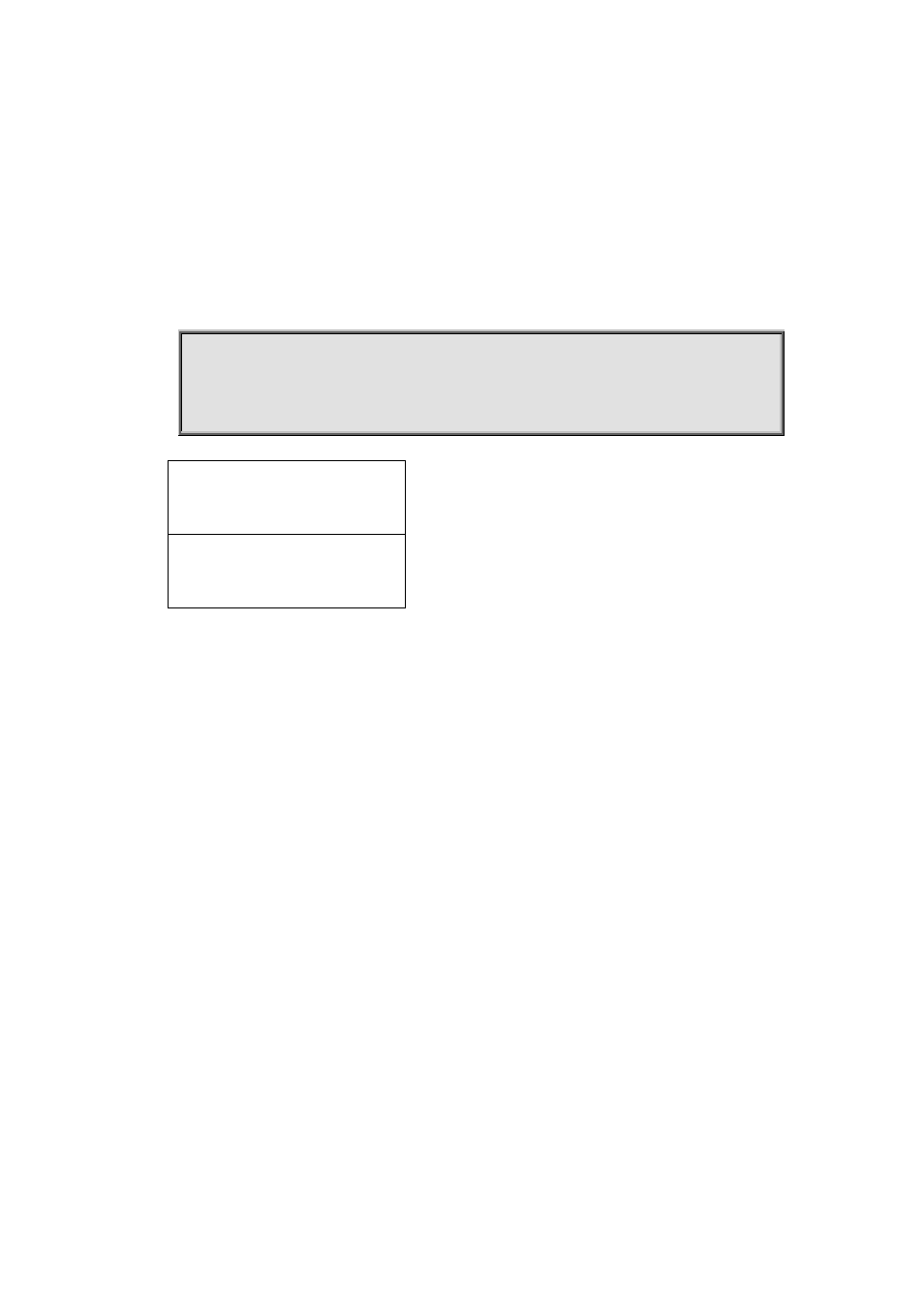
14-102
Parameters:
N/A.
Default:
N/A.
Command mode:
Admin Mode.
Usage Guide:
This command indicates whether QoS is enabled or not.
Example:
Switch#show mls-qos
Qos is enabled!
Displayed information
Explanation
Qos is enabled!
Qos function is enabled!
14.18 wrr-queue bandwidth
Command:
wrr-queue bandwidth <weight1 weight2 weight3 weight4 weight5 weight6 weight7 weight8>
no wrr-queue bandwidth
Function:
Sets the WRR weight for specified egress queue; the 'no queue bandwidth' command restores the
default setting.
Parameters:
<weight1 weight2 weight3 weight4 weight5 weight6 weight7 weight8> are WRR weights, ranging
from 0 to 15.
Default:
The default values of weight1 to weight8 are 1 through 8.
Command mode:
Interface Configuration Mode.
Usage Guide:
The absolute value of WRR is meaningless. WRR allocates bandwidth by using eight weight values.
If a weight is 0, then the queue has the highest priority; when the weights of multiple queues are set
to 0, then the queue of higher order has the higher priority.
Notice:
Only one or two queues can be set 0, and the queues which be set to 0 are at back.
Example:
Setting the bandwidth weight proportion of the eight queue out to be 1:1:2:2:4:4:8:8.