62 show ip protocols, Show ip protocols – PLANET XGS3-24040 User Manual
Page 488
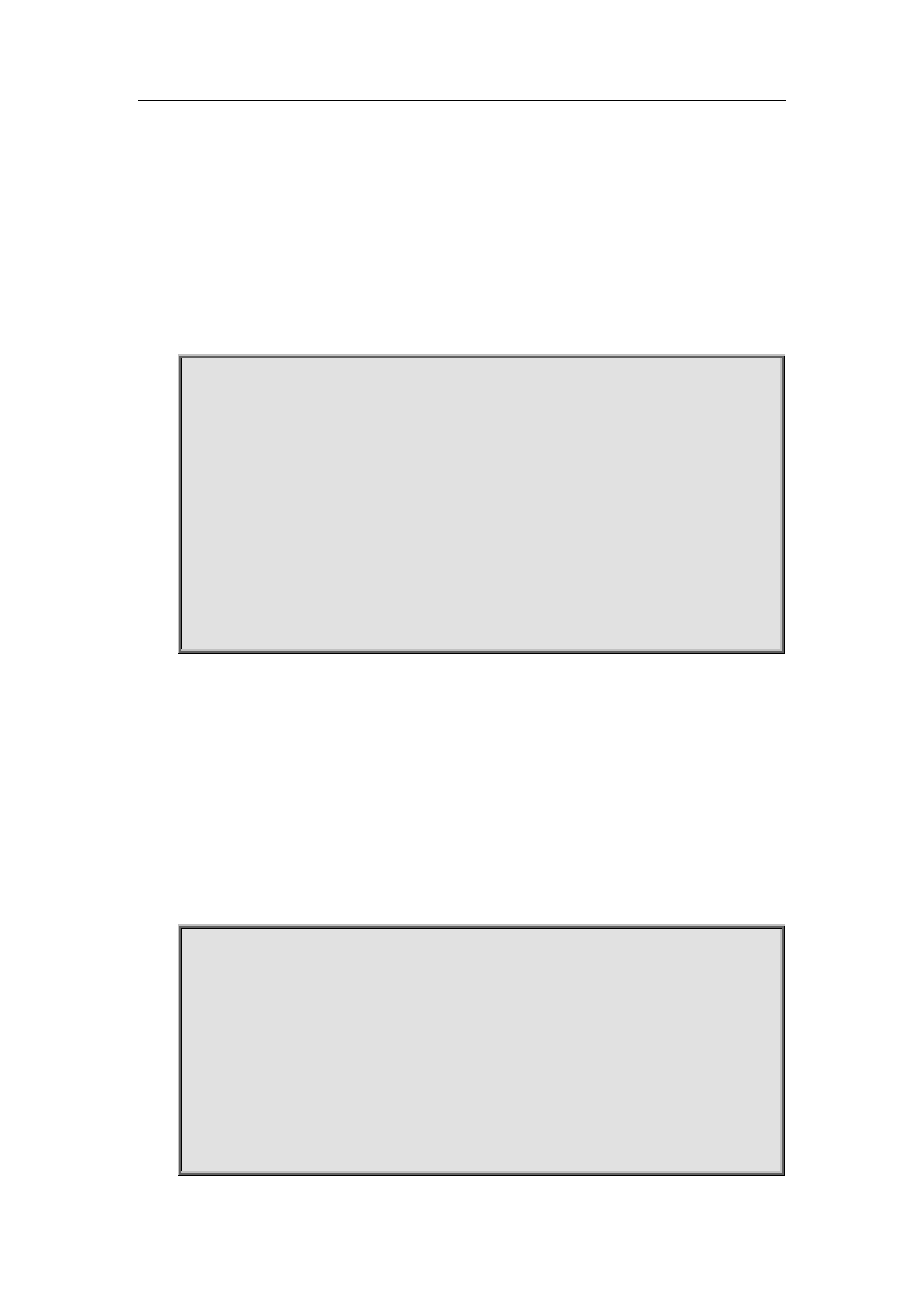
33-201
Parameters:
The parameter of database means displaying all the routers, no parameter means only displaying
effective routers.
Default:
Not importing any router of OSPF process by default.
Command Mode:
Admin mode and configure mode.
Usage Guide:
None.
Example:
Switch#show ip route database process-detail
Codes: K - kernel, C - connected, S - static, R - RIP, B - BGP
O - OSPF, IA - OSPF inter area
N1 - OSPF NSSA external type 1, N2 - OSPF NSSA external type 2
E1 - OSPF external type 1, E2 - OSPF external type 2
i - IS-IS, L1 - IS-IS level-1, L2 - IS-IS level-2, ia - IS-IS inter area
> - selected route, * - FIB route, p - stale info
C *> 127.0.0.0/8 is directly connected, Loopback
O 192.168.2.0/24 [110/10] is directly connected, Vlan2, 00:06:13, process 12
C *> 192.168.2.0/24 is directly connected, Vlan2
33.62 show ip protocols
Command:
show ip protocols
Function:
Display the running routing protocol messages.
Default:
None
Command Mode:
Admin and configuration mode
Example:
Switch#show ip protocols
Use “show ip protocols” command will show the messages of the routing protocol running on
current layer 3 switch
For example, the displayed messages are:
Routing Protocol is "ospf 0"
Invalid after 0 seconds, hold down 0, flushed after 0
Outgoing update filter list for all interfaces is
Incoming update filter list for all interfaces is
Redistributing:
Routing for Networks: