90 show ip bgp, Show ip bgp – PLANET XGS3-24040 User Manual
Page 557
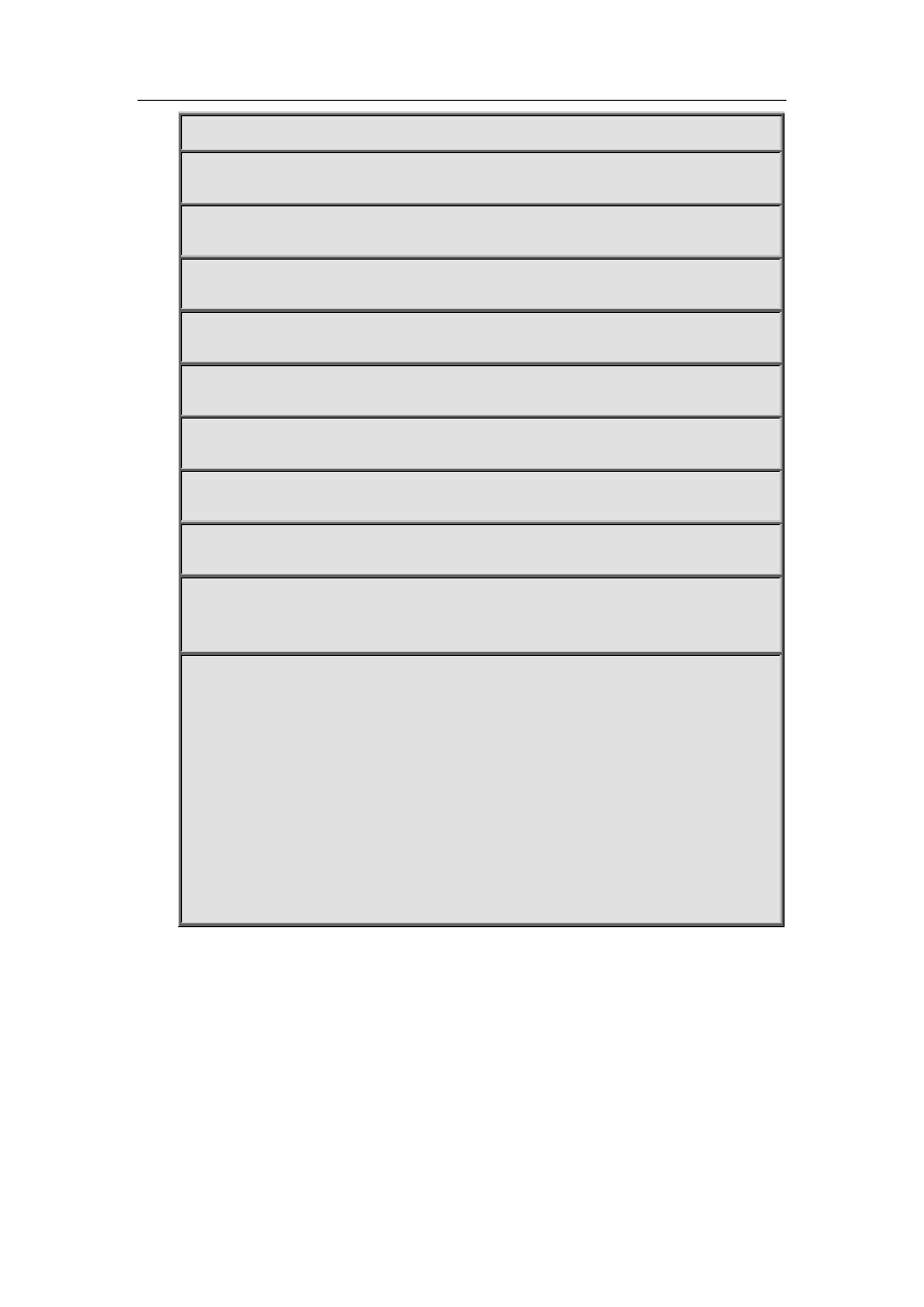
35-270
Switch(config-map)#set weight 655
Switch(config-map)#set vpnv4 next-hop 10.1.1.250
Switch(config-map)#exit
Switch(config)#router bgp 100
Switch(config-router)#neighbor 10.1.1.68 remote-as 100
Switch(config-router)#neighbor 10.1.1.68 route-map map1 in
Switch(config-router)#address-family vpnv4 unicast
Switch(config-router-af)#neighbor 10.1.1.68 activate
Switch(config-router-af)#exit-address-family
View the routing message after refresh
Switch#show ip bgp vpn all
Network Next Hop Metric LocPrf Weight Path
Route Distinguisher: 100:10 (Default for VRF DC1)
*> 11.1.1.0/24 11.1.1.64 0 0 200 ?
*>i15.1.1.0/24 10.1.1.250 0 100 655 200 ?
*> 20.1.1.0/24 11.1.1.64 0 0 200 ?
*>i100.1.1.0/24 10.1.1.250 0 100 655 200 ?
Route Distinguisher: 100:10
*>i15.1.1.0/24 10.1.1.68 0 100 0 200 ?
*>i100.1.1.0/24 10.1.1.68 0 100 0 200 ?
We can see that the nexthop 10.1.1.68 of the VPN route is changed to 10.1.1.250 after applied with
route-ma
35.90 show ip bgp
Command: show ip bgp [<ADDRESS-FAMILY>] [<ip-address>|<ip-address/M> [longer-prefixes]|
cidr-only]
Function: For displaying the routing messages permitted by BGP.
Parameter: <ADDRESS-FAMILY>: address-family such as “ipv4 unicast”
<ip-address>: IP address
<ip-address/M>: IP address and the mask