14 debug msdp packet, 15 debug msdp peer, 16 debug msdp timer – PLANET XGS3-24040 User Manual
Page 608: 17 default-rpf-peer
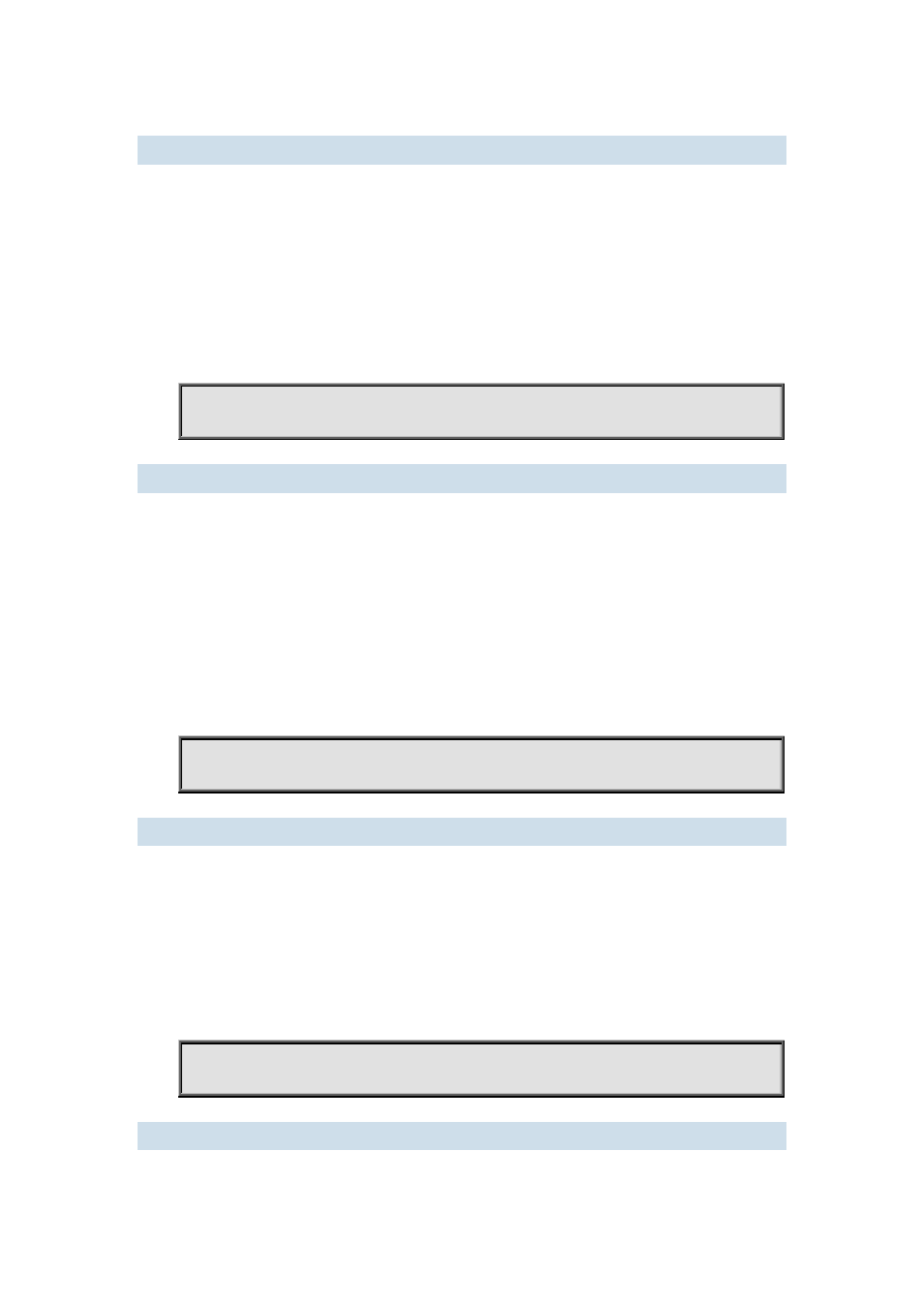
XGS3 Command Guide
38-37
38.4.14 debug msdp packet
Command: debug msdp packet {send | receive}
no debug msdp packet {send | receive}
Function: Enable/disable the debug switch of sending/receiving message for the MSDP protocol.
Parameter: None.
Default: Close the switch.
Command Mode: Admin Mode.
Usage Guide: The receiving/sending messages of MSDP protocol can be monitored after enable this
switch.
Example:
Switch#debug msdp packet send
38.4.15 debug msdp peer
Command: debug msdp peer A.B.C.D
no debug msdp peer
Function: Enable/disable all the debug information switch of specified MSDP Peer.
Parameter: None.
Default: Close the switch.
Command Mode: Admin Mode.
Usage Guide: Enable all the debug information of specified MSDP Peer as requirement, the debug
information of other MSDP Peers will not be displayed. This command is take effect only for the specified
last one MSDP peer.
Example:
Switch#debug msdp peer 10.1.1.1
38.4.16 debug msdp timer
Command: debug msdp timer
no debug msdp timer
Function: Enable/disable the debug switch of MSDP timer.
Parameter: None.
Default: Close the switch.
Command Mode: Admin Mode.
Usage guide: Enable dubug information for the specified timer as requirement.
Example:
Switch#debug msdp timer
38.4.17 default-rpf-peer
Command: default-rpf-peer <peer-address> [rp-policy <acl-list-number>|<word>]
no default-rpf-peer