34 send-lifetime, Send, Lifetime – PLANET XGS3-24040 User Manual
Page 427
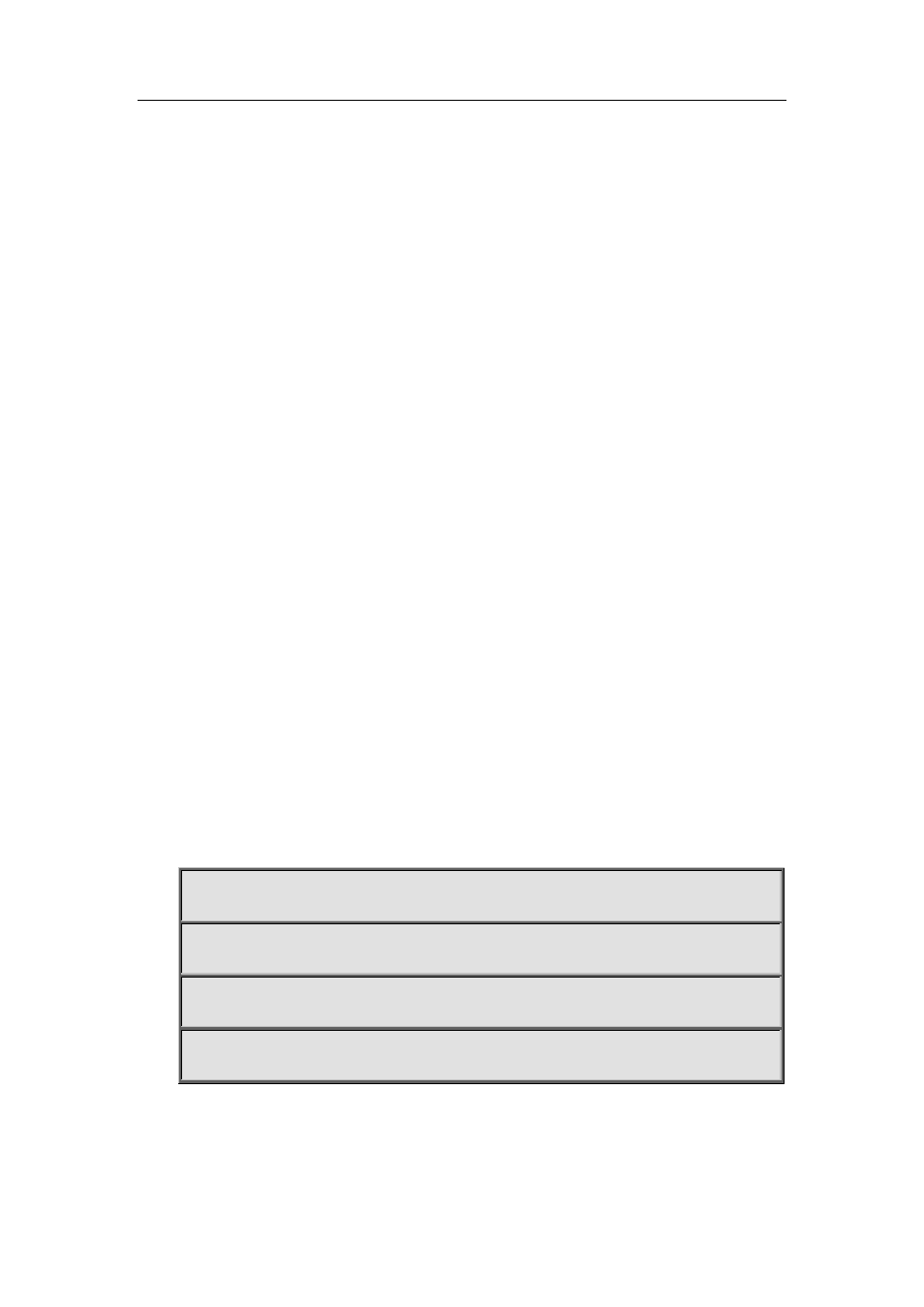
31-140
31.34 send-lifetime
Command:
send-lifetime <start-time> {<end-time>| duration<seconds>| infinite}
no send-lifetime
Function:
Use this command to specify a key on the keychain as the time period of sending keys. The “no
send-lifetime” cancels this configuration.
Parameter:
<start-time> parameter specifies the starting time of the time period, which is:
<start-time>={<hh:mm:ss> <month> <day> <year>|<hh:mm:ss> <day> <month> <year>}
<hh:mm:ss> Specify the concrete valid time of accept-lifetime in hours, minutes and second
<day> Specifies the date of valid, ranging between 1 -31
month> Specifies the month of valid shown with the first three letters of the month, such as Jan
<year> Specifies the year of valid start, ranging between 1993 - 2035
end-time> Specifies the due of the time period, of which the form should be:
end-time>={<hh:mm:ss> <month> <day> <year>|<hh:mm:ss> <day> <month> <year>}
<hh:mm:ss> Specify the concrete valid time of accept-lifetime in hours, minutes and second
<day> Specifies the date of valid, ranging between 1 -31
<month> Specifies the month of valid shown with the first three letters of the month, such as Jan
<year> Specifies the year of valid start, ranging between 1993 -2035
<seconds> is the valid period of the key in seconding and ranging between 1-2147483646
Default:
No default configuration
Command Mode:
Keychain-key mode
Usage Guide:
Refer to the 3.13 RIP authentication section.
Example:
The example below shows the send-lifetime configuration on the keychain named mychain for key
1.
Switch# config terminal
Switch(config)# key chain mychain
Switch(config-keychain)# key 1
Switch(config-keychain-key)# send-lifetime 03:03:01 Dec 3 2004 04:04:02 Oct 6 2006
Related Command:
key, key-string, key chain, accept-lifetime